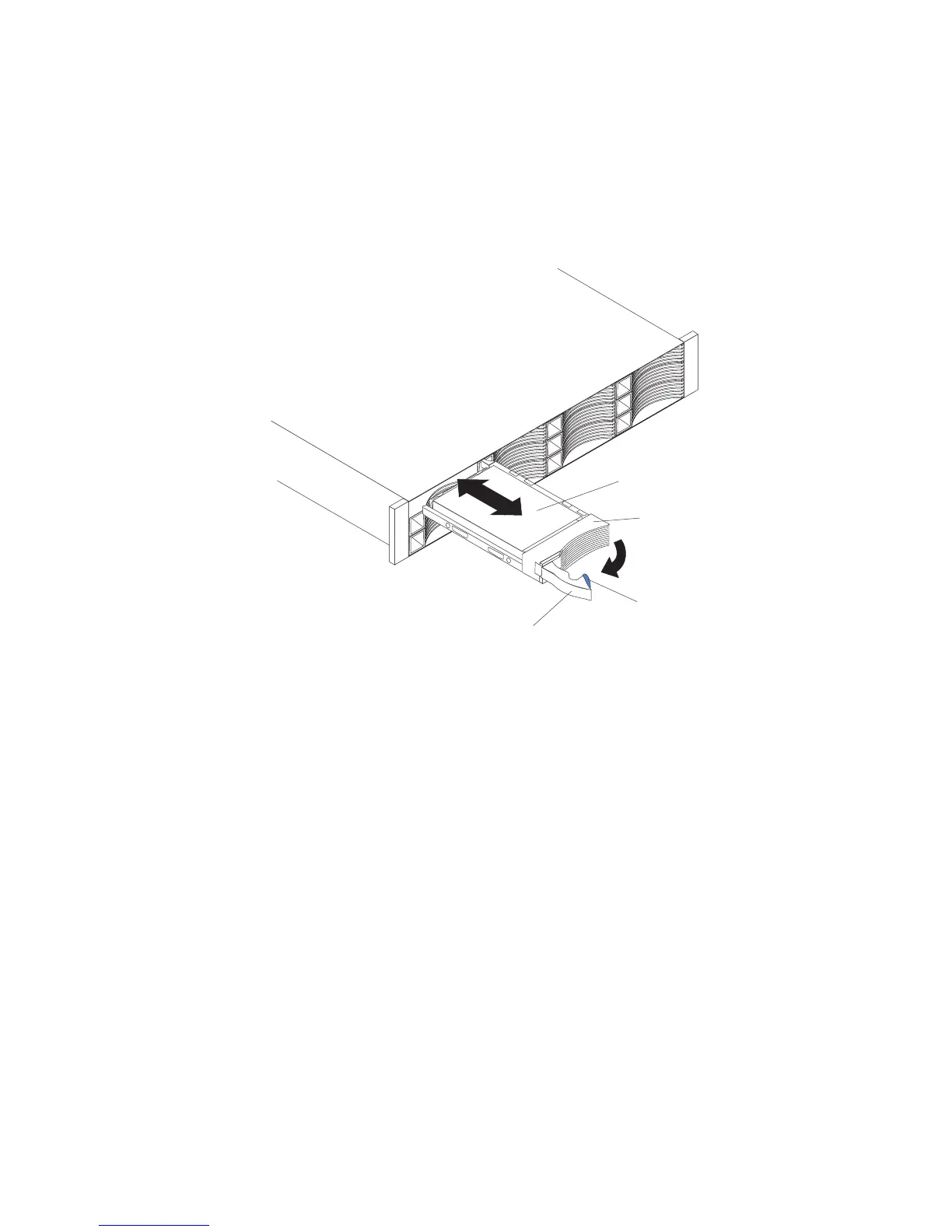2. Read the safety information that begins on page “Safety” on page ix and “Best
practices guidelines” on page 8.
Attention: Never remove a drive when its green activity LED is flashing.
Remove a drive only when its amber status LED is lit (not flashing), when the
drive is inactive (activity LED is off), or when the storage subsystem is turned
off.
3. (DS3512 and EXP3512) Remove the drive.
a. Press the latch on the end of the enclosure handle to release it, then pull out
the enclosure handle to the open position.
b. Pull the drive approximately 12 mm (0.5 in.) out of the bay and wait 70
seconds to allow the drive to spin down and the storage subsystem
controller to recognize that a drive is removed from the configuration.
4. (DS3524 and EXP3524) Remove the drive.
Drive tray
Tray handle
Latch
Hard disk drive
Figure 100. Removing a drive from a DS3512 or EXP3512
Chapter 5. Replacing components 123