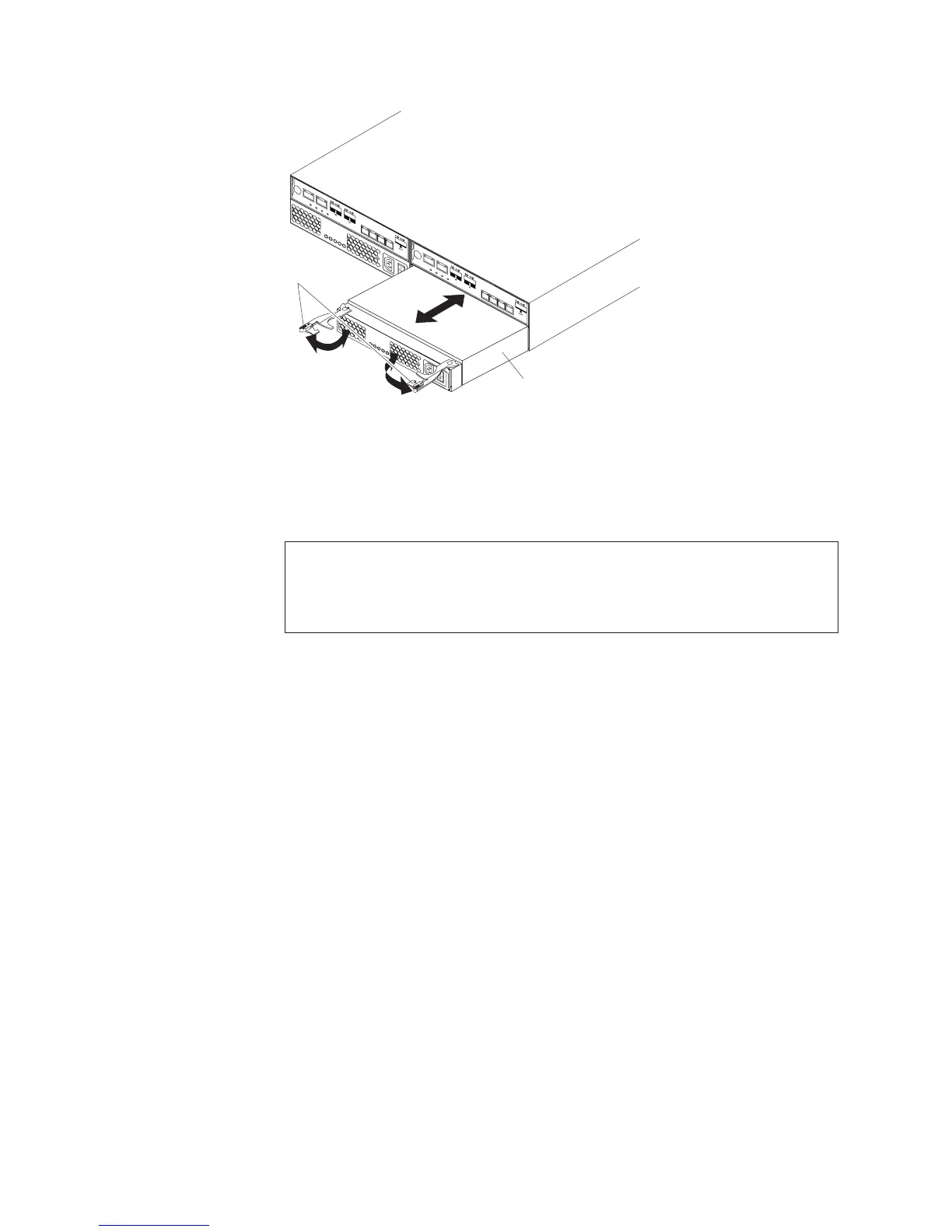a. Open the two release levers as shown in the illustration. The controller
moves out of the bay approximately 0.6 cm (0.25 inch).
b. Slide the power supply out of the bay and set it aside.
DANGER
Electrical voltage and current from power cables are hazardous. To avoid
a shock hazard, always place electrical equipment on dry, static-free level
surfaces. Never turn on any electrical equipment when there is evidence
of fire, water, or structural damage.
11. Place the replacement power supply on a dry, static-free level surface.
12. Ensure that the release levers on the power supply are in the open position.
13. Slide the power supply into the bay until it stops.
14. Push the release levers to the closed position.
15. Connect the power cord and turn on the power.
16. Check the power and fault LEDs on the new unit.
17. According to the status of the power and fault LEDs, use one of the following
procedures:
v The fault LED is lit and the ac and dc power LEDs are off: The new unit
might be installed incorrectly. The power-supply switch might not be
turned on. The power cord connector might not be fully inserted into the
power receptacle or the power-supply ac socket. There might not be any
power to the receptacle that the power supply is connected to. The power
cord might be faulty. Go to step 18.
v The fault and ac power LEDs are lit but the dc power LED is off: The
power supply is faulty. Turn off the power switch and contact your IBM
technical-support representative for a replacement power supply.
v The ac and dc power LEDs are lit but the fault LED is off: Go to step 19
on page 137.
18. Perform the following task or tasks to solve the problem:
v Ensure that the power switch is turned to the on position.
v Ensure that there is power at the ac outlet and no circuit breaker has
tripped.
Power supply
Release
levers
Figure 104. Replacing a power supply
136 IBM System Storage DS3500 and EXP3500 Storage Subsystem: Installation, User's, and Maintenance Guide