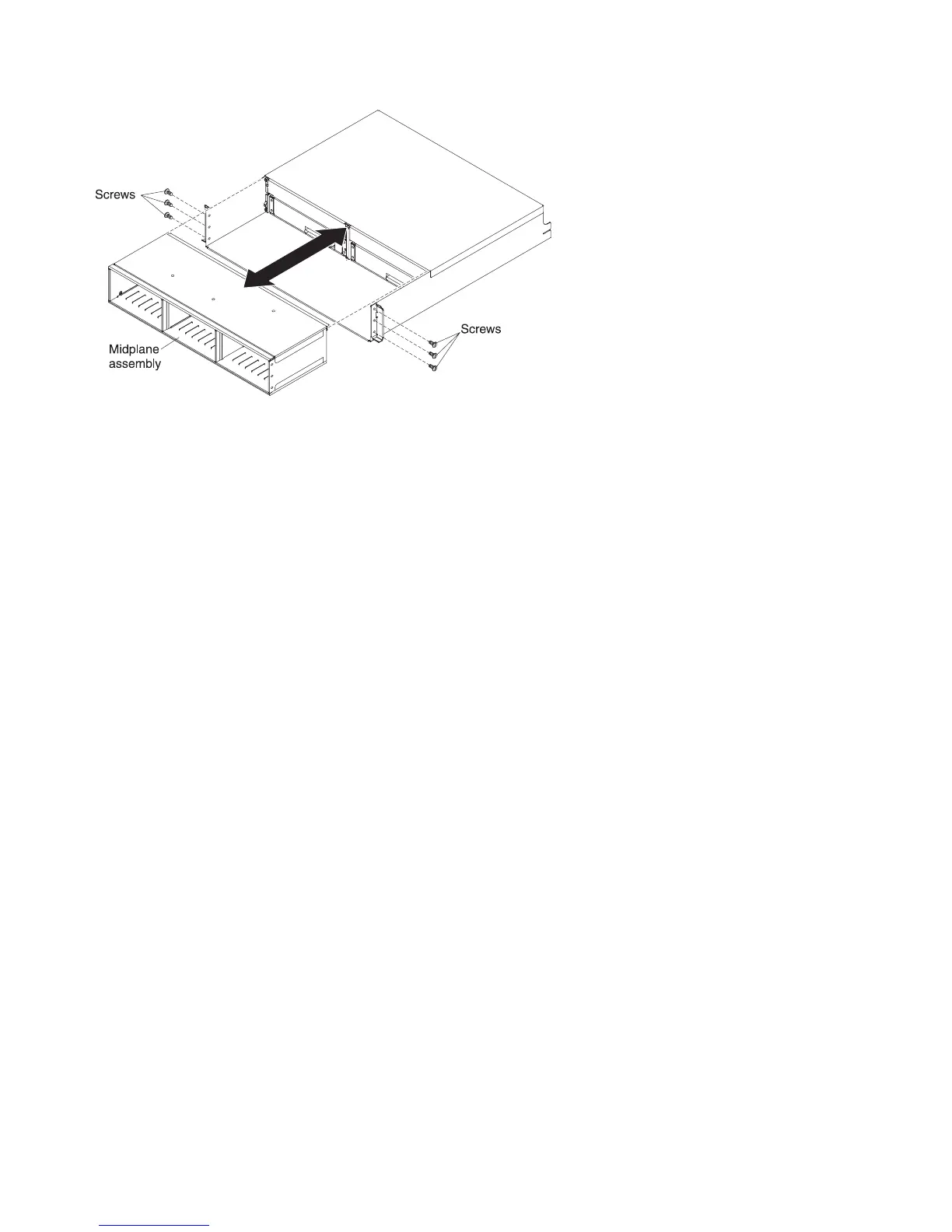a. Remove the six screws from the sides of the chassis.
b. Remove the failed midplane from the chassis and insert the replacement
midplane.
c. Secure with the six screws.
9. (EXP3512 and EXP3524) Reinstall the ESMs (see “Replacing an ESM” on page
158).
10. (DS3512 and DS3524) Reinstall the controllers (see “Installing a controller” on
page 107).
11. Label the cable connections and disconnect the cables from the enclosure.
12. Reinstall the power supplies (see “Replacing an ac power supply” on page
132).
13. Reinstall the drives (see “Installing a hard disk drive” on page 124).
14. Reconnect the cables to the controllers or the ESMs.
15. (DS3512 and DS3524) Turn on the storage subsystem (see “Turning on the
storage subsystem” on page 82).
16. Check the LEDs to ensure that the storage subsystem or storage enclosure is
fully operational (see “Checking the LEDs” on page 88).
Figure 125. Replacing the midplane assembly in a DS3524 or EXP3524
160 IBM System Storage DS3500 and EXP3500 Storage Subsystem: Installation, User's, and Maintenance Guide