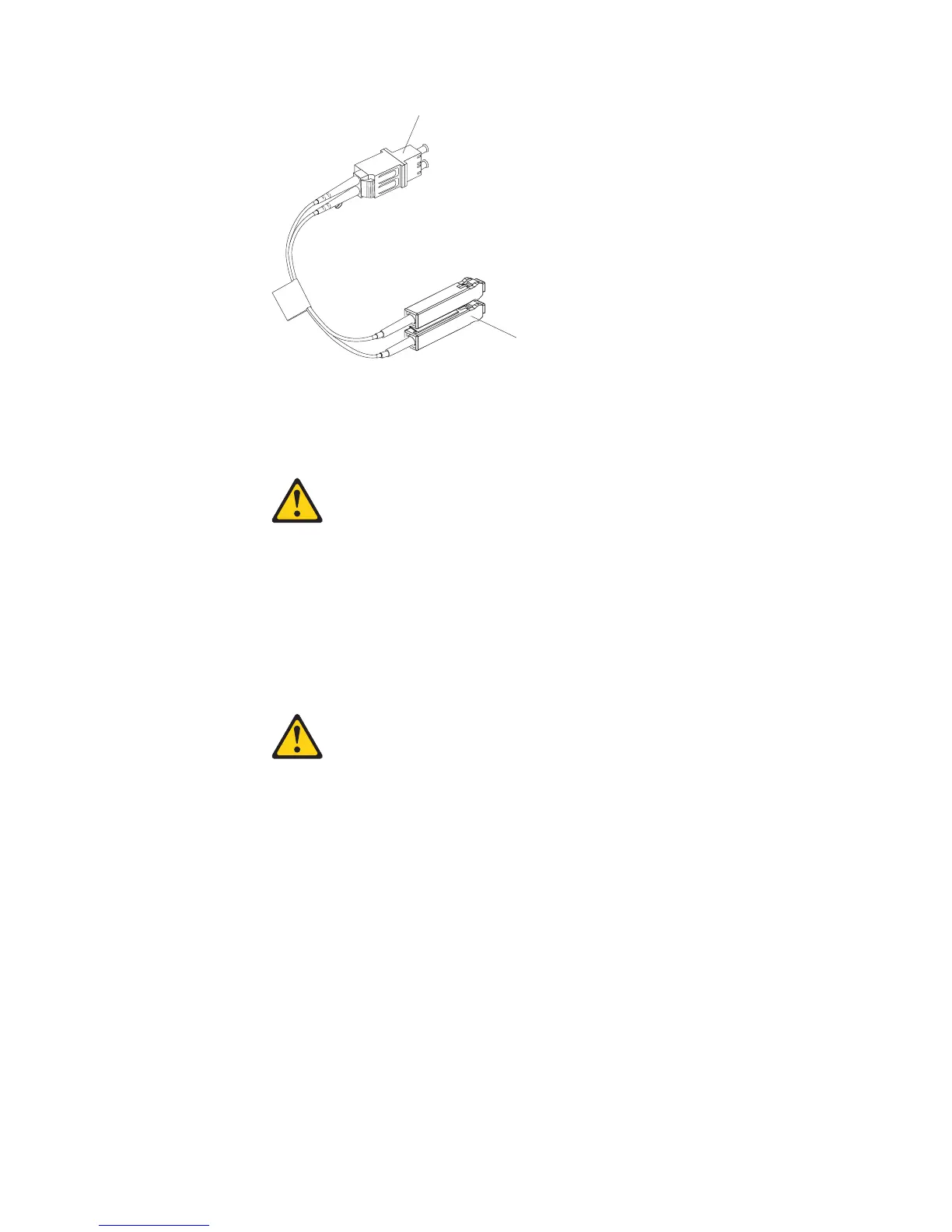The following sections include the procedures for correctly connecting and
removing an LC-SC Fibre Channel cable.
CAUTION:
This product might contain one or more of the following devices: CD-ROM
drive, DVD-ROM drive, DVD-RAM drive, or laser module, which are Class 1
laser products. To avoid exposure to hazardous laser radiation, do not remove
the covers of the laser product, or use the controls, or adjust procedures other
than the specifications in this guide. There are no serviceable parts inside the
device (C026).
CAUTION:
Data processing environments can contain equipment transmitting on system
links with laser modules that operate at greater than Class 1 power levels. For
this reason, never look into the end of an optical fibre cable or open receptacle
(C027).
Connecting an LC-SC cable adapter to a device:
To connect an LC-SC Fibre Channel cable adapter to a device, complete the
following steps:
1. Read the information in “Handling fiber optic cables” on page 36.
2. Connect one end of an LC-LC cable to an SFP module in the DS3500. For
instructions, see “Using LC-LC Fibre Channel cables” on page 39.
3. Remove the two protective caps from the LC connector end of the LC-SC cable
adapter as shown in Figure 33 on page 44. Save the protective caps for future
use.
LC connector
SC connector
Figure 32. LC-SC Fibre Channel cable adapter
Chapter 3. Cabling the storage subsystem and storage enclosure 43