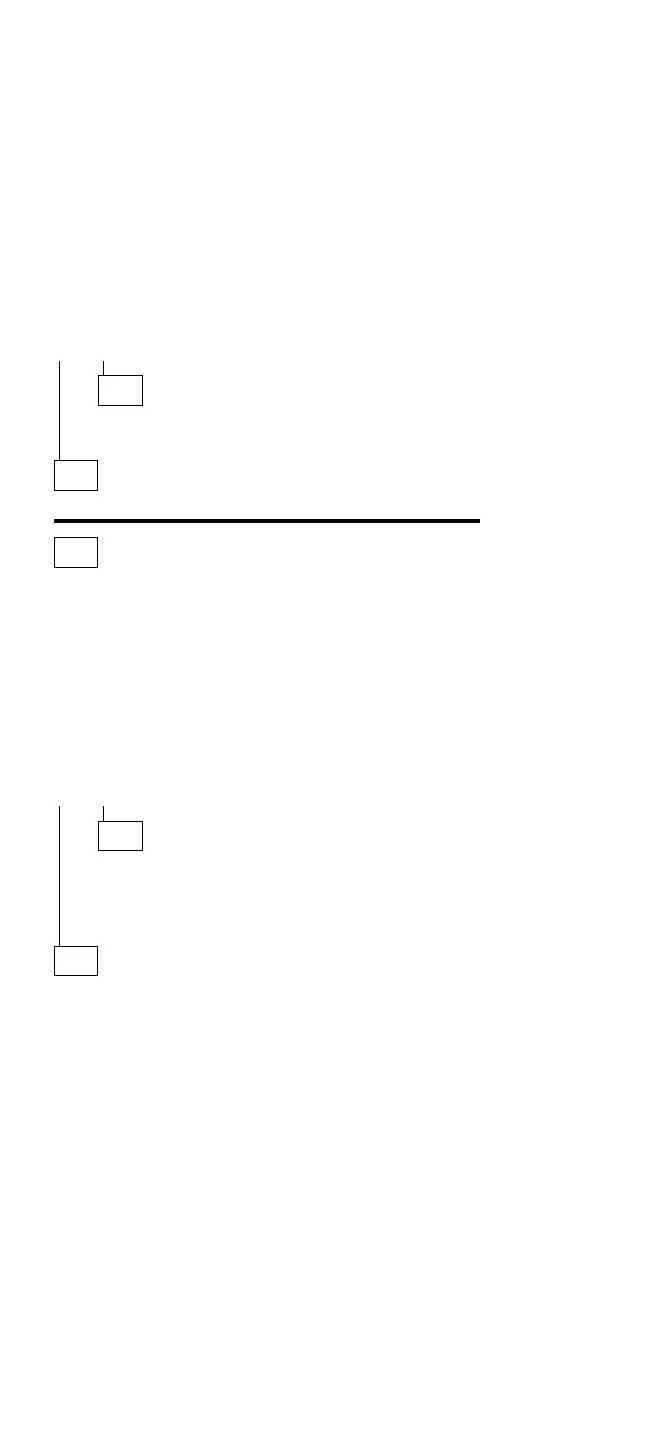013 (continued)
– Restart the computer.
DO YOU STILL HAVE THE POST ERROR?
Yes No
014
To run system checkout, or if you suspect another
problem, go to Step 016.
015
Go to “Symptom-to-FRU Index” on page 329.
016
– Set the volume control switch to maximum.
– Power-off, then power-on the 3550 Expansion Unit.
Closely watch the flashing cursor in the top-right corner
of the screen, press and hold Ctrl+Alt, then press
Insert. You must do this while the cursor is at the
top-right corner of the screen. Release the keys.
– Check for the following responses:
One or two short beeps
Readable instructions or the Main Menu
DID YOU RECEIVE BOTH RESPONSES?
Yes No
017
Go to the “Symptom-to-FRU Index” on page 329.
- or -
If the problem is not corrected, go to “Undetermined
Problem” on page 333.
018
– If you are not at the Main Menu, follow the instructions
on the screen to advance to the Main Menu.
– If you cannot advance to the Main Menu, go to
“Undetermined Problem” on page 333.
– Press Ctrl+A and run the system checkout.
Notes:
1. If the external keyboard has incorrect keyboard
responses, see “External Keyboard/Auxiliary Input
Device Checkout” on page 465.
2. If the printer has incorrect printer responses, see
“Printer Checkout” on page 468.
3. If the image on the external display is out of focus,
jittering, rolling, or has unreadable characters, see
“External Display Self-Test” on page 464.
(Step 018 continues)
Expansion Unit (3550)
325
