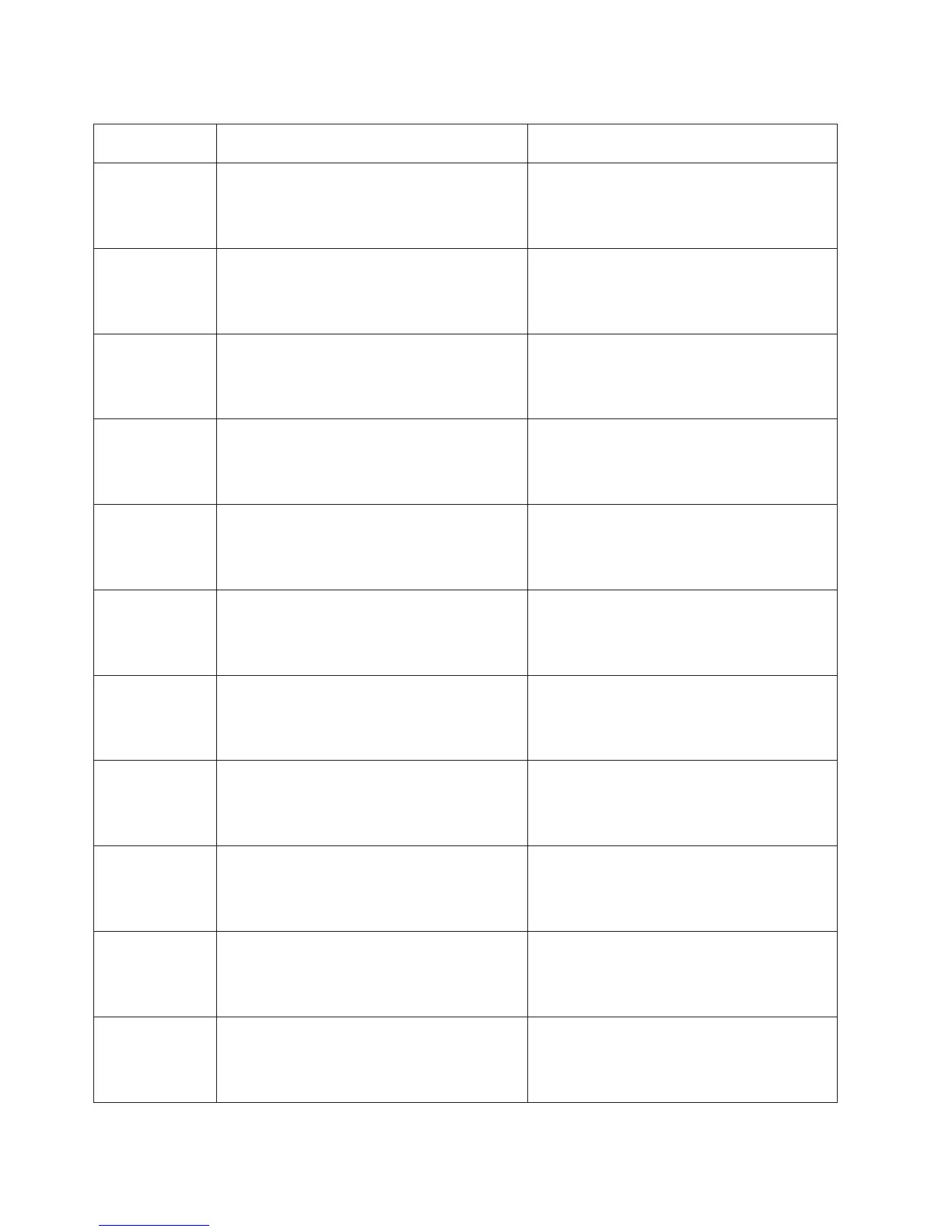Table 4. Firmware Error Codes. (continued)
Error Code Description Action/
Possible Failing FRU
20D0 0A0B Error initializing interface/OFDT access
1. Check for system firmware updates. Apply
update if available.
2. Contact your next level of support for
assistance.
20D0 0A0C Error initializing interface/sensor access
1. Check for system firmware updates. Apply
update if available.
2. Contact your next level of support for
assistance.
20D0 0A0D Error initializing interface/sensors/led_table
access
1. Check for system firmware updates. Apply
update if available.
2. Contact your next level of support for
assistance.
20D0 0A0E Error initializing interface/timebase access
1. Check for system firmware updates. Apply
update if available.
2. Contact your next level of support for
assistance.
20D0 0A0F Error initializing interface/time-of-day access
1. Check for system firmware updates. Apply
update if available.
2. Contact your next level of support for
assistance.
20D0 0A10 Error initializing interface/cache access
1. Check for system firmware updates. Apply
update if available.
2. Contact your next level of support for
assistance.
20D0 0A11 Error initializing interface/power access
1. Check for system firmware updates. Apply
update if available.
2. Contact your next level of support for
assistance.
20D0 0A12 Error initializing interface/hot-plug access
1. Check for system firmware updates. Apply
update if available.
2. Contact your next level of support for
assistance.
20D0 0A13 Error initializing interface/log access
1. Check for system firmware updates. Apply
update if available.
2. Contact your next level of support for
assistance.
20D0 0A14 Error initializing interface/EEH access
1. Check for system firmware updates. Apply
update if available.
2. Contact your next level of support for
assistance.
20D0 0A15 Error initializing interface/error injection access
1. Check for system firmware updates. Apply
update if available.
2. Contact your next level of support for
assistance.
228 Eserver pSeries 630 Model 6C4 and Model 6E4 Service Guide
