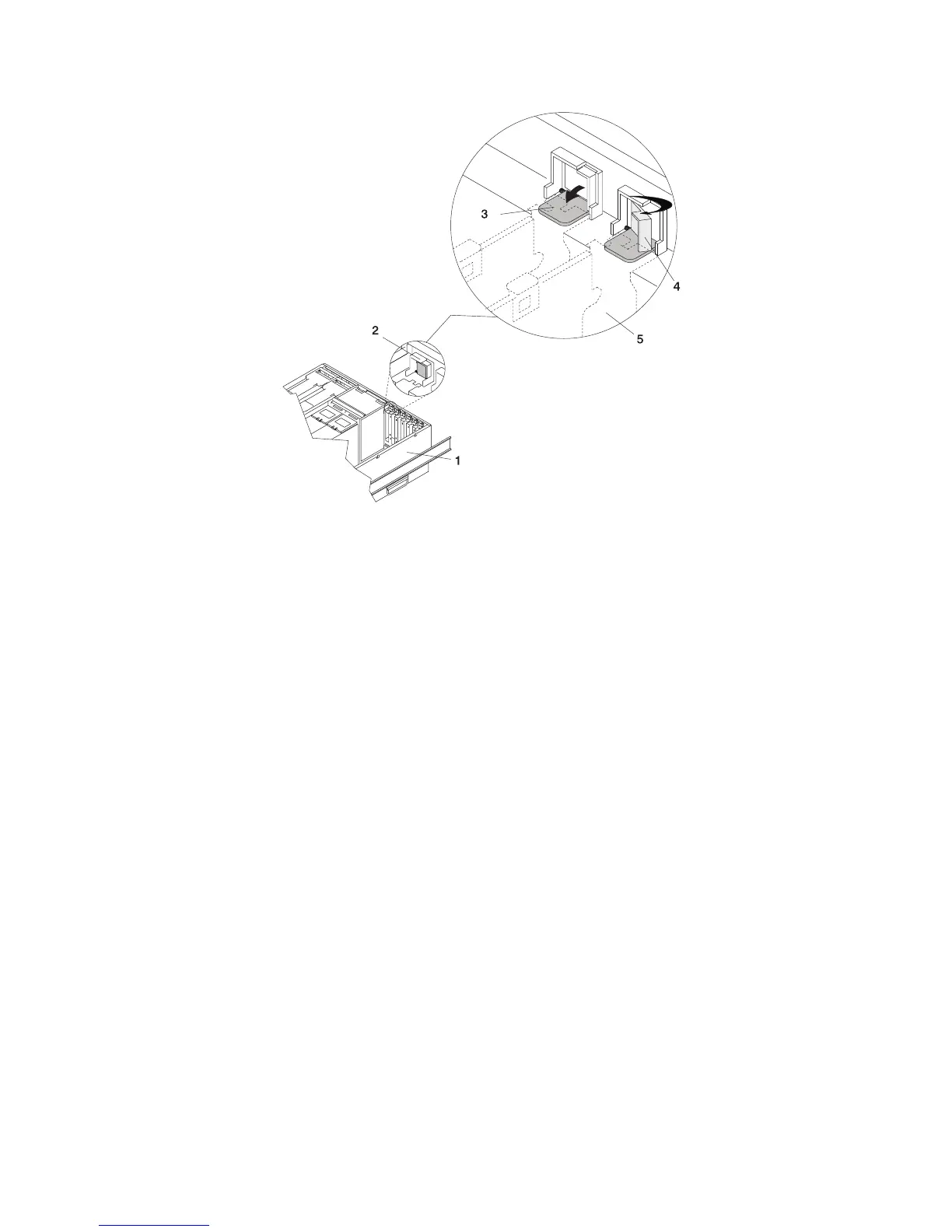1 System Unit
2 Adapter Retainer Assembly (in the unlocked position)
3 Adapter Retainer Assembly (retainer seat down and the retainer clip in the unlocked position)
4 Adapter Retainer Assembly (retainer seat down and the retainer clip in the locked position)
5 PCI adapter faceplate (dotted lines)
28. Connect appropriate cables and devices to the adapter.
29. Continue to follow the screen instructions until you receive a message that the replacement is
successful. Successful replacement is indicated by the OK message displayed next to the Command
field at the top of the screen.
30. Press the F3 key to return to the PCI Hot-Plug Manager menu.
31. Select Install/Configure Devices Added After IPL and press Enter. Follow the instructions on the
screen. Successful replacement is indicated by the OK message displayed next to the Command field
at the top of the screen.
Do not use Install/Configure Devices Added After IPL if your system is set up to run HACMP
clustering. Consult with your system administrator or software support to determine the correct
method to configure the replacement device.
32. If you do not have other adapters to replace, continue with the next step.
OR
If you have other adapters to replace, press the F3 key to return to the PCI Hot-Plug Manager menu
and then return to step 14 on page 454.
33. Press F10 to exit the Hot-Plug Manager.
If you have added, removed, or replaced any adapters, run the diag -a command. If the system
responds with a menu or prompt, follow the instructions to complete the device configuration.
Documentation for the AIX operating system is available from the IBM Eserver pSeries Information
Center at http://publib16.boulder.ibm.com/pseries/en_US/infocenter/base. Select AIX documentation.
The AIX Documentation CD contains the base set of publications for the operating system, including
system-management and end-user documentation.
456 Eserver pSeries 630 Model 6C4 and Model 6E4 Service Guide