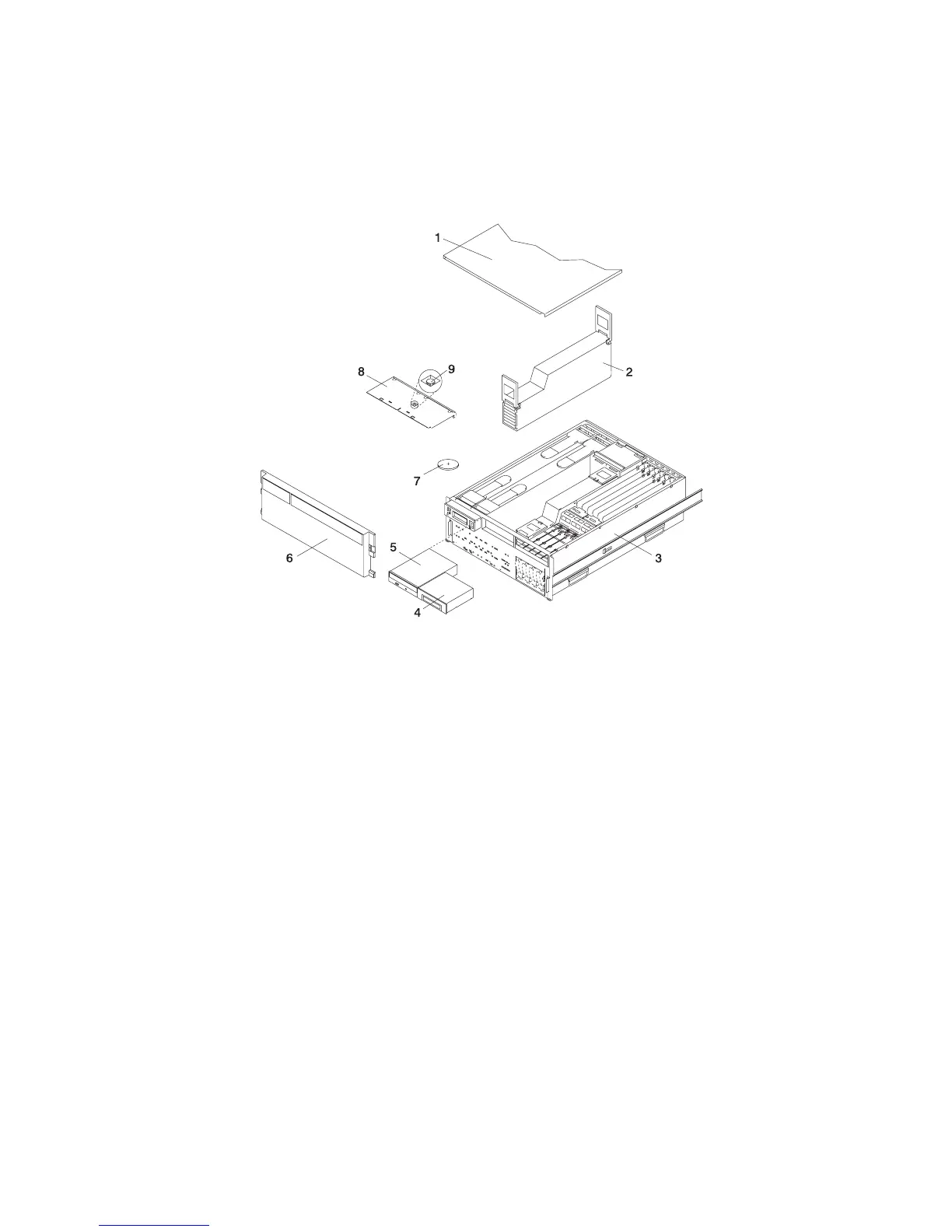7. Remove processor assembly 1 as described in “Processor Card Removal” on page 488.
Note: Processor assembly 1 is the processor assembly that is closest to the power supplies. See the
following illustration.
Model 6C4 Battery
1 Service Access Cover 6 Front Bezel
2 Processor Assembly 1 7 Battery (positive (+) side facing up)
3 Model 6C4 8 Media Device Support Shelf
4 Media Device (for example: Tape Drive
or Diskette Drive)
9 Captive Thumbscrew
5 IDE CD-ROM Drive
498 Eserver pSeries 630 Model 6C4 and Model 6E4 Service Guide