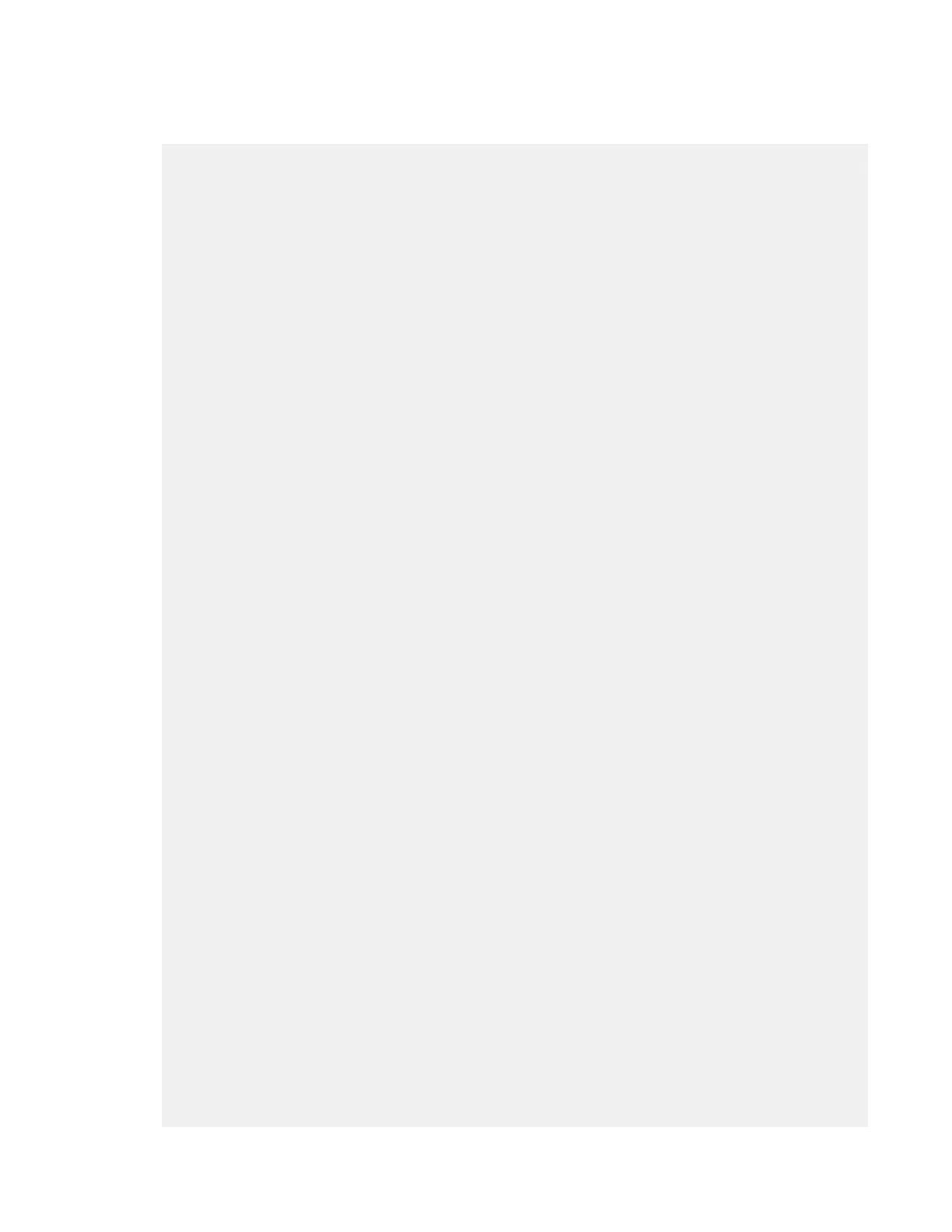16. Make sure that all I/O modules are online and that the standby supervisor is in HA-standby mode by
using the show module command.
The following is a sample output for the show module command on the Supervisor-4 Module:
switch# show module
Mod Ports Module-Type Model Status
--- ----- ---------------------------------- ---------------- ----------
1 48 4/8/16/32 Gbps Advanced FC Module DS-X9648-1536K9 ok
2 48 2/4/8/10/16 Gbps Advanced FC Module DS-X9448-768K9 ok
5 0 Supervisor Module-4 DS-X97-SF4-K9 ha-standby
6 0 Supervisor Module-4 DS-X97-SF4-K9 active *
7 24 40 Gbps FCoE Module DS-X9824-960K9 ok
8 48 1/10 Gbps Ethernet Module DS-X9848-480K9 ok
9 48 1/10 Gbps Ethernet Module DS-X9848-480K9 ok
Mod Sw Hw
--- ----- ------
1 8.4(1) 1.0
2 8.4(1) 2.0
5 8.4(1) 1.0
6 8.4(1) 1.0
7 8.4(1) 1.0
8 8.4(1) 1.1
9 8.4(1) 1.1
Mod MAC-Address(es) Serial-Num
--- -------------------------------------- ----------
1 78-ba-f9-c4-c9-88 to 78-ba-f9-c4-c9-8b JAE192008R8
2 f0-78-16-c6-20-6c to f0-78-16-c6-20-6f JAE192008S9
3 f0-78-16-c6-73-6c to f0-78-16-c6-73-6f JAE192901GT
4 1c-df-0f-78-4e-88 to 1c-df-0f-78-4e-8b JAE170407ZK
5 00-b8-b3-ee-60-bc to 00-b8-b3-ee-60-cf JAE22350LYE
6 00-b8-b3-ee-67-d8 to 00-b8-b3-ee-67-eb JAE22350LY2
7 80-e8-6f-f8-1a-84 to 80-e8-6f-f8-1a-87 JAE192901GS
8 28-52-61-d6-30-20 to 28-52-61-d6-30-54 JAE204207SM
10 00-d6-fe-b1-c0-aa to 00-d6-fe-b1-c0-de JAE2234039S
Mod Online Diag Status
--- ------------------
1 Pass
2 Pass
3 Pass
4 Pass
5 Pass
6 Pass
7 Pass
8 Pass
10 Pass
Xbar Ports Module-Type Model Status
--- ----- ----------------- ------------------ ----------
1 0 Fabric module 1 DS-X9710-FAB1 ok
2 0 Fabric module 1 DS-X9710-FAB1 ok
3 0 Fabric module 1 DS-X9710-FAB1 ok
4 0 Fabric Module 1 DS-X9710-FAB1 ok
5 0 Fabric module 1 DS-X9710-FAB1 ok
6 0 Fabric module 1 DS-X9710-FAB1 ok
Xbar Sw Hw
--- ---- ------
1 NA 1.0
2 NA 1.0
3 NA 1.0
4 NA 1.0
5 NA 1.0
6 NA 1.0
Xbar MAC-Address(es) Serial-Num
----- ----------------- ----------
1 NA JAE1644063E
2 NA JAE1644063I
3 NA JAE16410AS2
4 NA JAE182408ZW
5 NA JAE1644061K
6 NA JAE1710088N
112IBM Storage Networking SAN192C-6, SAN384C-6 and SAN768C-6: SAN192C-6, SAN384C-6 and
SAN768C-6 Installation, Service, and User Guide
