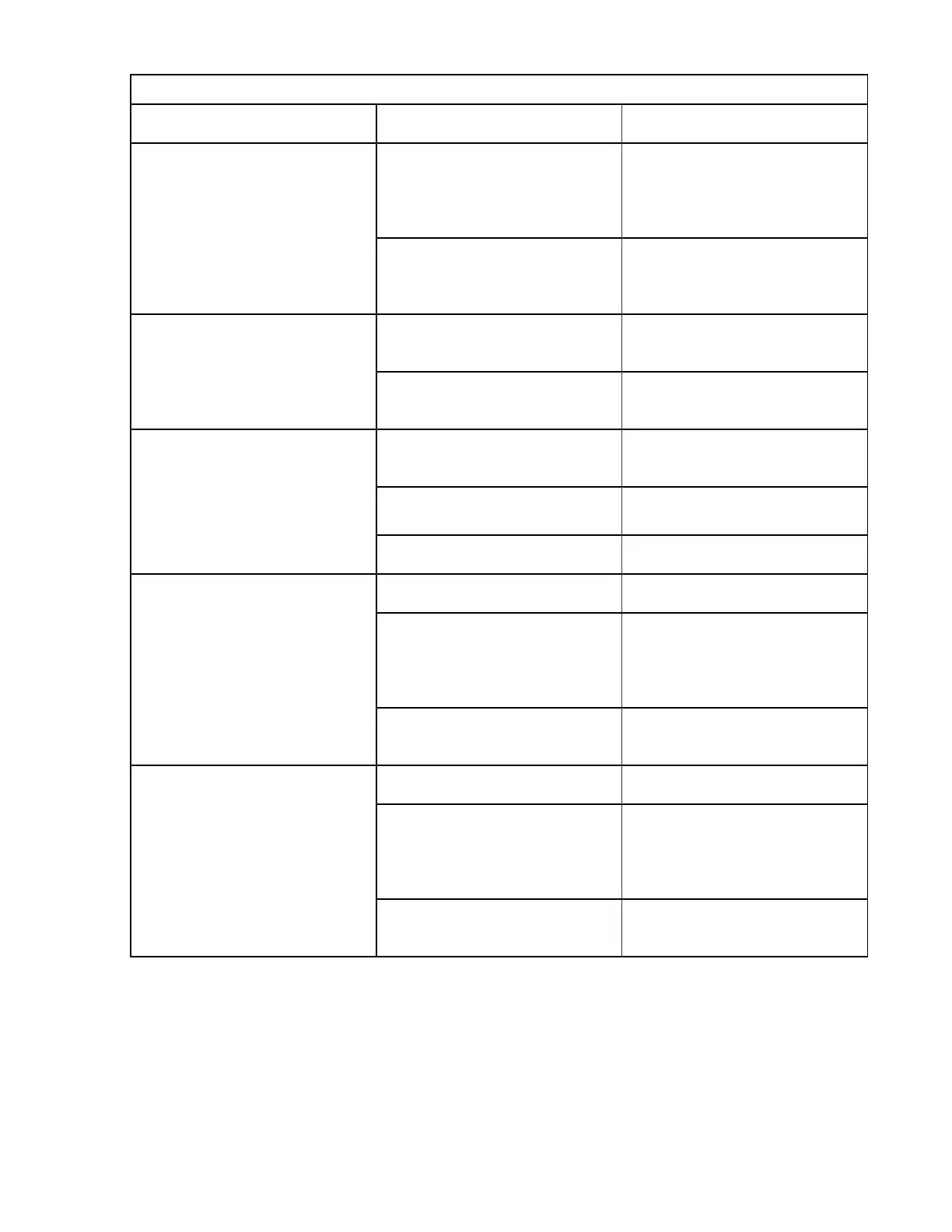LED Status Description
Amber The mgmt0 interface is
administratively active and the
supervisor is in the HA standby
state.
Off The mgmt0 interface is
uninitialized. No signal is
detected.
Green Frames are being transmitted or
received by the interface.
ACT
Off There is no activity on the
interface.
Green The management port link is
operational.
Amber
The management port link has
been disabled by the software.
Link
Off No link signal received.
Green The flash device is mounted.
Red The device is a valid device type,
but failed to be mounted. This
can be due to an invalid file
system format.
USB3
Off
The flash device is not mounted
and can be safely removed.
Green The flash device is mounted.
Red The device is a valid device type,
but failed to be mounted. This
can be due to an invalid file
system format.
Slot0
Off The flash device is not mounted
and can be safely removed.
Table 3. IBM Supervisor-4 Module LEDs (continued)
IBM Supervisor-1E Module
The Supervisor-1E Module is designed specifically for the SAN768C-6. This supervisor module delivers
the latest advanced switching technology and resources to support the 18 slot chassis.
This supervisor module supports the following features:
• Nondisruptive software upgrades
• Stateful process restart and failover
• Fully redundant operation
16IBM Storage Networking SAN192C-6, SAN384C-6 and SAN768C-6: SAN192C-6, SAN384C-6 and
SAN768C-6 Installation, Service, and User Guide
