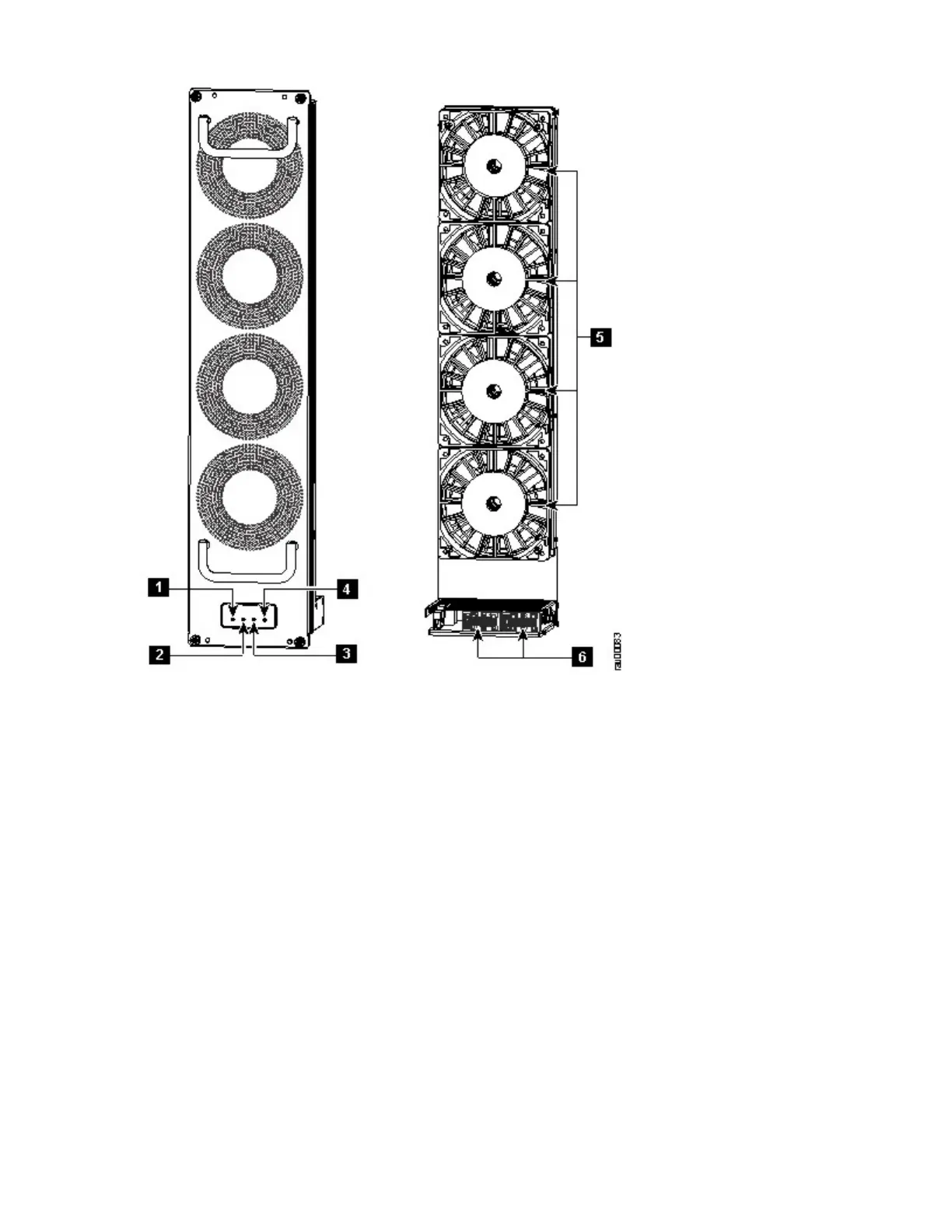Figure 16. SAN384C-6 Fan Modules External and Internal View
1. Left crossbar fabric switching module status LED
2. Fan module status LED
3. Fan module ID LED
4. Right crossbar fabric switching module status LED
5. Fans (4)
6. Fan module connectors
SAN192C-6 Fan Modules
The SAN192C-6 has three fan modules, each with two fans, that are installed vertically at the back of the
chassis. Each fan module can be removed while the other two fan modules continue to move air through
the chassis.
The fan modules cover the fabric modules in the back of the chassis. Fan module 1 must be removed to
access fabric modules 1 and 2, fan module 2 must be removed to access fabric modules 3 and 4, and fan
module 3 must be removed to access fabric modules 5 and 6.
38IBM Storage Networking SAN192C-6, SAN384C-6 and SAN768C-6: SAN192C-6, SAN384C-6 and
SAN768C-6 Installation, Service, and User Guide
