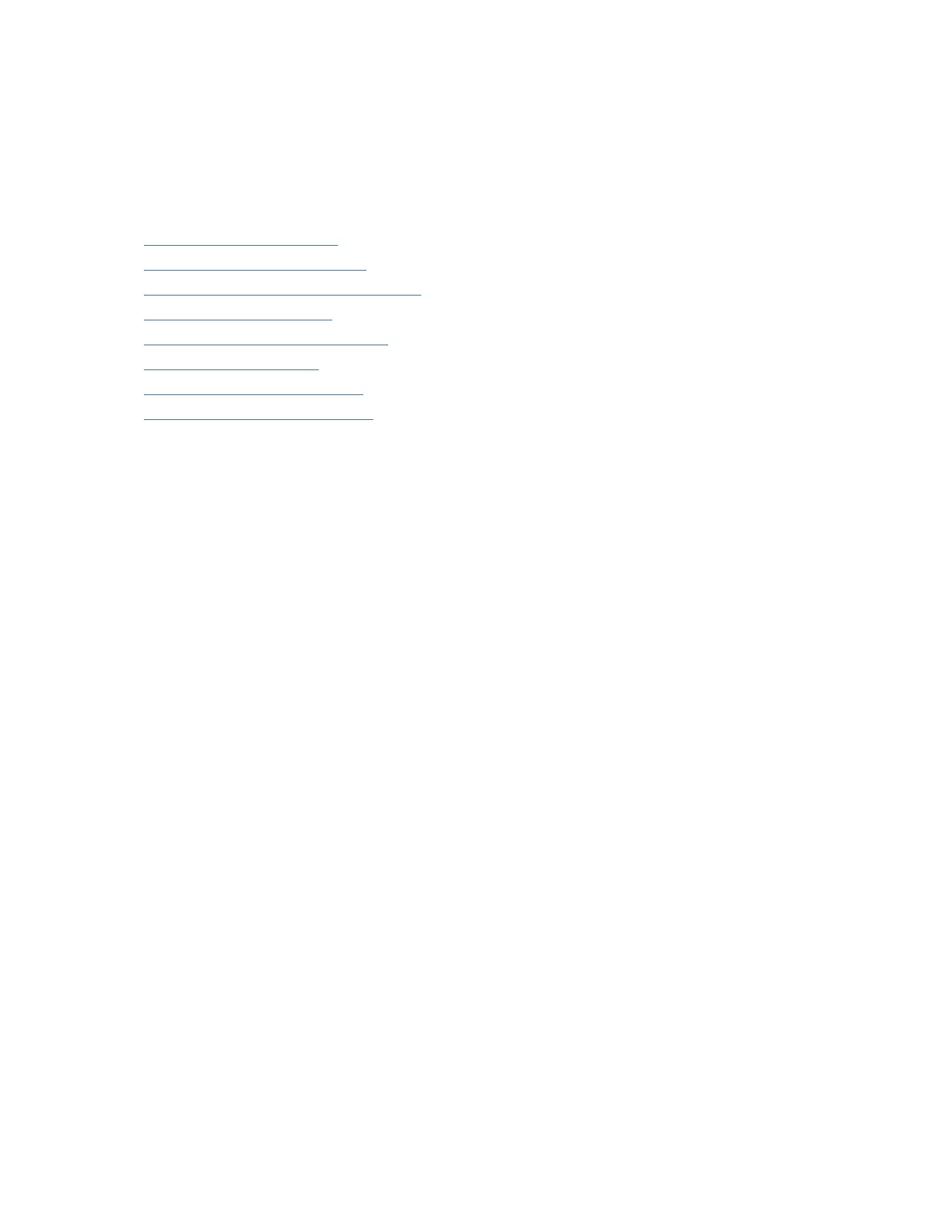Nondisruptive Migration from a Supervisor-1 Module to a Supervisor-4
Module
This topic describes the steps that are required to migrate both Supervisor-1 Modules to Supervisor-4
Modules for the SAN384C-6, SAN192C-6 and Supervisor-1E Modules to Supervisor-4 Modules for the
SAN768C-6 Multilayer Director.
This topic includes the following sections:
• “Requirements” on page 81
• “Components used” on page 81
• “Guidelines and limitations” on page 81
• “Prerequisites” on page 83
• “Migration procedures” on page 84
• “Verification” on page 99
• “Troubleshooting” on page 103
• “Migration cleanup” on page 109
Note: Before you install, operate, or service the system, read the IBM Systems Safety Notices for
important safety information.
Requirements
We recommend that you have knowledge of the NX-OS operating system CLI.
Components used
The information in this document is based on the following hardware versions:
• IBM SAN768C-6
• IBM SAN384C-6
• IBM SAN192C-6
• IBM Storage Networking SAN c-type Family Supervisor-4 Module
• IBM Storage Networking SAN c-type Family Supervisor-1 Module
• IBM Storage Networking SAN c-type Family Supervisor-1E Module
• IBM Storage Networking SAN c-type Family Crossbar Switching Fabric 3 Module
• 48 Port 32 Gbps Fibre Channel Switching Module
• Fan Modules
• Power Supply Modules
Guidelines and limitations
Guidelines and limitations for a nondisruptive migration of both the Supervisor-1 Modules to Supervisor-4
Modules :
• The migrate sup kickstart <supervisor4-kickstart-image > system <supervisor4-
system-image > command used for initiating the nondisruptive migration process is available only in
global config mode.
• Ensure that the Supervisor-4 Module is not inserted in the standby slot before initiating the migrate
sup kickstart <supervisor4-kickstart-image > system <supervisor4-system-image
> command. If the Supervisor-4 Module is already inserted in the standby slot, the migration process
will be aborted and the Supervisor-4 Module will be powered down.
Chapter 3. Installing the IBM c-type SAN Device81
