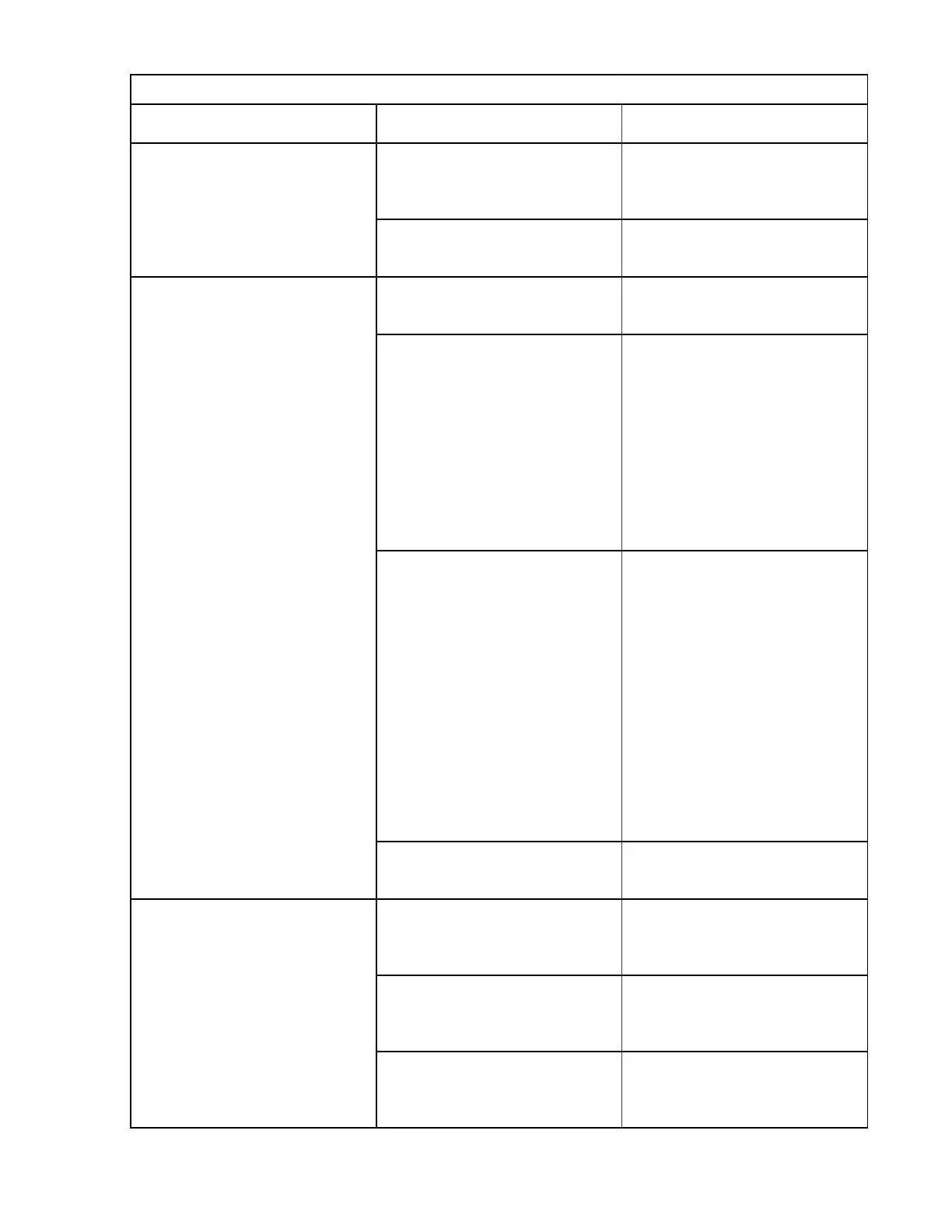LED Status Description
Flashing blue A user has activated this LED
to allow a person to find this
module in the chassis.
ID
Off Location identification is
deactivated for this module.
Green All module diagnostics passed.
The module is operational.
Red Indicates one of the following
conditions:
The module has detected an
error and cannot power on or
boot up.
The module is not properly
inserted.
A bootup or runtime diagnostic
test has failed.
Flashing Red Indicates one of the following
conditions:
The temperature of the
module has exceeded the safe
operating temperature limits (a
major temperature alarm has
occurred). The module has been
shut down to prevent permanent
damage. The system will be shut
down after two minutes if this
condition is not cleared.
The module is resetting.
The ejector lever is open.
Status
Off The module is not receiving
power.
Green All environmental sensors in the
system are within operational
bounds.
Amber At least one power supply has
failed or the power supply fan
has failed.
System
Red The temperature of the
supervisor module exceeded the
major threshold.
Table 5. IBM Supervisor-1 Module LEDs
22IBM Storage Networking SAN192C-6, SAN384C-6 and SAN768C-6: SAN192C-6, SAN384C-6 and
SAN768C-6 Installation, Service, and User Guide
