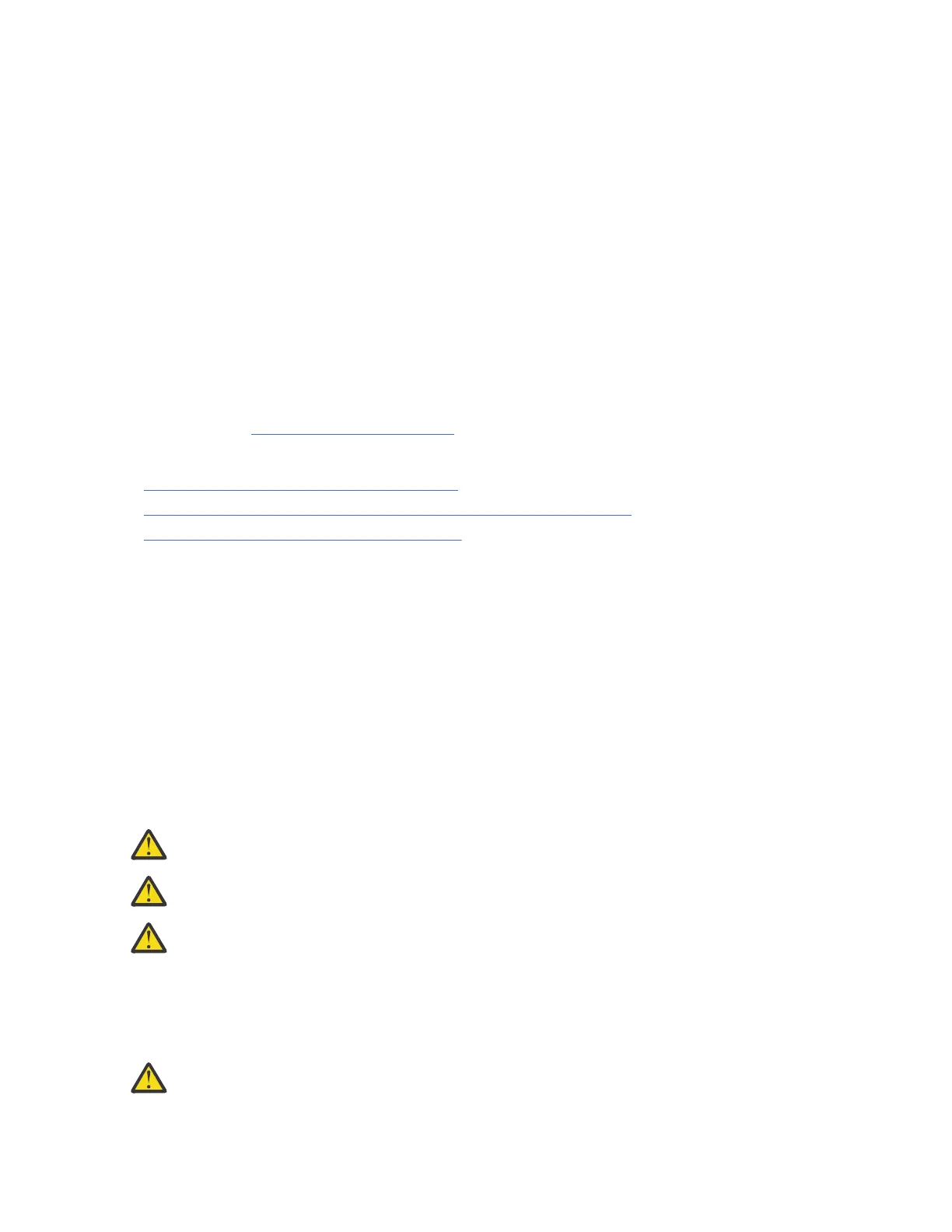Scenario 2
If a chassis is loaded with all six Crossbar Fabric-3 Switching Modules, then reinstalling the Crossbar
Fabric-1 Switching Modules will be disruptive. Power down the switch and manually replace the Crossbar
Fabric-3 Switching Modules with Crossbar Fabric-1 Switching Modules, and then power up the switch.
Troubleshooting
If the migration procedure fails, downgrade the Crossbar Fabric-3 Switching Modules to Crossbar Fabric-1
Switching Modules.
Installing and Removing a Power Supply
You can follow the same steps to install AC and DC power supplies into the switch, but you ground them
differently. For an AC power supply, you automatically ground it when you connect its power cable to the
power supply and the power source. For a 3-kW DC power supply, you do not directly connect the power
supply to the earth ground.
For more information on the supported power modes, power slots and power redundancy for IBM c-type
Family Switches, “Power Supplies” on page 39.
This section provides the following information:
• “Installing an AC Power Supply” on page 121
• “Connecting an AC Power Supply to an AC Power Source” on page 122
• “Removing an AC Power Supply” on page 123
The switch chassis must be installed in a cabinet or rack that is secured to the data center.
You need the following tools and equipment:
• Nut driver attachment for Number 1 Phillips-head screwdriver or ratchet wrench with torque capability
(used only for DC power supplies).
• Crimping tool.
• For 3-kW DC power supplies, you need four power cables sized to reach the DC power source or power
interface unit (PIU).
• Grounding wire—Size this wire to meet local and national installation requirements. For
U.S.installations, you must use a 6 AWG copper conductor. For installations outside the U.S., consult
your local and national electrical codes. The length of the grounding wire depends on the proximity of
the switch to proper grounding facilities.
• A flat-blade or number 2 Phillips-head screwdriver is required to perform these procedures.
Warning: Voltage is present on the backplane when the system is operating. To reduce risk of an
electric shock, keep hands and fingers out of the power supply bays and backplane areas.
Warning: Power supply captive installation screws must be tight to ensure protective grounding
continuity.
CAUTION: Each AC power supply for the IBM c-type SAN Device weighs 6lb (2.7kg).
Installing an AC Power Supply
About this task
CAUTION: Use both hands to install and remove power supplies. Each AC power supply weighs
up to 6lb (2.7kg).
To install an AC power supply in the IBM c-type SAN Device, follow these steps:
Chapter 3. Installing the IBM c-type SAN Device121
