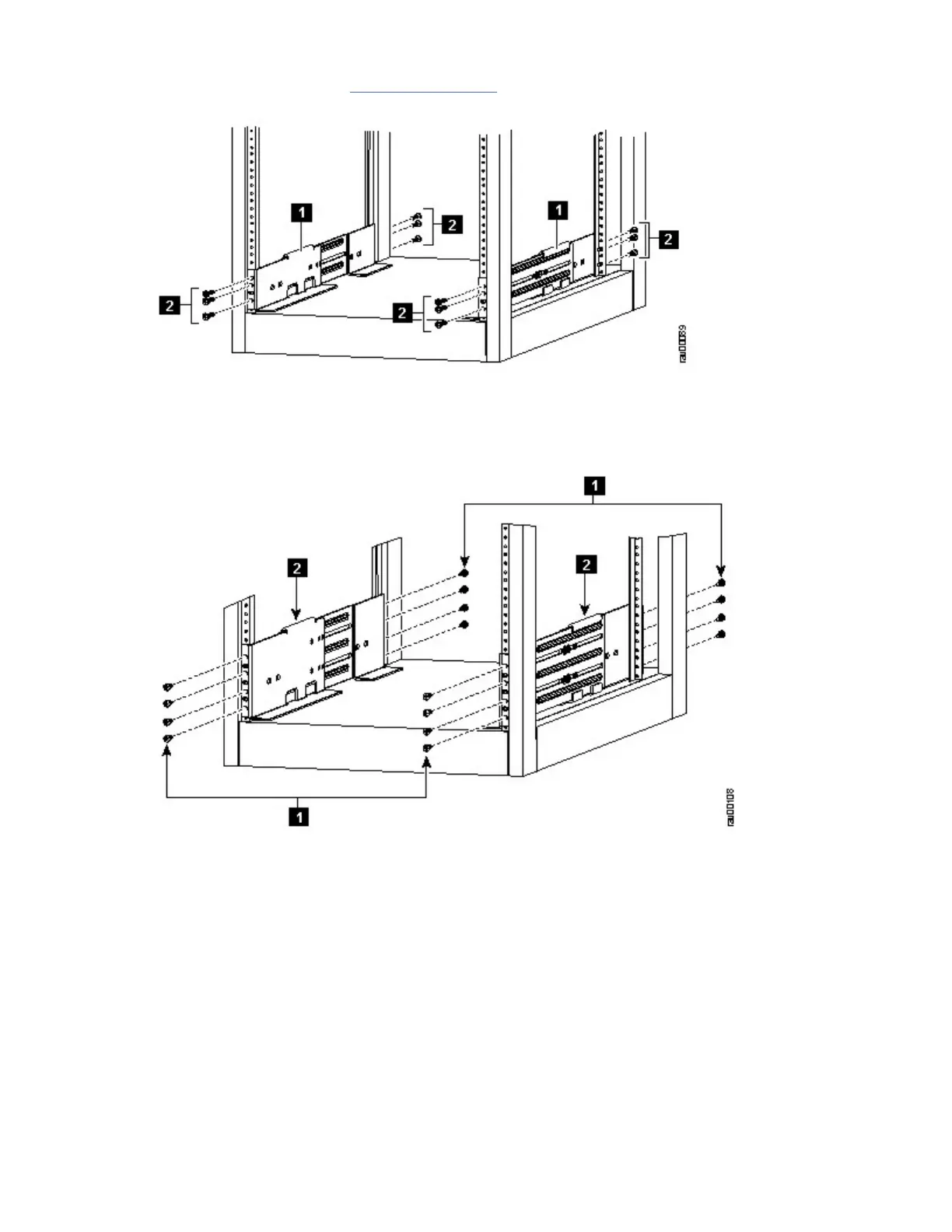screws for the rail as shown Figure 27 on page 61 ) and tighten each screw to 40 in. lbs (4.5 N.m) of
torque.
Figure 27. Attaching Bottom-Support Rails to a Rack - SAN384C-6 Chassis
1. Adjustable bottom-support rails (2)
2. M6 x 19 mm (or 12-24 x 3/4 in.) Phillips screws (6 to 8 per rail).
Figure 28. Attaching Bottom-Support Rails to a Rack - SAN768C-6 Chassis
1. M6 x 19 mm (or 12-24 x 3/4 in.) Phillips screws (8 per rail)
2. Adjustable bottom-support rails (2)
3. Repeat Steps 1 and 2 to attach the other bottom-support rail to the rack.
The other rail/bracket need to be flipped 180 degrees and installed to the other side of the rack
because both the left and right sides are the same rail/bracket.
Make sure that the two bottom-support rails are level with one another. If they are not level, adjust the
higher rail down to the level of the lower rail.
When the bottom-support rails are installed at the lowest possible RU and are level, you are ready to
install the chassis in the rack or cabinet.
Chapter 3. Installing the IBM c-type SAN Device61
