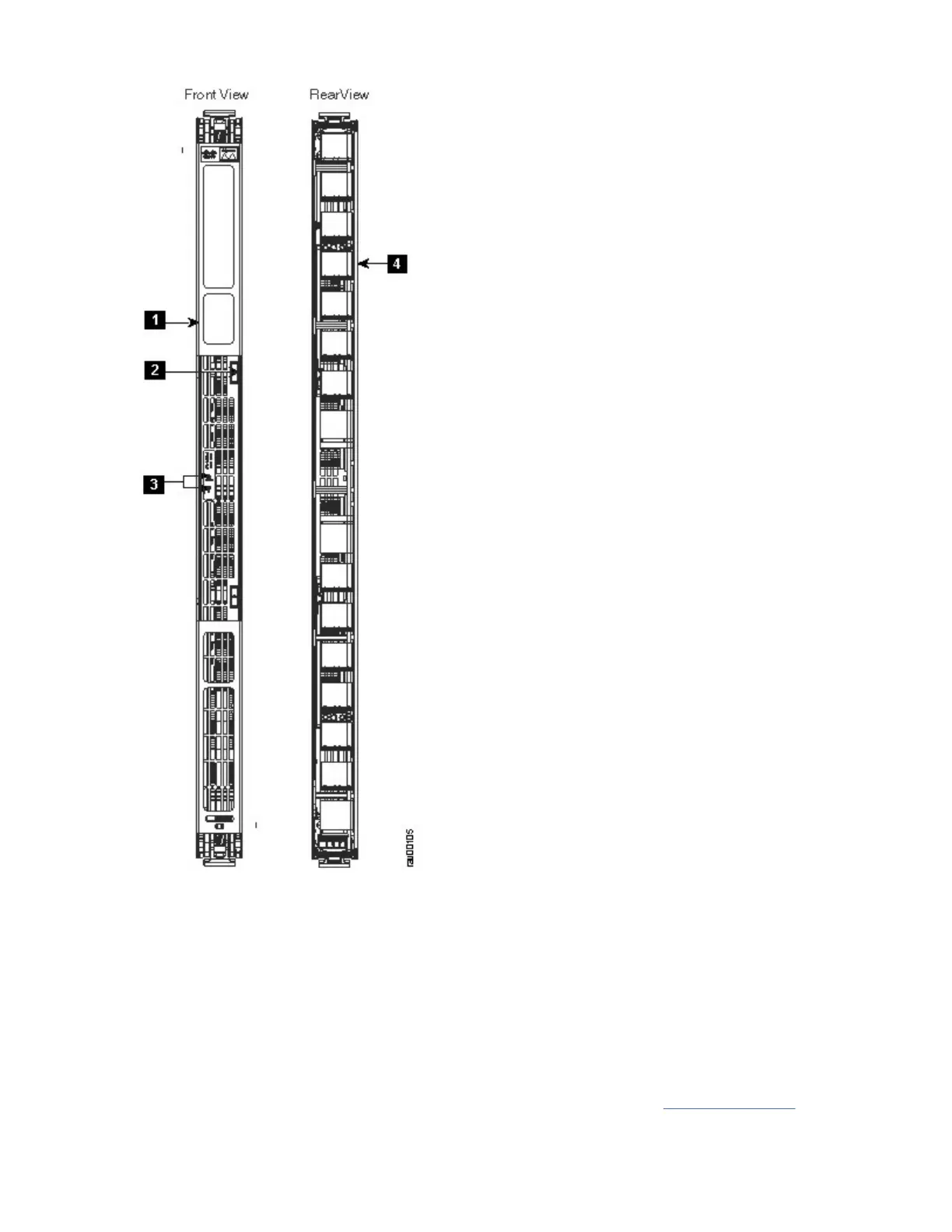Figure 10. SAN768C-6 Crossbar Fabric Module
1. Locking lever
2. Unlocking button
3. Fabric module LEDs
4. Connector pins
The fan modules cover the fabric modules in the back of the chassis. Fan module 1 must be removed to
access fabric modules 1 and 2, fan module 2 must be removed to access fabric modules 3 and 4, and fan
module 3 must be removed to access fabric modules 5 and 6.
The LEDs on the crossbar fabric modules indicate the status of the modules. Table 6 on page 26
describes the LEDs.
Chapter 1. Introducing the IBM c-type SAN Directors25
