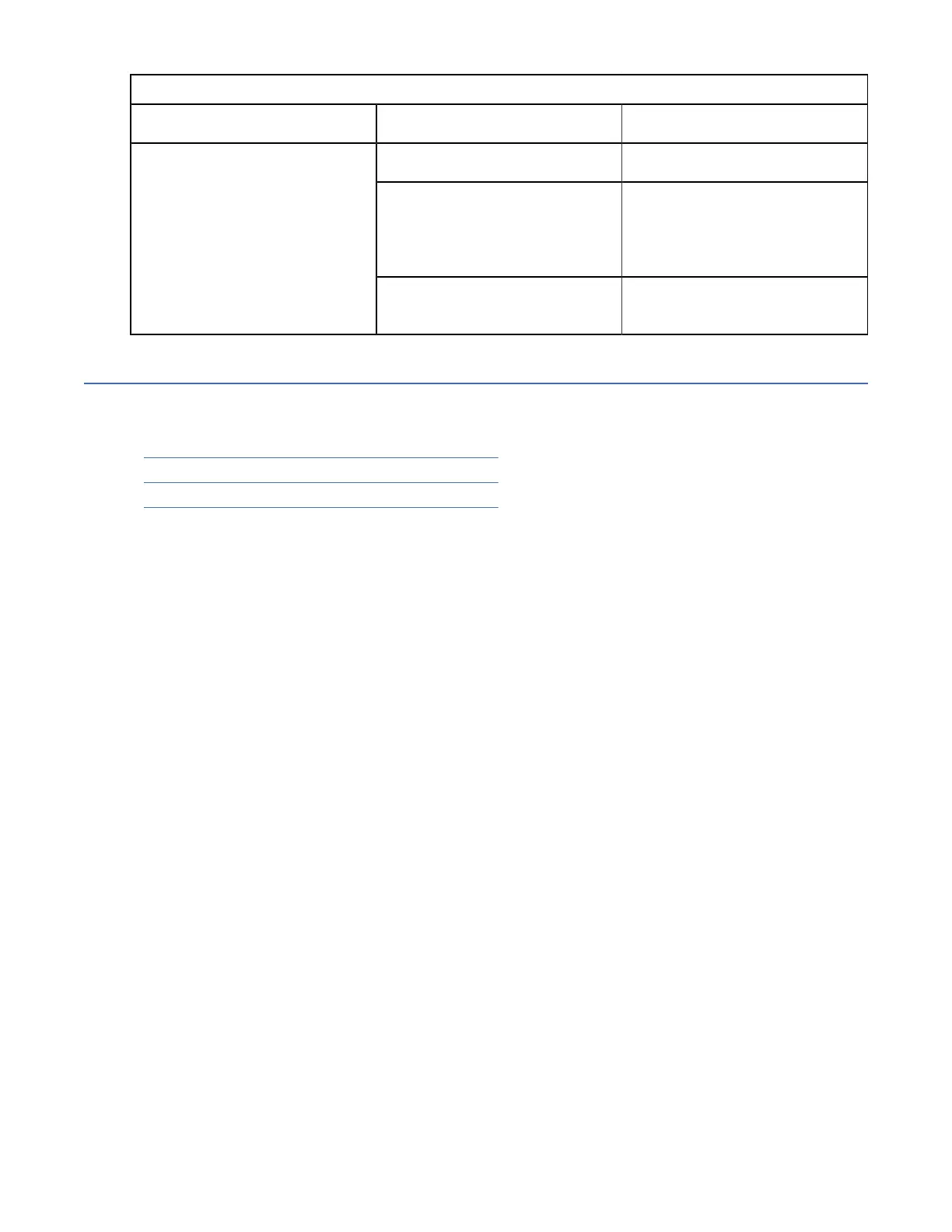LED Status Description
Green The flash device is mounted.
Red The device is a valid device type,
but failed to be mounted. This
can be due to an invalid file
system format.
Slot0
Off The flash device is not mounted
and can be safely removed.
Table 5. IBM Supervisor-1 Module LEDs (continued)
Crossbar Fabric Modules
This section describes the crossbar fabric modules supported by different IBM c-type SAN director
switches:
• “SAN768C-6 Crossbar Fabric Modules” on page 24
• “SAN384C-6 Crossbar Fabric Modules” on page 26
• “SAN192C-6 Crossbar Fabric Modules” on page 29
SAN768C-6 Crossbar Fabric Modules
The SAN768C-6 supports up to six crossbar fabric modules. There is a crossbar fabric module designed
specifically for the SAN768C-6. The crossbar fabric modules are installed vertically in slots 21 through 26,
numbered from left to right, at the back of the chassis behind the fan modules.
Crossbar fabric switching module slots 1 and 2 are behind the fan module slot 1, the crossbar fabric
switching module slots 3 and 4 are behind the fan module slot 2, and crossbar fabric switching module
slots 5 and 6 are behind the fan module slot 3.
The IBM c-type SAN 48-Port 32-Gbps Fiber Channel Switching Module with Crossbar Fabric-1, needs a
minimum of 6 crossbar fabric switching modules to deliver full bandwidth to all the modules in the switch.
Each Crossbar Fabric-1 Switching Module provides 256-Gbps of fiber channel bandwidth.
The IBM c-type SAN 48-Port 32-Gbps Fiber Channel Switching Module with Crossbar Fabric-3, needs
a minimum of 3 crossbar fabric switching modules to deliver full bandwidth to all the modules in the
switch. Each Crossbar Fabric-3 Switching Module provides 512-Gbps of fiber channel bandwidth. A fourth
crossbar fabric switching module is required for N+1 protection.
The Crossbar Fabric-1 switching module is supported from NX-OS Release 6.2(1) or later. It is supported
only with Supervisor-1 Module.
The Crossbar Fabric-3 switching module is supported from NX-OS Release 8.4(2a) or later. It is supported
only with Supervisor-4 Module.
24IBM Storage Networking SAN192C-6, SAN384C-6 and SAN768C-6: SAN192C-6, SAN384C-6 and
SAN768C-6 Installation, Service, and User Guide
