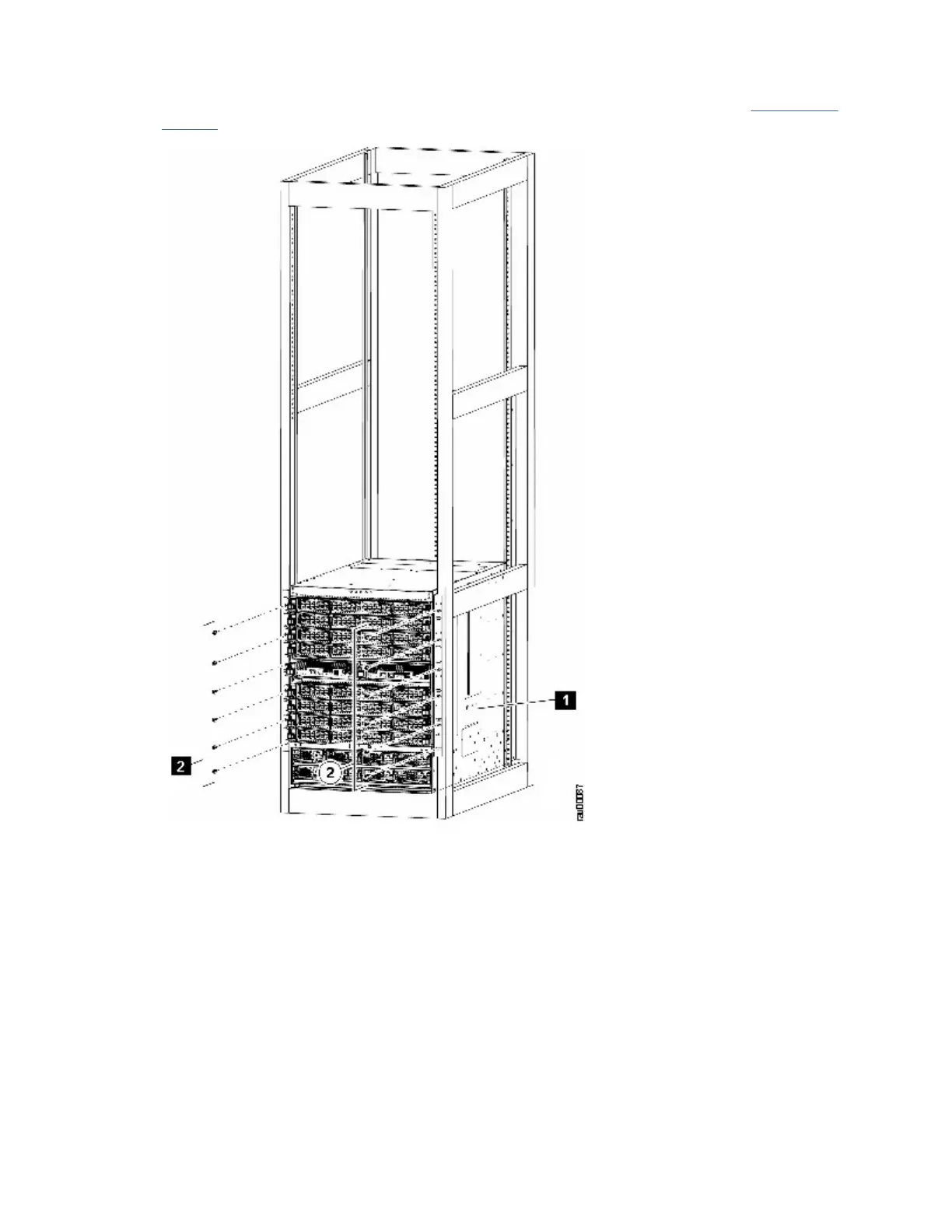7. Use seven M6 x 19 mm or 24 x 3/4-inch screws to attach each of the two vertical mounting brackets
on the chassis to the two vertical mounting rails on the rack (total of 14 screws). See Figure 33 on
page 72.
Figure 33. Attaching the Chassis to the two vertical the Chassis to the Rack - SAN384C-6 Chassis
1. Handles used to adjust the chassis placement
2. Seven M6 x 19 mm or 10-24 x 3/4 in. Phillips screws used to attach each side bracket to a front
mounting rail (use a total of 12 screws)
72IBM Storage Networking SAN192C-6, SAN384C-6 and SAN768C-6: SAN192C-6, SAN384C-6 and
SAN768C-6 Installation, Service, and User Guide
