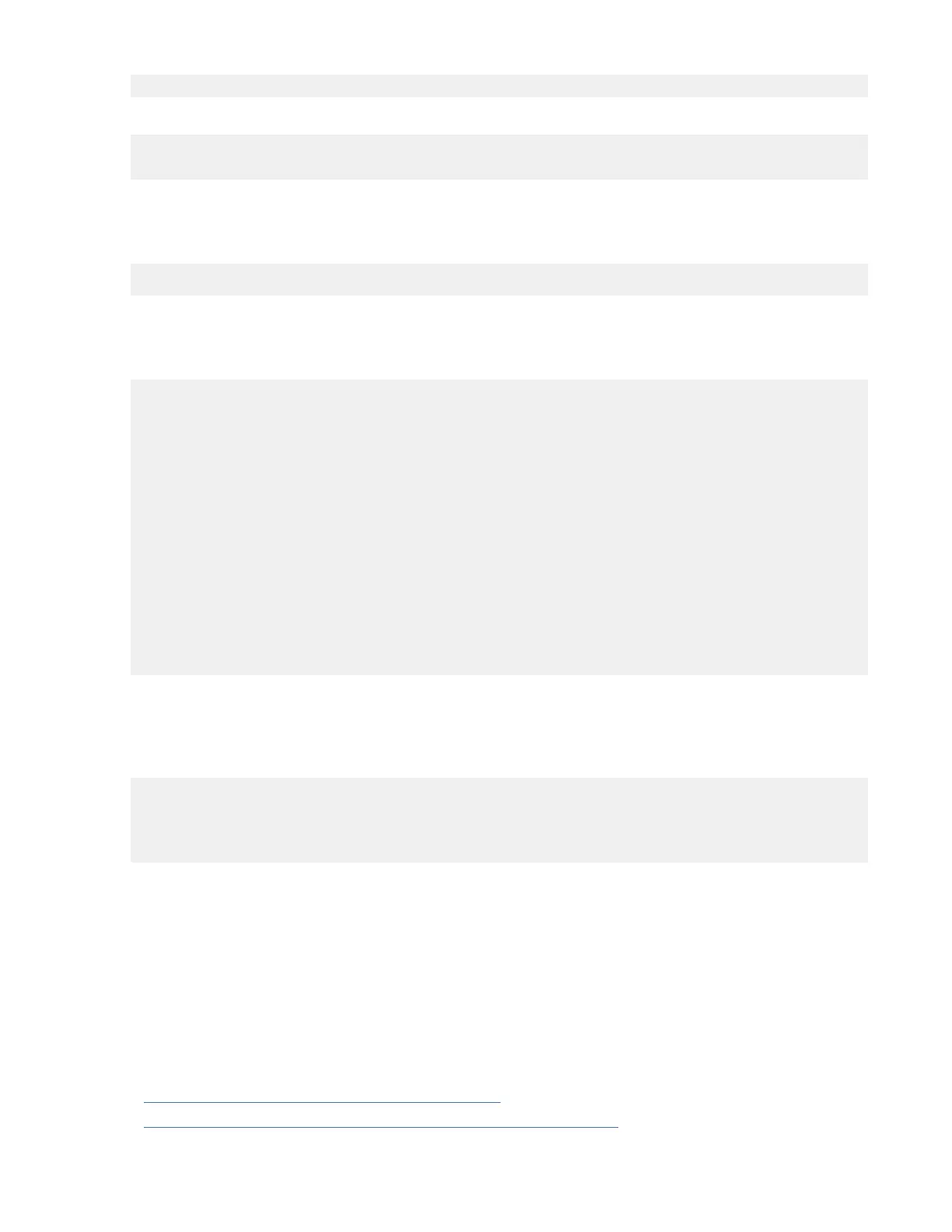ftp:[//[username[:password]@]server][/path]
Or,
copy running-config usb1:runningconfiguration.txt
Copy complete, now saving to disk (please wait)...
Note: runningconfiguration.txt is a filename variable.
• Back up the required files from the bootflash of the current active supervisor module to the FTP/SFTP/
TFTP/SCP server, or a USB flash drive.
switch(config)# copy bootflash:userfile.txt scp://root@x.x.x.x/root/userfile.txt
Note: userfile.txt is a filename variable.
• Back up the installed licenses from the switch to a USB drive by using the copy licenses command. To
view the current licenses installed on the switch, use the show license command.
switch# show license
license.lic:
SERVER this_host ANY
VENDOR cisco
INCREMENT ENTERPRISE_PKG cisco 1.0 permanent uncounted \
VENDOR_STRING=MDS HOSTID=VDH=REG070201 \
NOTICE="<LicFileID>ent_ips_main_fm.lic</LicFileID><LicLineID>0</LicLineID> \
<PAK>dummyPak</PAK>" SIGN=FB454F0A0D40
INCREMENT MAINFRAME_PKG cisco 1.0 permanent uncounted \
VENDOR_STRING=MDS HOSTID=VDH=REG070201 \
NOTICE="<LicFileID>ent_ips_main_fm.lic</LicFileID><LicLineID>1</LicLineID> \
<PAK>dummyPak</PAK>" SIGN=0DAE1B086D9E
INCREMENT SAN_EXTN_OVER_IP cisco 1.0 permanent 7 VENDOR_STRING=MDS \
HOSTID=VDH=REG070201 \
NOTICE="<LicFileID>ent_ips_main_fm.lic</LicFileID><LicLineID>2</LicLineID> \
<PAK>dummyPak</PAK>" SIGN=D336330C76A6
INCREMENT FM_SERVER_PKG cisco 1.0 permanent uncounted \
VENDOR_STRING=MDS HOSTID=VDH=REG070201 \
NOTICE="<LicFileID>ent_ips_main_fm.lic</LicFileID><LicLineID>3</LicLineID> \
<PAK>dummyPak</PAK>" SIGN=AEAEA04629E8
switch()# copy licenses usb1:licenses_archive_file_name.tar
Note: You must use the tar extension for the archive file. This file contains all the license files that are
installed on the Supervisor-1 Module.
• Back up the outputs of the show tech-support details command, and redirect the file to a remote server
using an FTP, TFTP, SFTP, SCP, or a USB flash drive.
switch# show tech-support details> scp://root@x.x.x.x/root/showtechsupport.txt
Or
switch# show tech-support details> usb1:showtechsupport.txt
• Replacement supervisor modules
• Supervisor-4 Module. Two Supervisor-4 Modules for the dual supervisor migration.
• Ensure that there is enough memory on the boot flash of Supervisor-1 Modules to copy the new
software image. To check the boot flash memory, use the dir bootflash: command.
Migration procedures
About this task
The next sections describe two scenarios:
• “Scenario 1: Dual supervisor migration” on page 85
• “Scenario 2: Switch with Only Active Supervisor Module” on page 93
84IBM Storage Networking SAN192C-6, SAN384C-6 and SAN768C-6: SAN192C-6, SAN384C-6 and
SAN768C-6 Installation, Service, and User Guide
