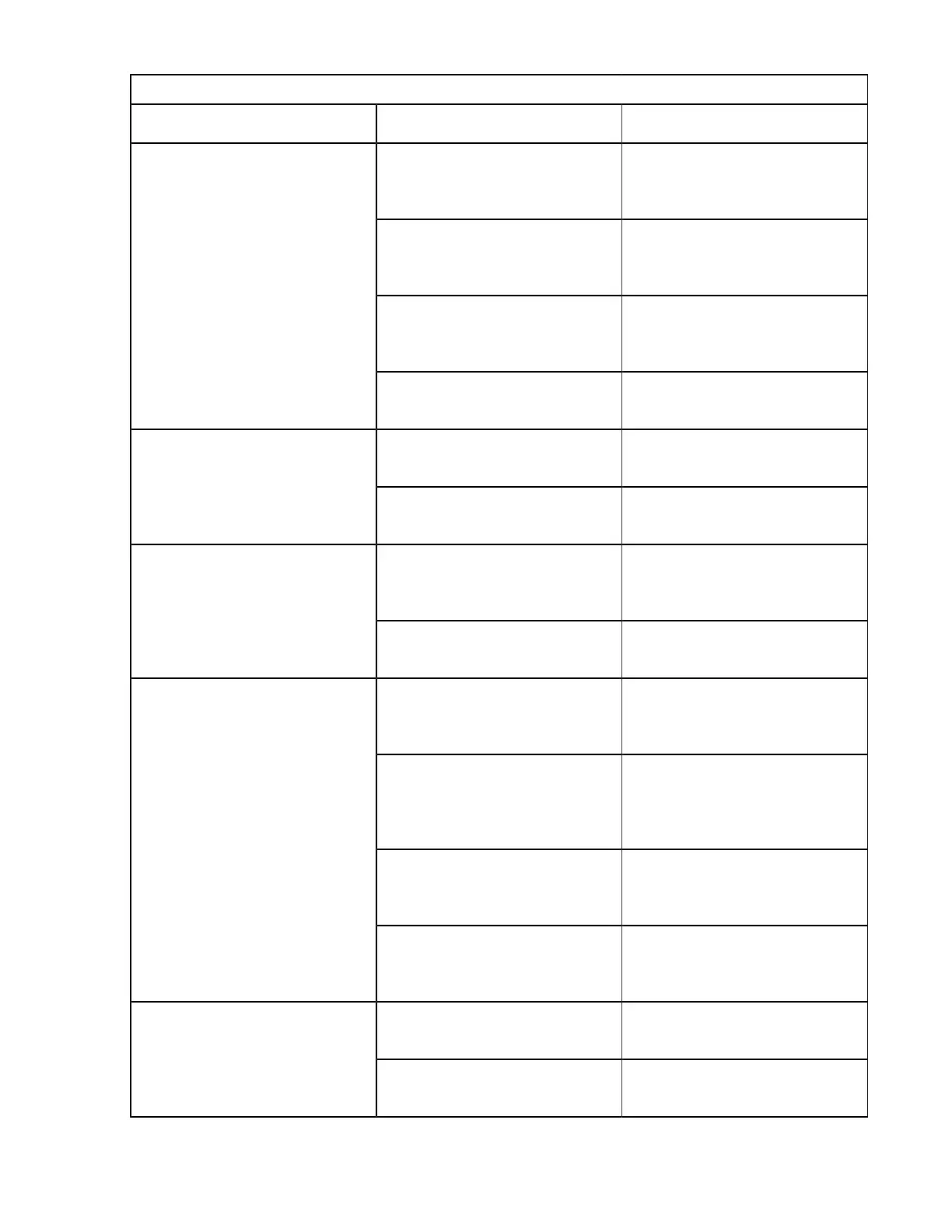LED Status Description
Green All environmental sensors in the
system are within operational
bounds.
Amber At least one power supply has
failed or the power supply fan
has failed.
Red The temperature of the
supervisor module exceeded the
major threshold.
System
Off The slot has detected a slot ID
parity error
Green The supervisor is operational and
in HA active state.
Active
Amber The supervisor module is in HA
standby state.
Green There is sufficient power
available for all installed
modules.
Power Management
Amber There is insufficient power for all
installed modules.
Green The mgmt0 interface is
administratively active and the
supervisor is in HA active state.
Amber The mgmt0 interface is
administratively active and the
supervisor is in the HA standby
state.
Flashing amber The management port link is bad
and has been disabled due to a
hardware failure.
MGMT Ethernet
Off The mgmt0 interface is
uninitialized. No signal is
detected.
Flashing Green Frames are being transmitted or
received by the interface.
ACT
Off There is no activity on the
interface.
Table 4. IBM Supervisor-1E Module LEDs (continued)
Chapter 1. Introducing the IBM c-type SAN Directors19
