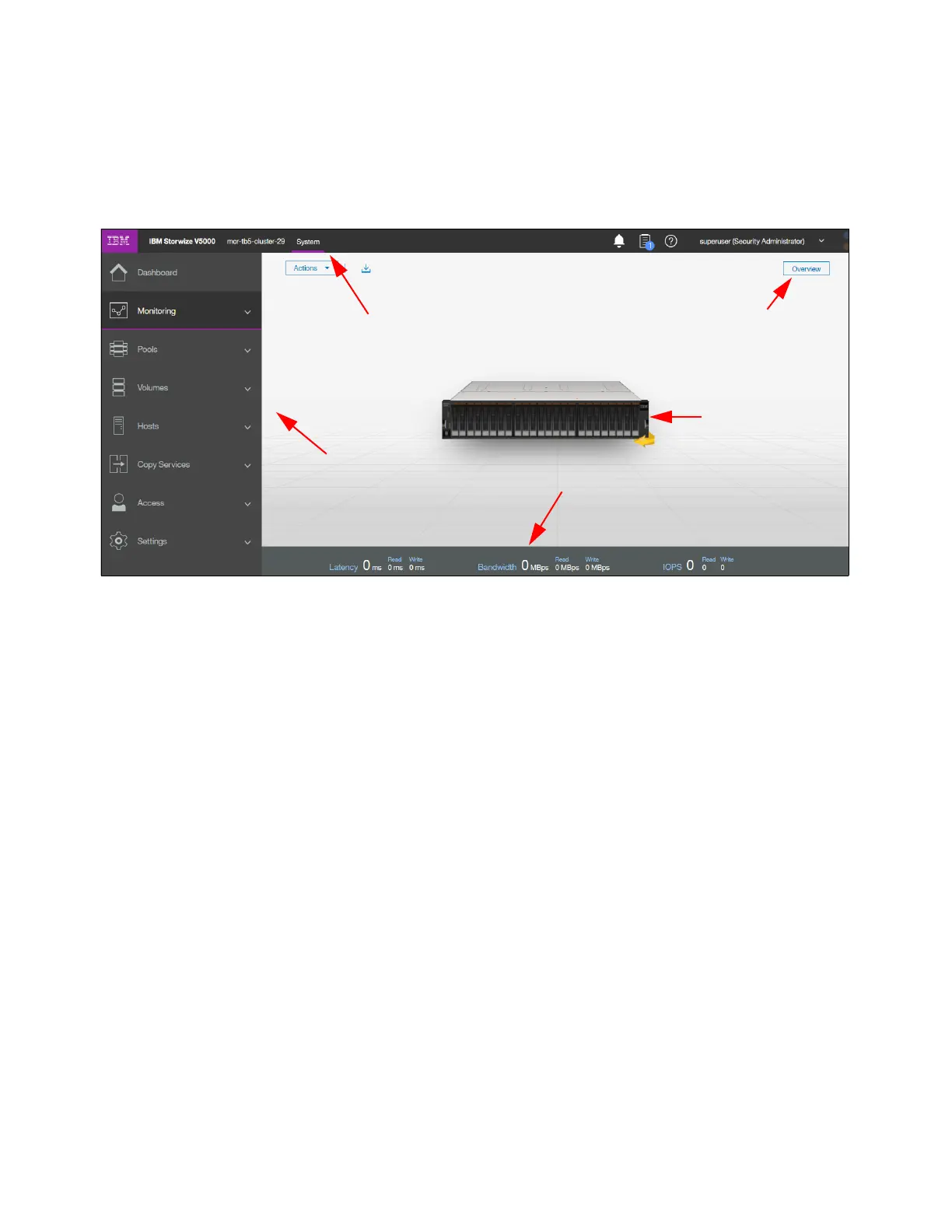80 Implementing the IBM Storwize V5000 Gen2 with IBM Spectrum Virtualize V8.1
Bottom
The
informational pane consists of running tasks, capacity information, basic
performance indicator, system health status, and status alerts.
Figure 3-3 shows these main areas.
Figure 3-3 Main areas
The main areas are described:
The left side of the window shows eight
function icons. We refer to them collectively as a
dynamic menu. The dynamic menu includes these function icons:
– Dashboard
– Monitoring menu
–Pools menu
– Volumes menu
– Hosts menu
–Copy Services menu
–Access menu
– Settings menu
Navigation Path
System Overview
Dynamic View
System Menu
Performance Meter
