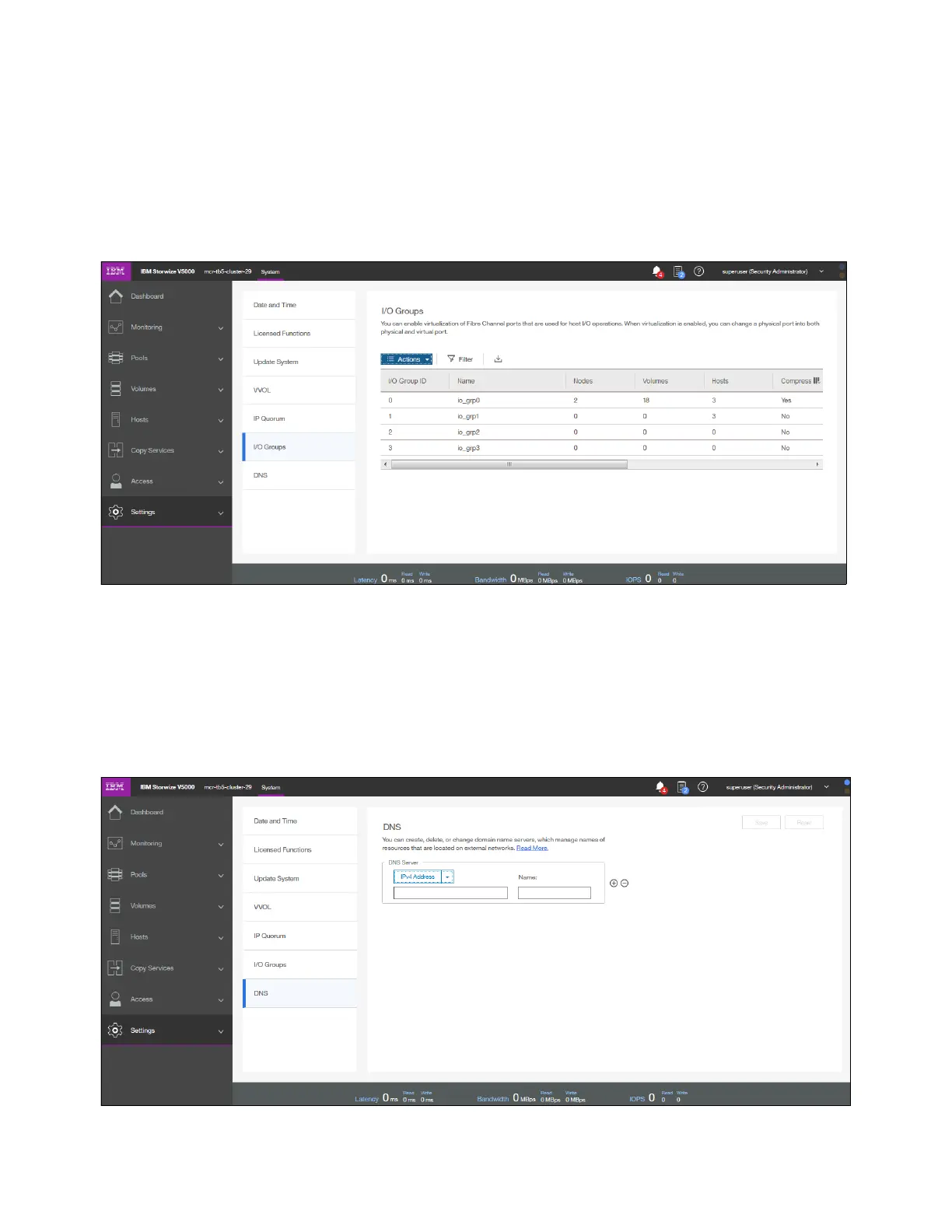Chapter 3. Graphical user interface overview 139
For ports within an I/O group, you can enable virtualization of Fibre Channel ports that are
used for host I/O operations. With N_Port ID virtualization (NPIV), the Fibre Channel port
consists of both a physical port and a virtual port. When port virtualization is enabled, ports
do not come up until they are ready to handle I/O, which improves host behavior around node
unpends. In addition, path failures due to an offline node are masked from hosts. The target
port mode on the I/O group indicates the current state of port virtualization. Figure 3-96
shows the panel with the I/O Groups.
Figure 3-96 I/O Groups
Domain Name System (DNS) translates IP address to host names. You can create, delete, or
change domain name servers, which manage names of resources that are located on
external networks.
You can have up to two DNS servers that are configured on the system. To configure DNS for
the system, enter a valid IP address and name for each server. Both IPv4 and IPv6 address
formats are supported. Figure 3-97 shows the DNS setup Window.
Figure 3-97 DNS
