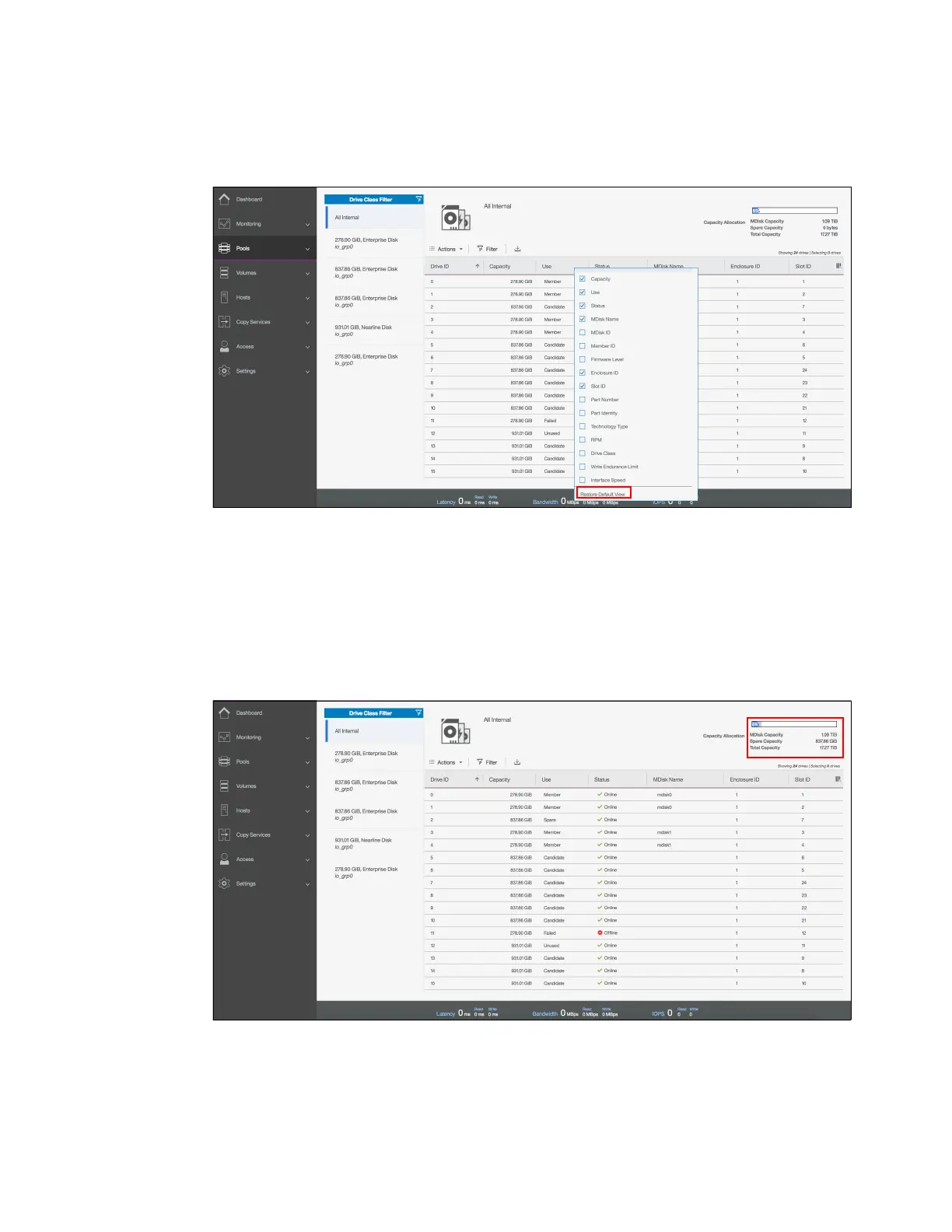146 Implementing the IBM Storwize V5000 Gen2 with IBM Spectrum Virtualize V8.1
Additional columns can be included by right-clicking the gray header bar of the table, which
opens the selection panel, as shown in Figure 4-3. To restore the default column options,
select Restore Default View.
Figure 4-3 Additional column options for Internal Storage window
The overall internal storage capacity allocation indicator is shown in the upper-right corner.
The
Total Capacity shows the overall capacity of the internal storage that is installed in the
IBM Storwize V5000 Gen2 storage system. The
MDisk Capacity shows the internal storage
capacity that is assigned to the MDisks. The
Spare Capacity shows the internal storage
capacity that is used for hot spare disks.
The percentage bar that is shown in Figure 4-4 indicates how much capacity is allocated.
Figure 4-4 Internal Storage allocation indicator
