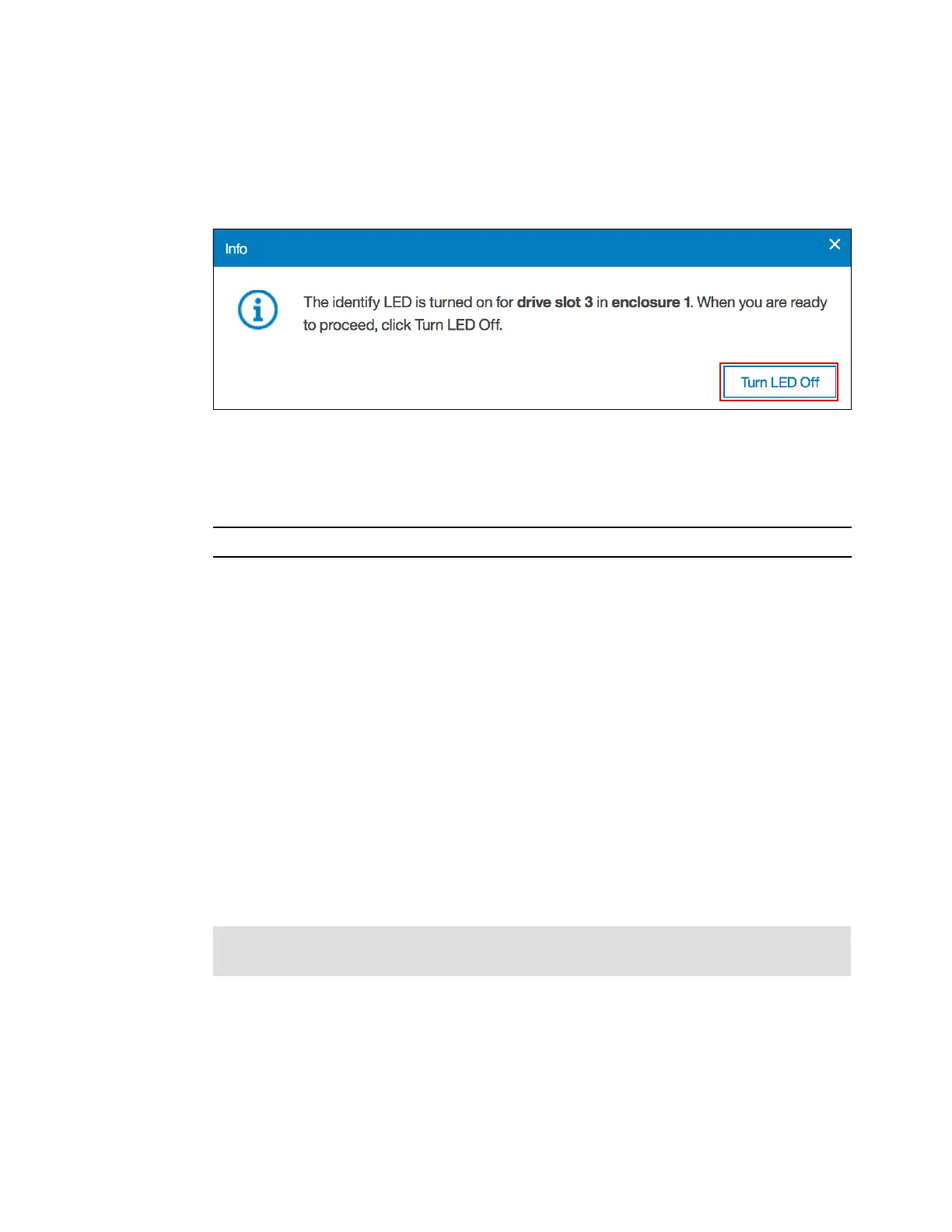Chapter 4. Storage pools 151
Identify
Use the Identify action to turn on the LED light so that you can easily identify a drive that must
be replaced or that you want to physically troubleshoot. The panel that is shown in
Figure 4-12 appears when the LED is on. Click Turn LED off when you are finished to turn
the drive LED off and return to the Internal Storage panel.
Figure 4-12 Internal drive identification
Example 4-2 shows how to use the chenclosureslot command to turn on and turn off the
drive LED.
Example 4-2 The use of the chenclosureslot command to turn on and turn off the drive LED
chenclosureslot -identify yes/no -slot slot enclosureID
Upgrade
From this option, you can easily upgrade the drive firmware. You can use the GUI to upgrade
individual drives or upgrade all drives for which updates are available. For more information
about upgrading drive firmware, see 12.4.2, “Updating the drive firmware” on page 701 and
this website:
https://ibm.biz/Bdjm8U
Dependent Volumes
Clicking Dependent Volumes shows the volumes that depend on the selected drive.
Volumes depend on a drive only when their underlying MDisks are in a degraded or
inaccessible state and when the removal of more hardware causes the volume to go offline.
This condition is true for any RAID 0 MDisk because it has no redundancy, or if the associated
MDisk is already degraded.
Use the Dependent Volumes option before you perform any drive maintenance to determine
which volumes are affected.
Important: A lack of listed dependent volumes does not imply that no volumes are using
the drive.
