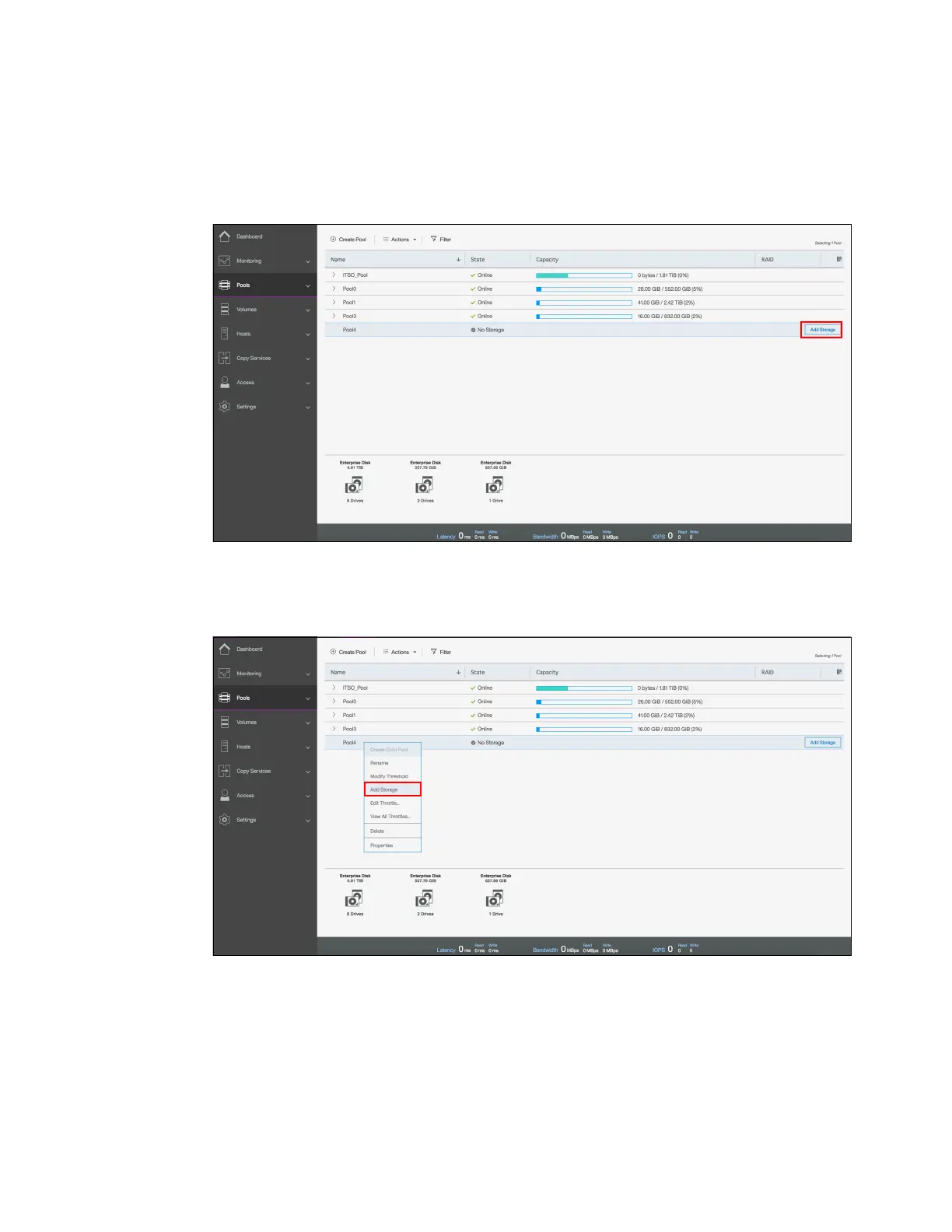Chapter 4. Storage pools 173
To assign MDisks to a storage pool navigate to Pools → MDisks by Pools and choose one of
the following options:
Option 1: Select Add Storage on the right side of the storage pool, as shown in
Figure 4-41. The Add Storage button is shown only when the pool has no capacity
assigned or when the pool capacity usage is over the warning threshold.
Figure 4-41 Add storage: option 1
Option 2: Right-click the pool and select Add Storage, as shown in Figure 4-42.
Alternatively, select a pool and click Actions.
Figure 4-42 Add storage: option 2
