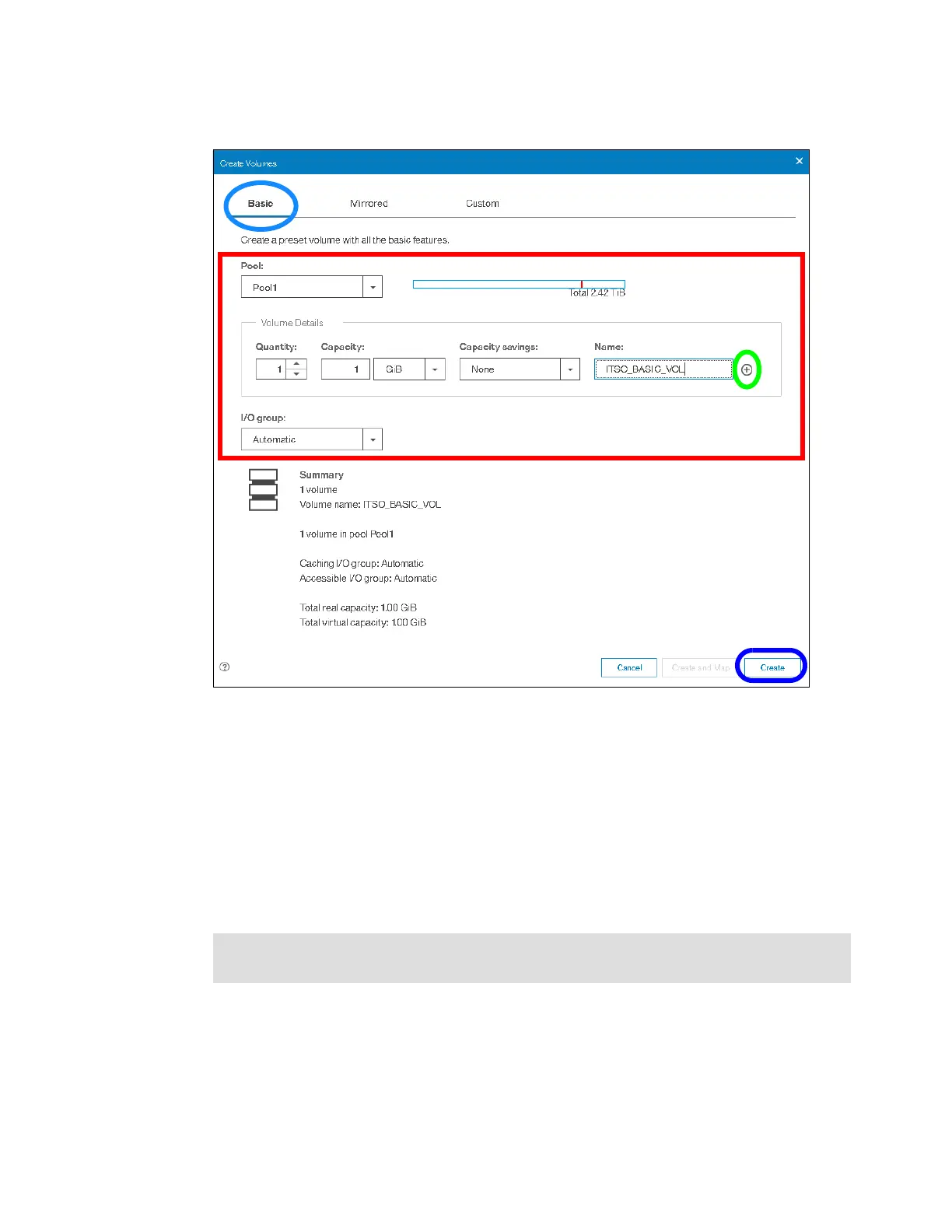304 Implementing the IBM Storwize V5000 Gen2 with IBM Spectrum Virtualize V8.1
The Basic volume creation process is shown in Figure 6-14.
Figure 6-14 Creating Basic volume
An appropriate naming convention is recommended for volumes for easy identification of their
association with the host or host cluster. At a minimum, it should contain the name of the pool
or some tag that identifies the underlying storage subsystem. It can also contain the host
name that the volume is mapped to, or perhaps the content of this volume, for example, name
of applications to be installed.
When all of the characteristics of the Basic volume have been defined, it can be created by
selecting one of the following options:
Create
Create and Map to Host
Note: The Plus sign (+) icon highlighted in green in Figure 6-14, can be used to create
more volumes in the same instance of the volume creation wizard.
