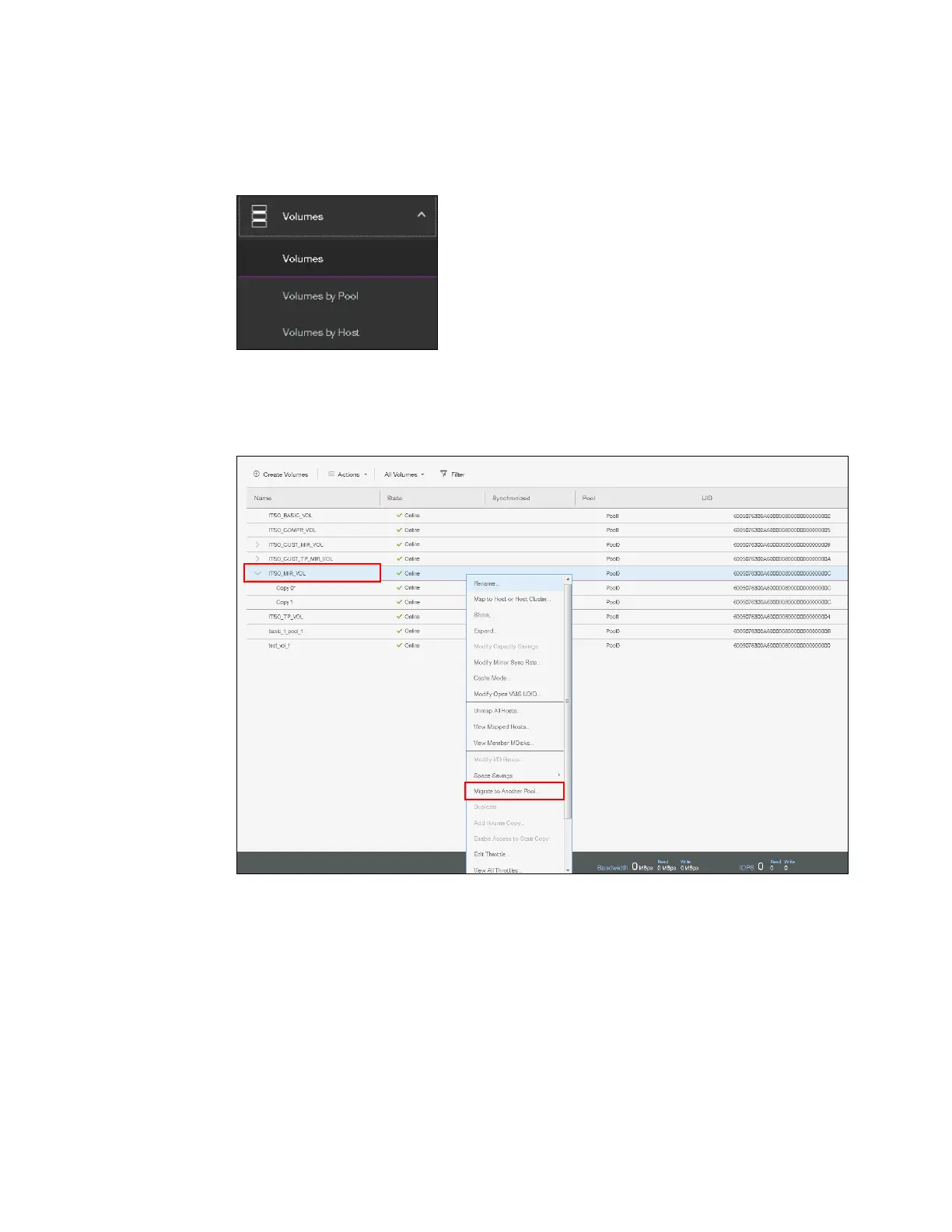334 Implementing the IBM Storwize V5000 Gen2 with IBM Spectrum Virtualize V8.1
To migrate a volume to another storage pool, complete the following steps:
1. Click Volumes on the main panel and select Volumes sub-menu option, as shown in
Figure 6-51.
Figure 6-51 Volumes submenu option from main panel
2. Right-click the desired volume and select Migrate to Another Pool, as shown in
Figure 6-52.
Figure 6-52 Selecting Migrate to Another Pool option
