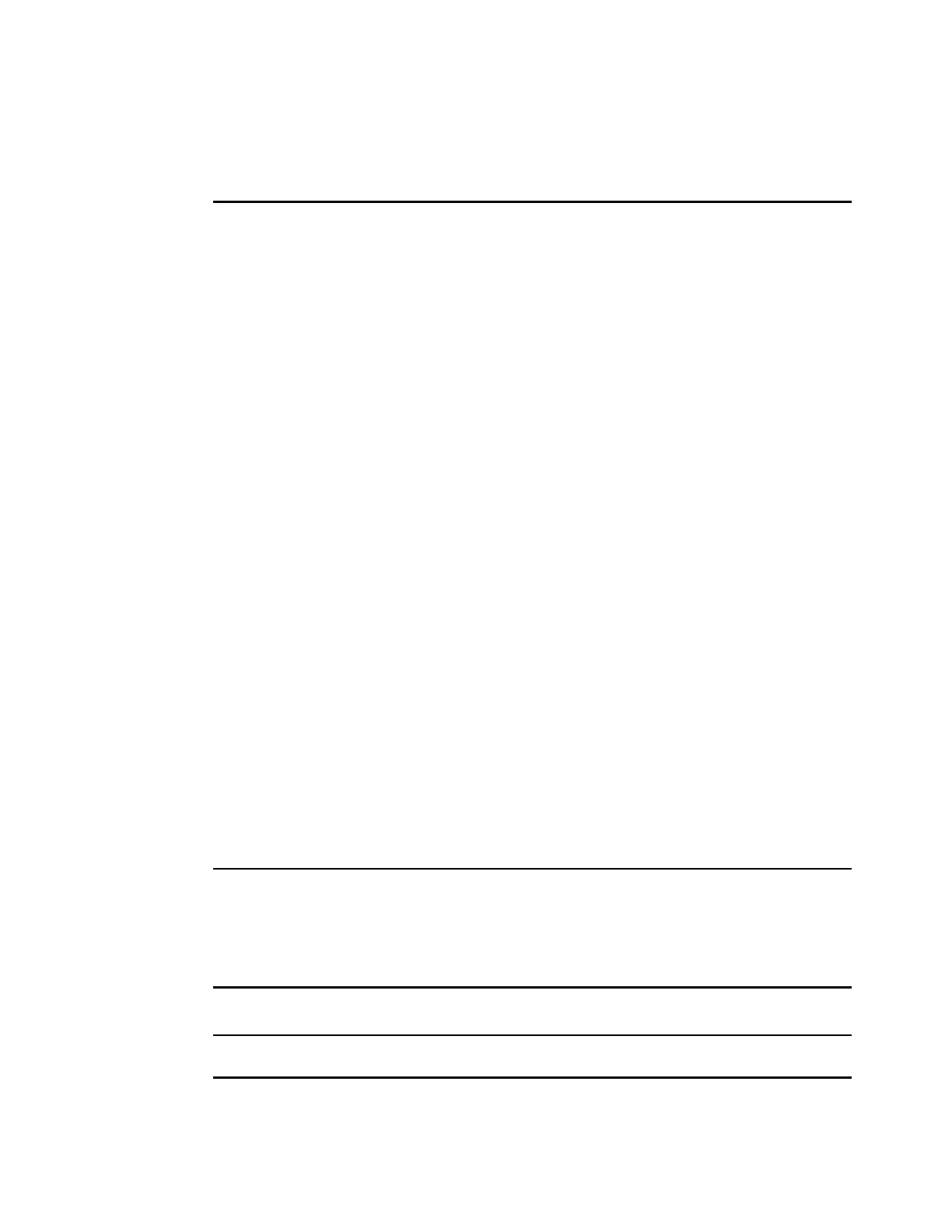464 Implementing the IBM Storwize V5000 Gen2 with IBM Spectrum Virtualize V8.1
This command disables Easy Tier on all copies of the volume. Example 9-7 shows Easy Tier
turned off for copy 0 even if Easy Tier is still enabled on the storage pool. The status for copy
0 changed to measured because the pool is still actively measuring the I/O on the volume.
Example 9-7 Easy Tier that is disabled
IBM_Storwize:ITSO_V5000:superuser>svcinfo lsvdisk Volume001
id 0
name Volume001
IO_group_name io_grp0
status online
mdisk_grp_id 1
mdisk_grp_name Multi_Tier_Pool
capacity 5.00GB
type striped
throttling 0
preferred_node_id 2
parent_mdisk_grp_id 1
parent_mdisk_grp_name Multi_Tier_Pool
copy_id 0
status online
mdisk_grp_id 1
mdisk_grp_name Multi_Tier_Pool
fast_write_state empty
used_capacity 5.00GB
real_capacity 5.00GB
free_capacity 0.00MB
overallocation 100
easy_tier off
easy_tier_status measured
tier ssd
tier_capacity 1.00GB
tier enterprise
tier_capacity 4.00GB
tier nearline
tier_capacity 0.00MB
compressed_copy no
uncompressed_used_capacity 5.00GB
parent_mdisk_grp_id 1
parent_mdisk_grp_name Multi_Tier_Pool
IBM_Storwize:ITSO_V5000:superuser>
To enable Easy Tier on a volume, run the svctask chvdisk -easytier on volume name
command (as shown in Example 9-8). Easy Tier changes back to on (as shown in
Example 9-9). The copy 0 status also changed back to active.
Example 9-8 Easy Tier enabled
IBM_Storwize:ITSO_V5000:superuser>svctask chvdisk -easytier on Volume001
IBM_Storwize:ITSO_V5000:superuser>
Example 9-9 Easy Tier on single volume enabled
IBM_Storwize:ITSO_V5000:superuser>svcinfo lsvdisk Volume001
id 0
name Volume001
