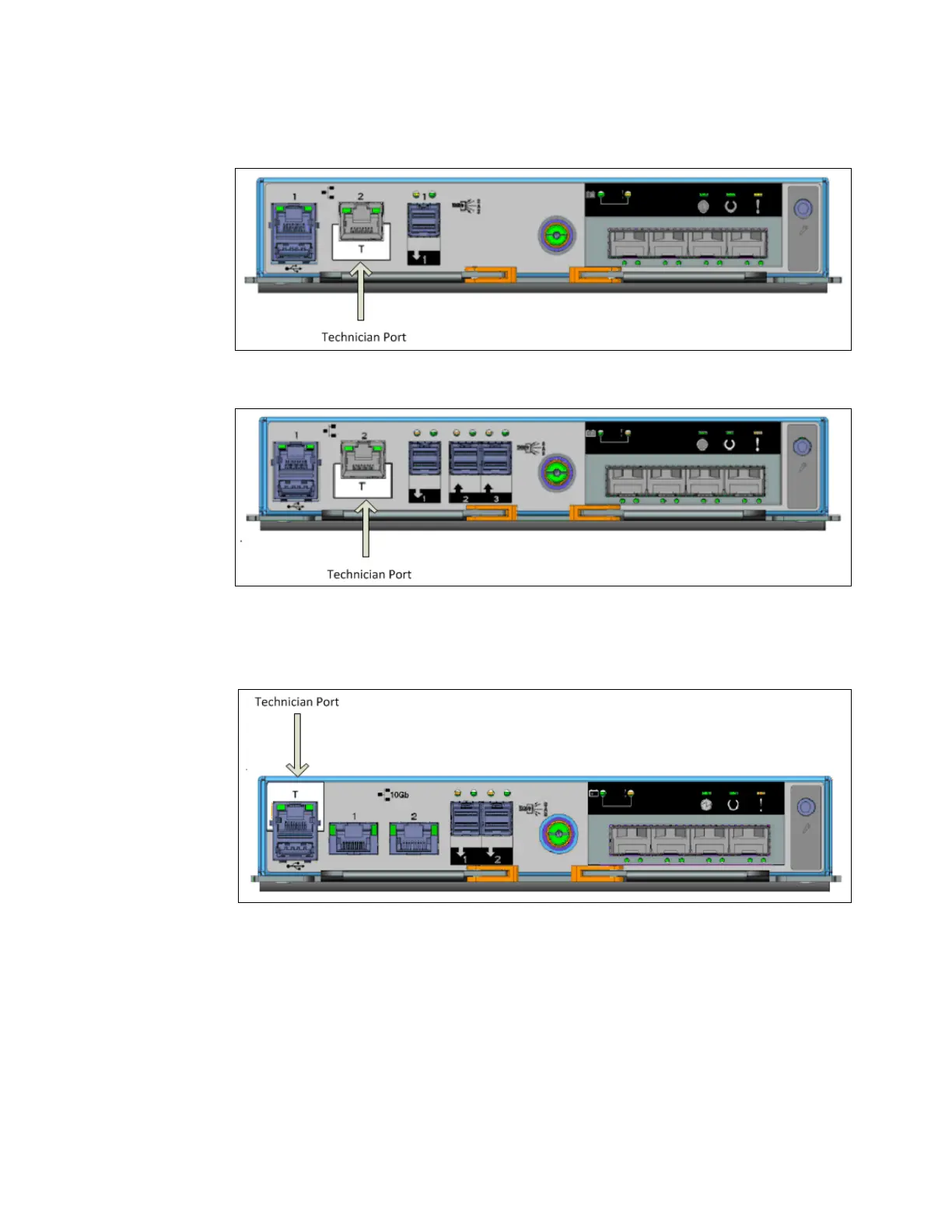52 Implementing the IBM Storwize V5000 Gen2 with IBM Spectrum Virtualize V8.1
On the Storwize V5010 and Storwize V5020 systems, the second Ethernet port is also
used as the technician port, as shown in Figure 2-13 and Figure 2-14.
Figure 2-13 Storwize V5010 technician port
Figure 2-14 Storwize V5020 technician port
The Storwize V5030 systems use a dedicated technician port, which is shown in
Figure 2-15.
Figure 2-15 Storwize V5030 technician port
3. Connect an Ethernet cable between the port of the personal computer that is configured in
step 2 and the technician port. After the connection is made, the system automatically
configures the IP address and DNS settings for the personal computer if DHCP is
available. If it is not available, the system uses the values that you provided in step 1.
