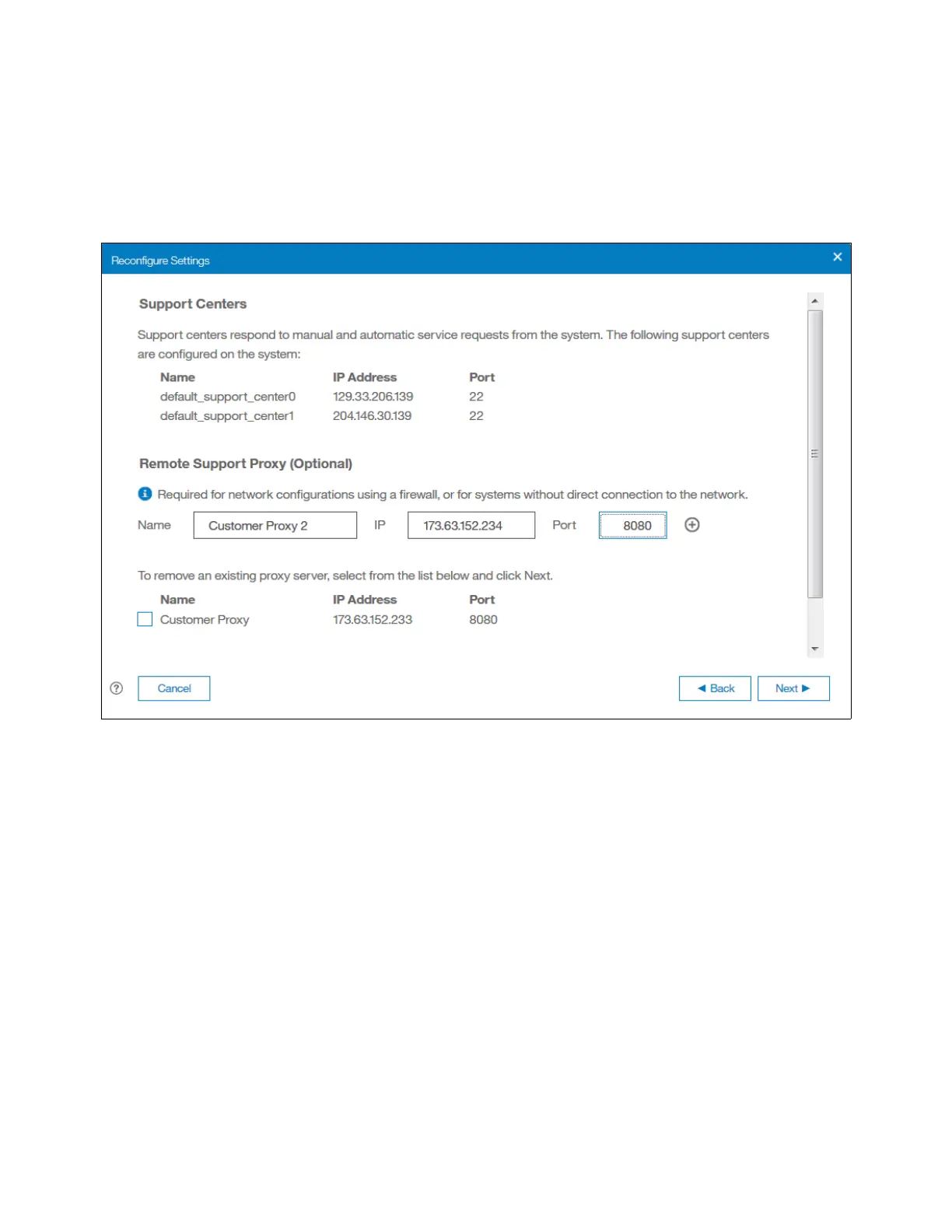724 Implementing the IBM Storwize V5000 Gen2 with IBM Spectrum Virtualize V8.1
2. Select this option to configure remote support assistance. Use this option to allow support
personnel to access your system through a secure connection from the support center.
Secure remote assistance requires a valid service IP address, call home, and an optional
proxy server if a firewall is used to protect your internal network. If you select this option,
click Next to specify IP addresses for the support center and optional proxy server. See
Figure 12-97.
Figure 12-97 Support Centers
3. Click Next. On the Remote Support Access Settings page, select one of these options to
control when support personnel can access your system to conduct maintenance and fix
problems:
– At Any Time: Support personnel can access the system at any time. For this option,
remote support session does not need to be started manually and sessions remain
open continuously.
– On Permission Only: The system administrator must grant permission to support
personnel before they can access the system. See Figure 12-98 on page 725.
