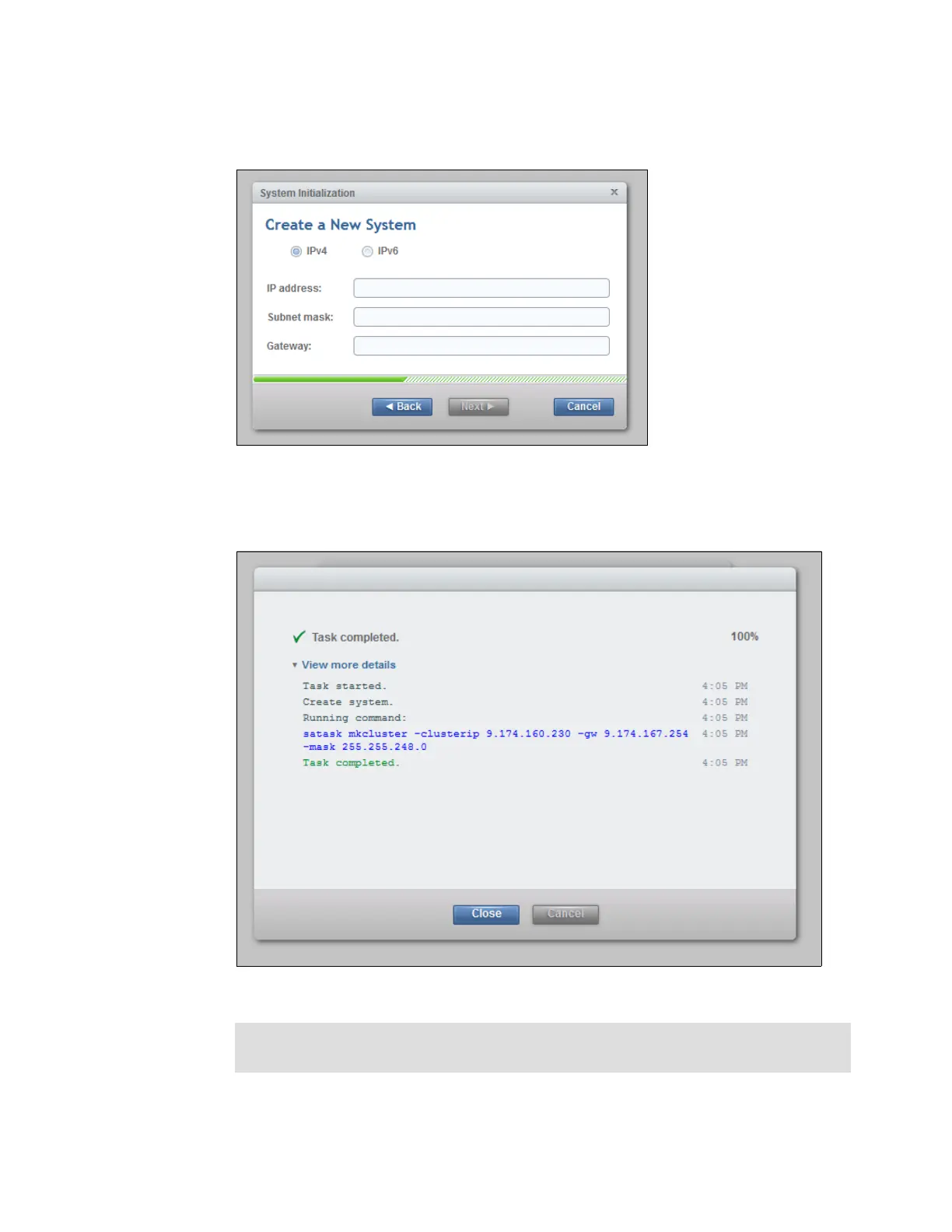54 Implementing the IBM Storwize V5000 Gen2 with IBM Spectrum Virtualize V8.1
7. Choose the first option to set up the node as a new system and click Next to continue to
the window that is shown in Figure 2-18.
Figure 2-18 System initialization: Create a New System
8. Complete all of the fields with the networking details for managing the system and click
Next. When the task completes, as shown in Figure 2-19, click Close.
Figure 2-19 System initialization: Cluster creation
9. The system takes approximately 10 minutes to reboot and reconfigure the Web Server as
shown in Figure 2-20 on page 55. After this time, click Next to proceed to the final step.
Note: The IBM Storwize V5000 Gen2 GUI shows the CLI as you go through the
configuration steps.