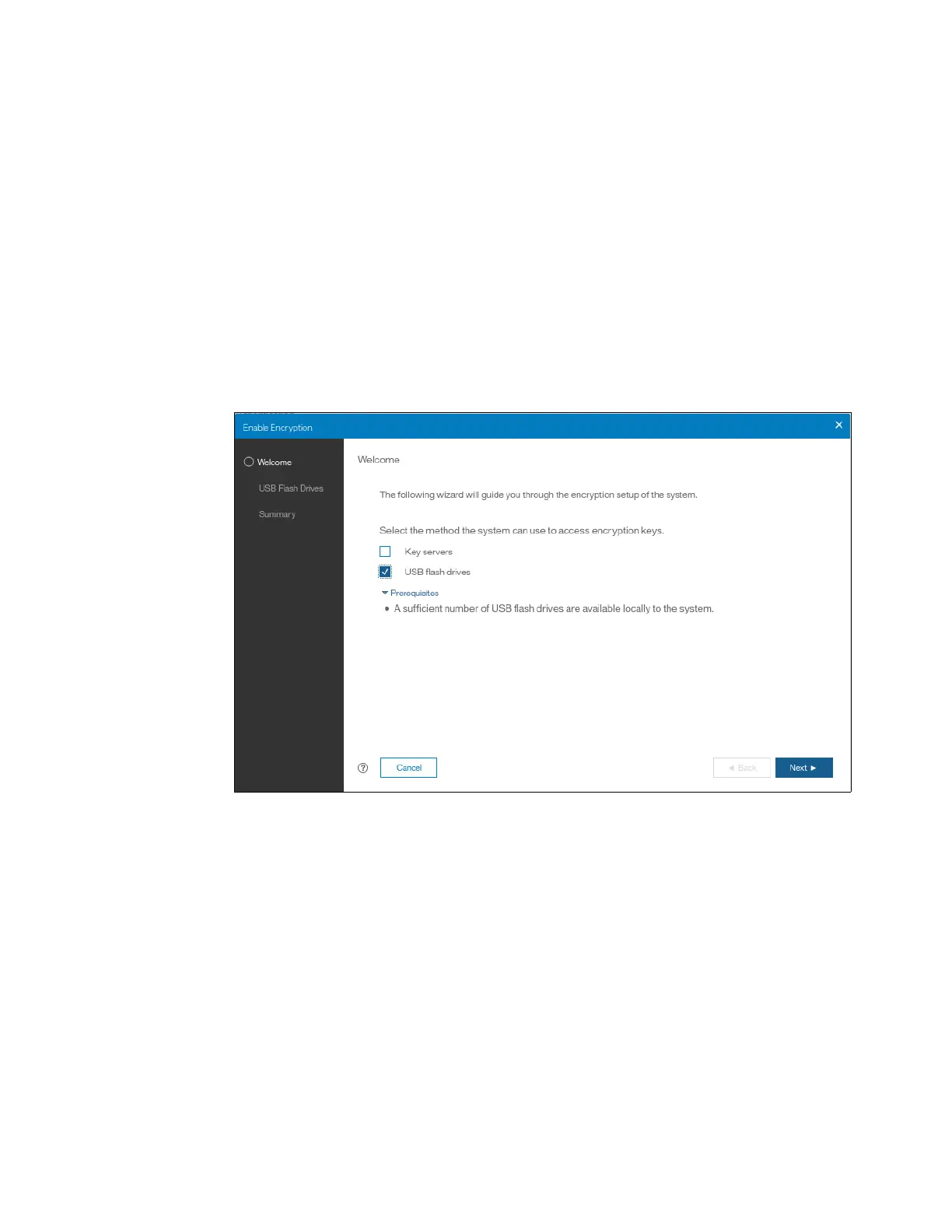762 Implementing the IBM Storwize V5000 Gen2 with IBM Spectrum Virtualize V8.1
A minimum of one USB flash drive with the correct master access key is required to unlock
access to encrypted data after a system restart such as a system-wide reboot or power loss.
No USB flash drive is required during a warm reboot, such as a node exiting service mode or
a single node reboot. The data center power-on procedure needs to ensure that USB flash
drives containing encryption keys are plugged into the storage system before it is powered
on.
During power-on, insert USB flash drives into the USB ports on two supported canisters to
safeguard against failure of a node, node’s USB port, or USB flash drive during the power-on
procedure.
To enable encryption using USB flash drives as the only encryption key provider follow these
steps:
1. In the Enable Encryption wizard Welcome tab, select USB flash drives and click Next, as
shown in Figure 13-24.
Figure 13-24 Selecting USB flash drives in the Enable Encryption wizard
