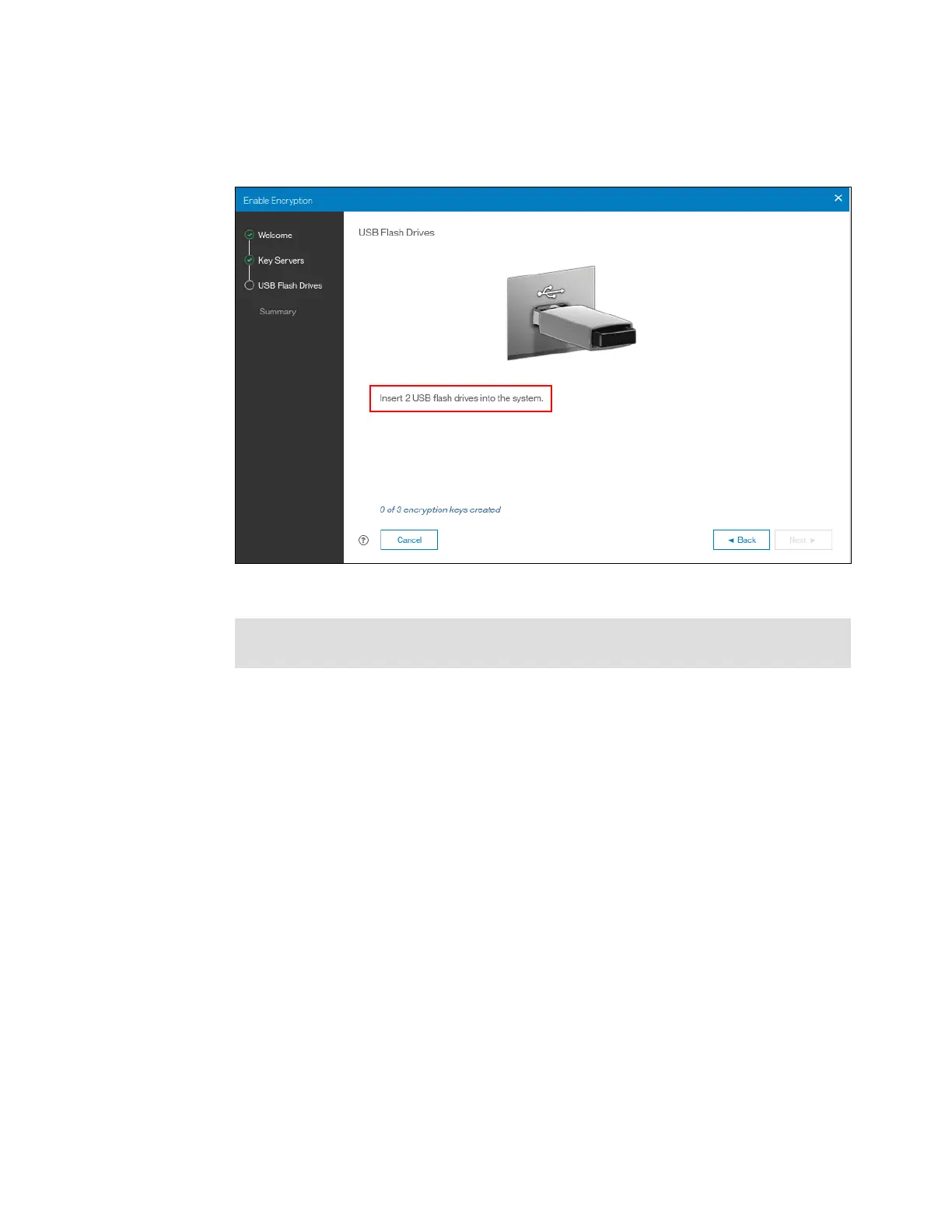Chapter 13. Encryption 763
2. If there are fewer than 3 USB flash drives inserted into the system, you will be prompted to
insert additional drives, as shown in Figure 13-25. The system will report how many
additional drives need to be inserted.
Figure 13-25 Waiting for USB flash drives to be inserted
3. Insert the USB flash drives into the USB ports as requested.
Note: The Next option remains disabled and the status at the bottom is kept at 0 until at
least three USB flash drives are detected.
