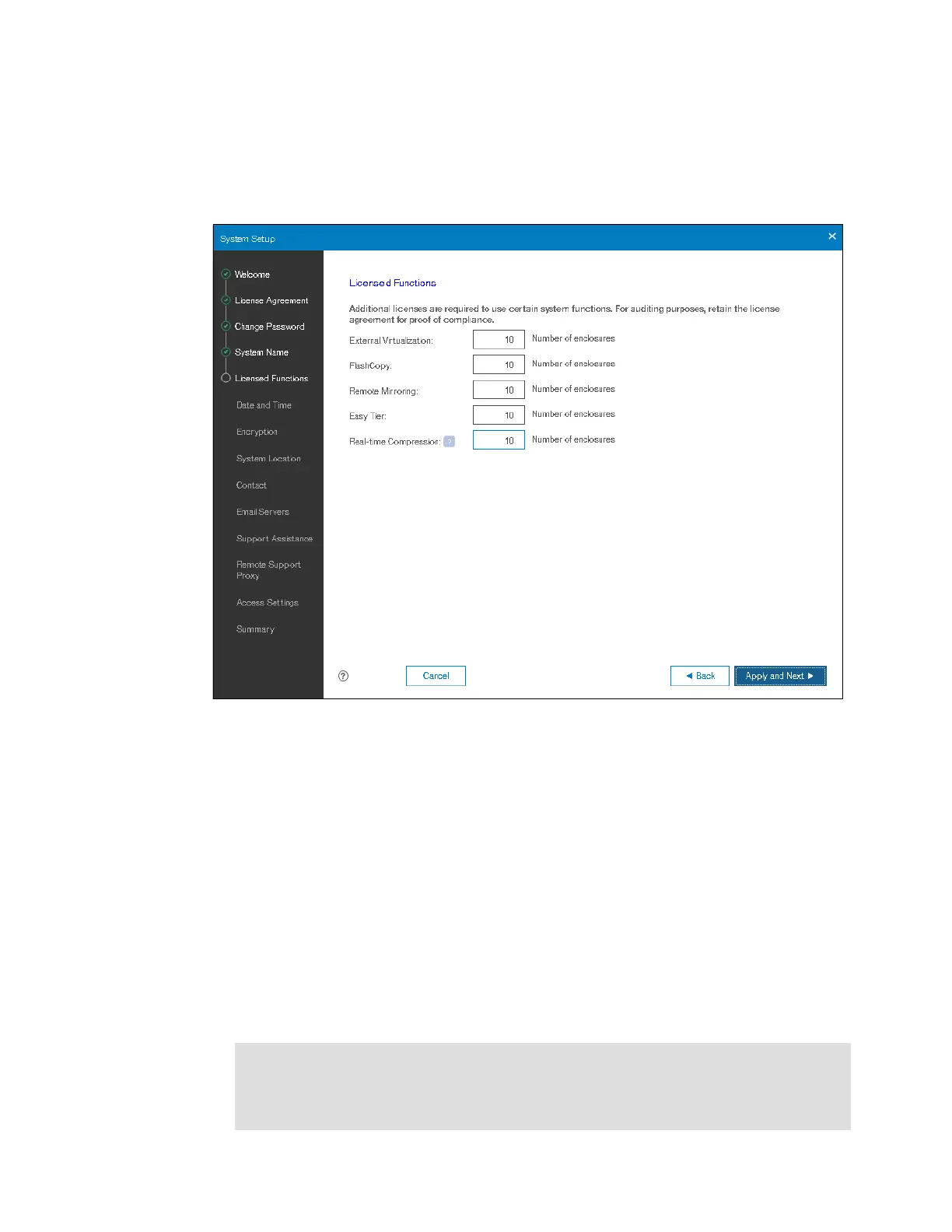60 Implementing the IBM Storwize V5000 Gen2 with IBM Spectrum Virtualize V8.1
8. In the next window, the IBM Storwize V5000 Gen2 GUI provides help and guidance about
additional licenses that are required for certain system functions. A license must be
purchased for each enclosure that is attached to, or externally managed by, the IBM
Storwize V5000 Gen2. For each of the functions, enter the number of enclosures, as
shown in Figure 2-28. Then click Apply and Next.
Figure 2-28 Setup wizard: Licensed Functions
The following actions are required for each of the licensed functions:
– FlashCopy: Enter the number of enclosures that are licensed to use FlashCopy
function.
– Remote copy: Enter the number of Remote Mirroring licenses. This license setting
enables the use of Metro Mirror and Global Mirror functions. This value must be equal
to the number of enclosures that are licensed for external virtualization, plus the
number of attached internal enclosures.
– Easy Tier: Enter the number of enclosures that are licensed to use Easy Tier function.
– External Virtualization: Enter the number of external enclosures that you are
virtualizing. An external virtualization license is required for each physical enclosure
that is attached to your system.
– Real-time Compression (RtC): Enter the number of enclosures that are licensed to use
RtC.
Encryption license: The encryption feature that is available on the Storwize V5020
and V5030 systems uses a special licensing system that differs from the licensing
system for the other features. Encryption requires a license key that can be activated in
step 10.
