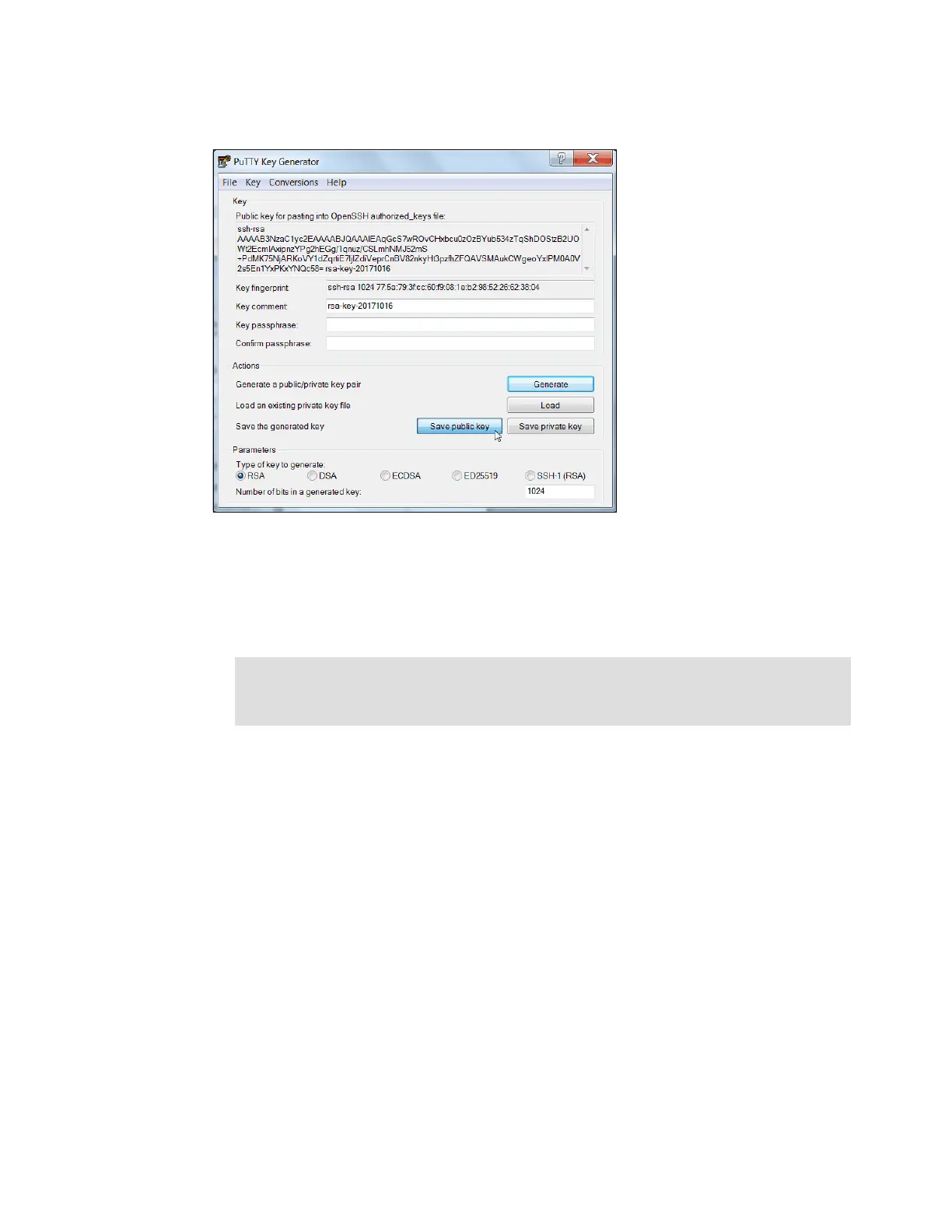Appendix A. CLI setup and SAN Boot 805
3. After the keys are generated, save them for later use. Click Save public key (Figure A-3).
Figure A-3 Save public key
4. You are prompted for a name (for example, pubkey) and a location for the public key (for
example, C:\Support Utils\PuTTY). Click Save.
Ensure that you record the name and location because the name and location of this SSH
public key must be specified later.
Public key extension: By default, the PuTTY key generator saves the public key with
no extension. Use the string “pub” for naming the public key, for example,
superuser.pub, to easily differentiate the SSH public key from the SSH private key.
