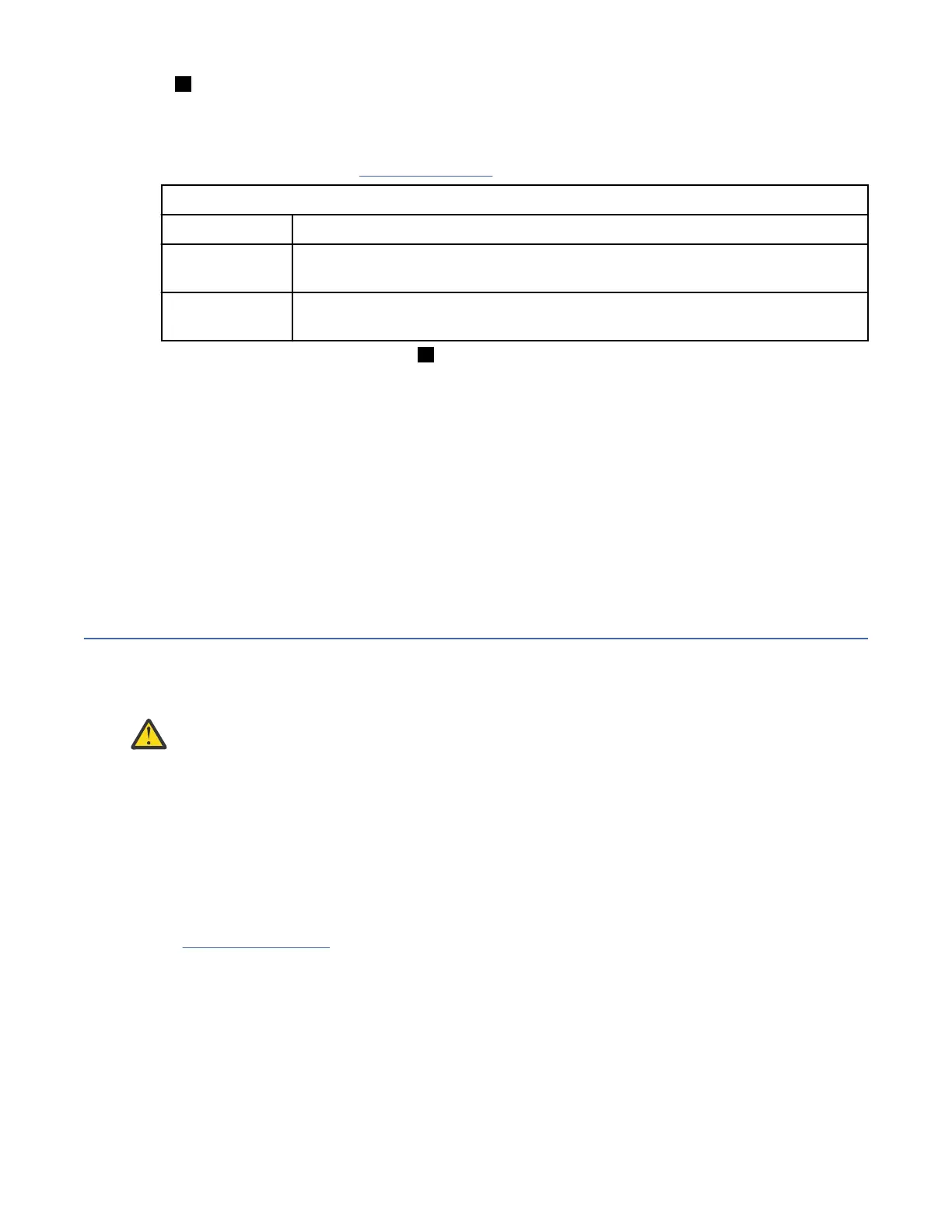Figure 5. SAS ports and LEDs in rear view of an expansion canister for 2076-724
Expansion enclosure support rails
The left and right expansion enclosure support rails (Figure 6 on page 8) are designed specically for
installation of an expansion enclosure.
• The ledge on the inside of each rail supports the entire length of an expansion enclosure.
• The expansion enclosure support rails capture the left and right rear edges of an inserted expansion
enclosure. This prevents the installed control enclosure bouncing when the rack is subjected to quake
or vibration.
• The expansion enclosure support rails adjust to t racks from 595 mm to 755 mm deep, measured
between the front and rear rack rails.
Figure 6. Expansion enclosure support rails
Identifying Storwize V7000 2076-724/U7B node canisters
The Storwize V7000 2076-724/U7B node canisters include hardware changes that signicantly differ
from earlier model node canisters. The differences help distinguish the types of node canisters. The main
difference is that Storwize V7000 2076-724/U7B node canisters are not side by side in the control
enclosure, but each is the full width (minus the width of both power supplies) and half the height of the
control enclosure, sitting one above the other in an inverted orientation.
8
Storwize V7000 : Gen3 Quick Installation Guide for MTM 2076-724, 2076-U7B, 2076-12F, 2076-24F, and
2076-92F