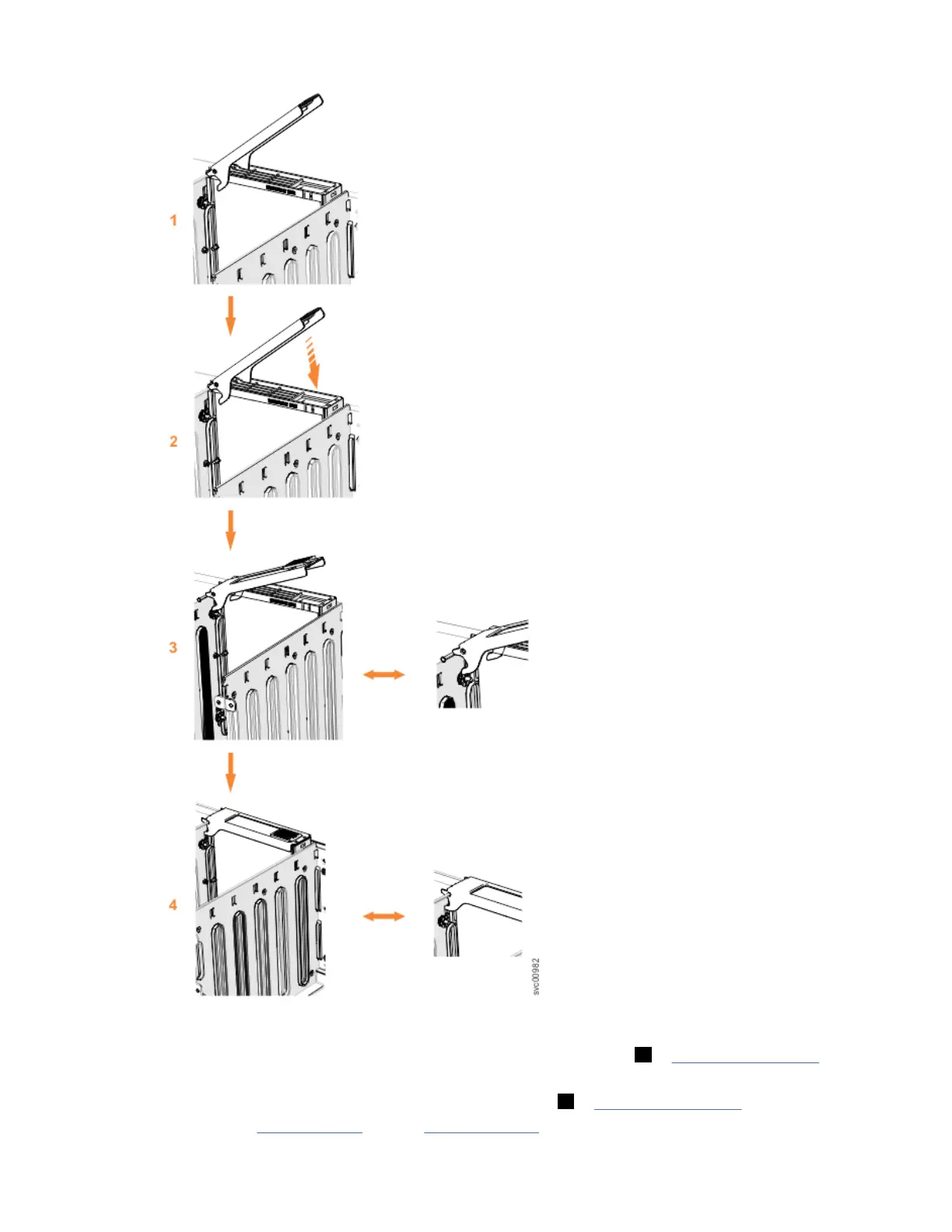Components on the rear of the enclosure
Figure 35 on page 41 shows the components on the rear of the 2076-92F expansion enclosure. Four fan
modules and two expansion enclosures are accessible from the back of the enclosure.
Figure 35. Features on the rear of the 2076-92F expansion enclosure
1 Power cable connector for PSU 2
2 Power cable retention clamps
3 Fan module
4 Fan release latch
5 Fan fault indicator
6 Expansion canister
7 SAS ports and indicators
8 Expansion canister indicators
9 Power cable connector for PSU 1
Support rails
Figure 36 on page 42 shows the support rails for the expansion enclosure. The support rails are
packaged separately from the expansion enclosure.
Chapter 2. Installing the system hardware
41