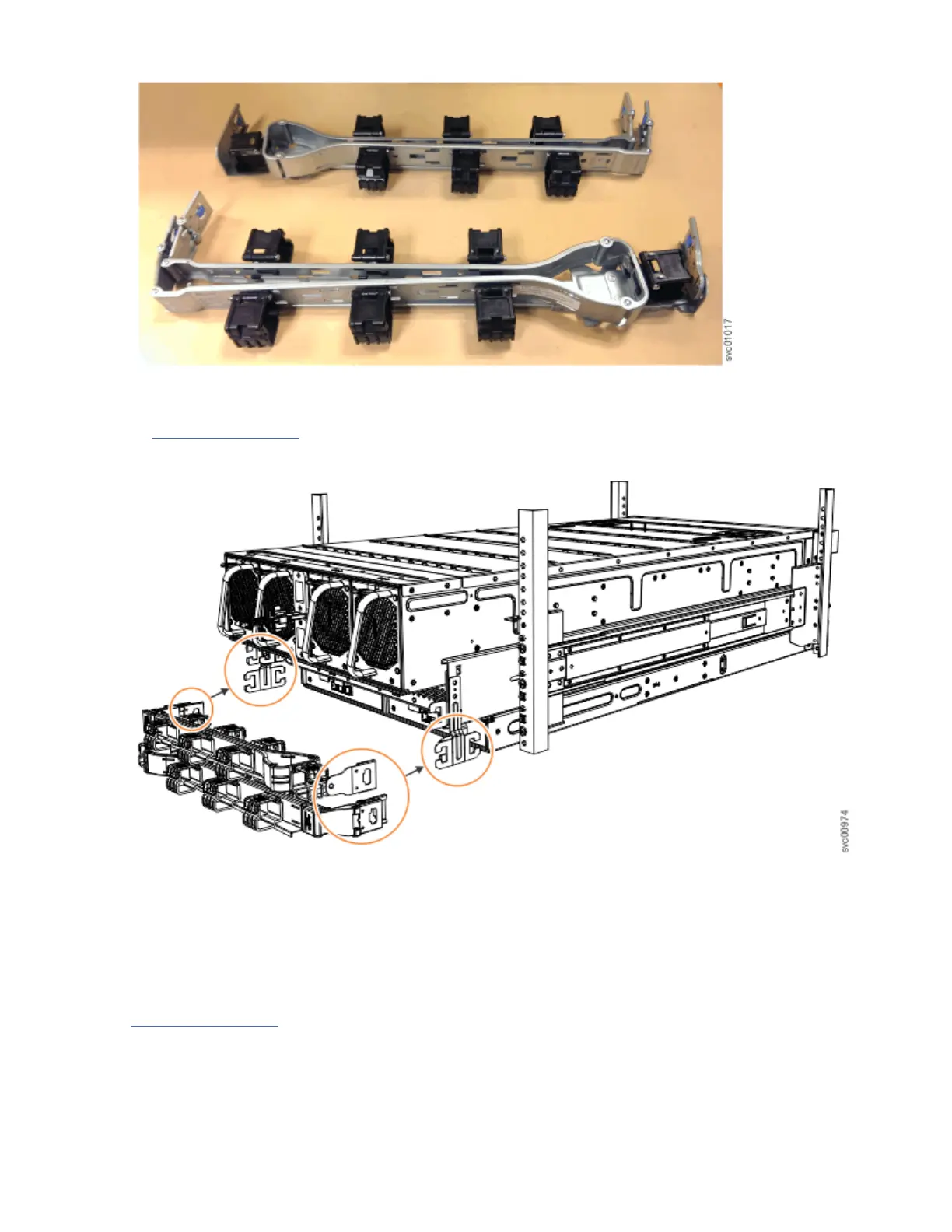Removing the top cover: 2076-92F
To complete some service tasks, you might need to remove the top cover from a 2076-92F (5U)
expansion enclosure.
Before you begin
Important: You can remove the cover without powering off the expansion enclosure. However, to
maintain operating temperature, replace the cover within 15 minutes of its removal. When the cover is
removed, the reduction in airflow through the enclosure might cause the enclosure or its components to
shut down to protect from overheating.
Procedure
1. Slide the release latch (
1 ) in the direction that is shown in Figure 41 on page 46.
Figure 41. Releasing the 5U expansion enclosure cover
2. Slide the cover toward the front of the expansion enclosure ( 2 ), as shown in Figure 41 on page 46.
3. Carefully lift the cover up, as shown in Figure 42 on page 46.
Figure 42. Removing the 5U expansion enclosure cover
4. Place the cover in a safe location.
Replace the cover
5. To reinstall the cover, or replace it with one from FRU stock, follow the procedure in “Installing or
replacing the top cover: 2076-92F ” on page 62.
46
Storwize V7000 : Gen3 Quick Installation Guide for MTM 2076-724, 2076-U7B, 2076-12F, 2076-24F, and
2076-92F