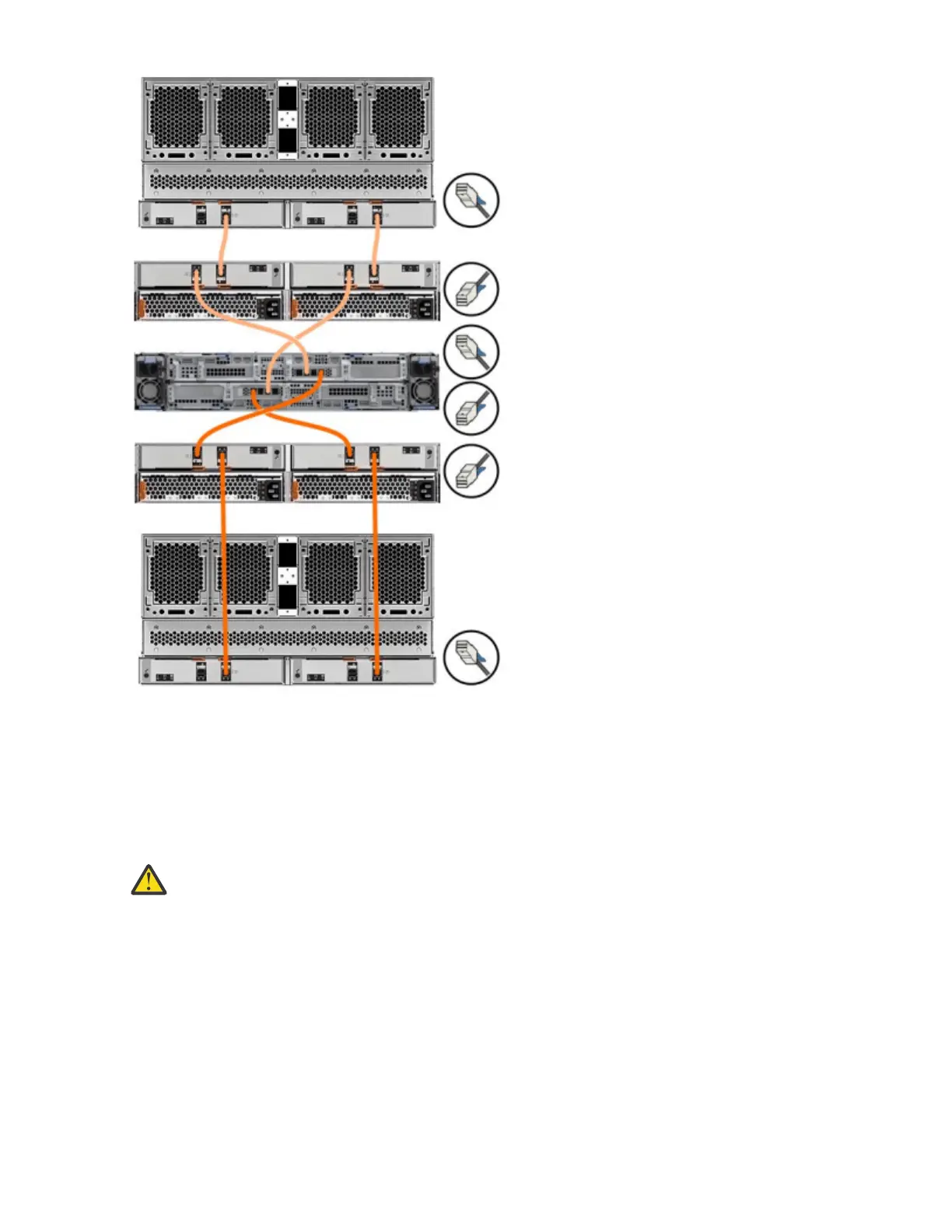Figure 77. Open the secondary expander module handles
4. Align the edges of the secondary expander module carefully in the guide slot in the enclosure, as
shown in Figure 78 on page 69.
Figure 78. Replace the secondary expander module
5. Press the secondary expander module down into position in the enclosure.
6. Rotate the handles on the secondary expander module to the closed position to lock it in the
enclosure.
7. If needed, repeat step “3” on page 68 through step “6” on page 69 to replace the other secondary
expander module.
8. Replace the top cover, as described in “Installing or replacing the top cover: 2076-92F ” on page 62.
Chapter 2. Installing the system hardware
69