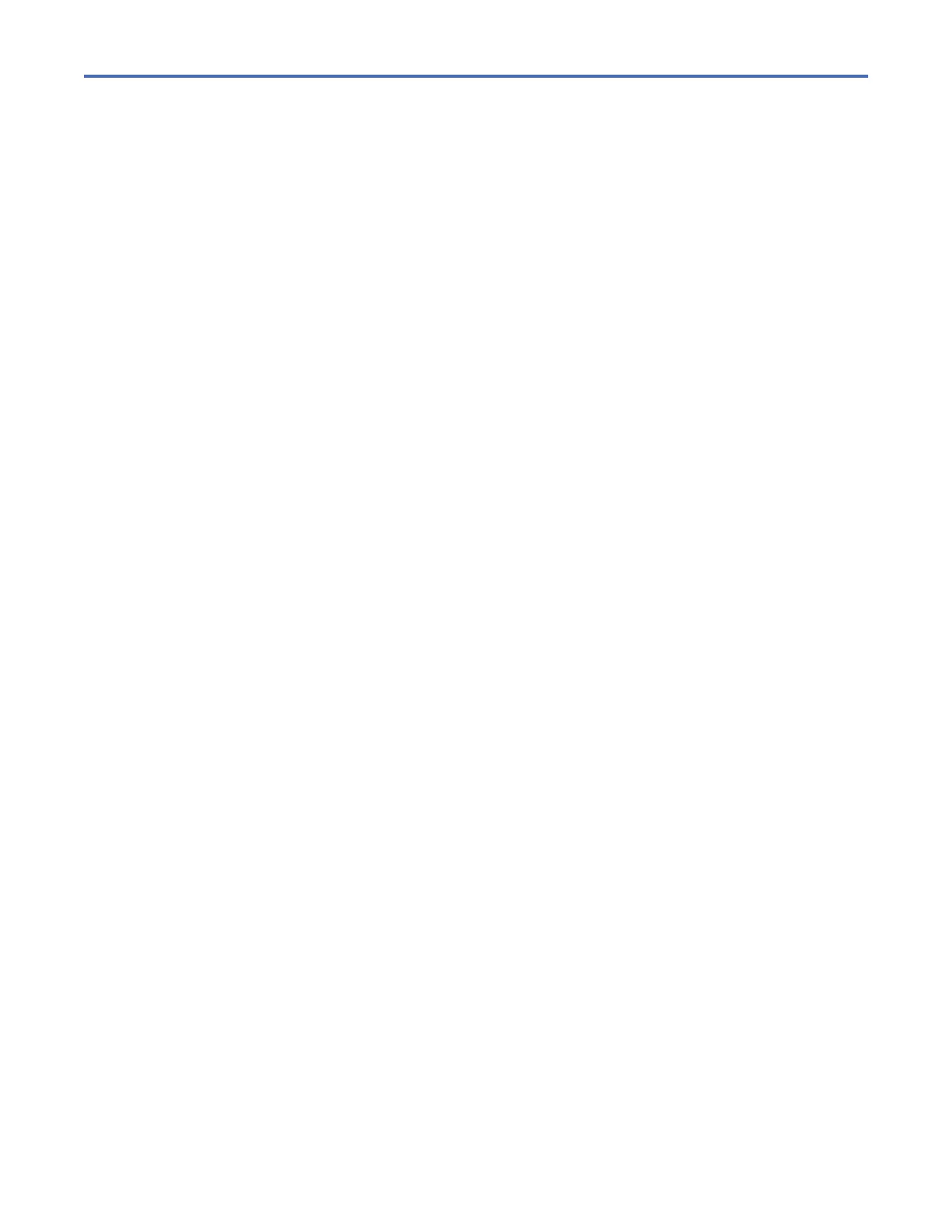Contents
Figures................................................................................................................ vii
Tables................................................................................................................. xv
Compliance standards........................................................................................xvii
Safety and environmental notices....................................................................... xix
Safety notices and labels.......................................................................................................................... xix
Caution notices for the system.............................................................................................................xx
Danger notices for the system .......................................................................................................... xxiii
Special caution and safety notices...........................................................................................................xxv
General safety..................................................................................................................................... xxv
Handling static-sensitive devices...................................................................................................... xxvi
Environmental notices.............................................................................................................................xxvi
About this guide............................................................................................... xxvii
Who should use this guide......................................................................................................................xxvii
Publications and related libraries...........................................................................................................xxvii
Related websites....................................................................................................................................xxviii
Sending your comments........................................................................................................................ xxviii
Know how to report a problem................................................................................................................xxix
Chapter 1. Before you begin the installation........................................................... 1
Reviewing your packing slip.........................................................................................................................4
Identifying the hardware components........................................................................................................6
Identifying Storwize V7000 2076-724/U7B node canisters................................................................ 8
Verify environmental requirements.............................................................................................................9
Review enclosure location guidelines.......................................................................................................10
Chapter 2. Installing the system hardware........................................................... 11
Installation overview................................................................................................................................. 11
Unpacking the Storwize V7000 2076-724/U7B control enclosure ........................................................ 12
Installing support rails for the Storwize V7000 Gen3 control enclosures ..............................................13
Installing a Storwize V7000 2076-724/U7B control enclosure.............................................................. 15
Unpacking a 2U expansion enclosure ...................................................................................................... 17
Installing support rails for 2U expansion enclosures .............................................................................. 18
Installing an optional 2U SAS expansion enclosure ................................................................................ 22
Unpacking an optional 5U expansion enclosure ......................................................................................24
Installing the support rails: 2076-92F .....................................................................................................26
Installing an optional 5U SAS expansion enclosure.................................................................................29
Safety notices and considerations: 2076-92F ................................................................................... 29
Weight considerations: 5U SAS expansion enclosure.........................................................................34
Identify the hardware components: 2076-92F ..................................................................................39
Unpacking and installing the enclosure: 2076-92F ........................................................................... 43
Removing the top cover: 2076-92F ....................................................................................................46
Installing the support rails: 2076-92F ............................................................................................... 47
Installing or replacing an expansion enclosure in a rack: 2076-92F ................................................ 50
Installing or replacing an expansion canister: 2076-92F ..................................................................52
Removing or moving the cable-management arm: 2076-92F .......................................................... 54
iii