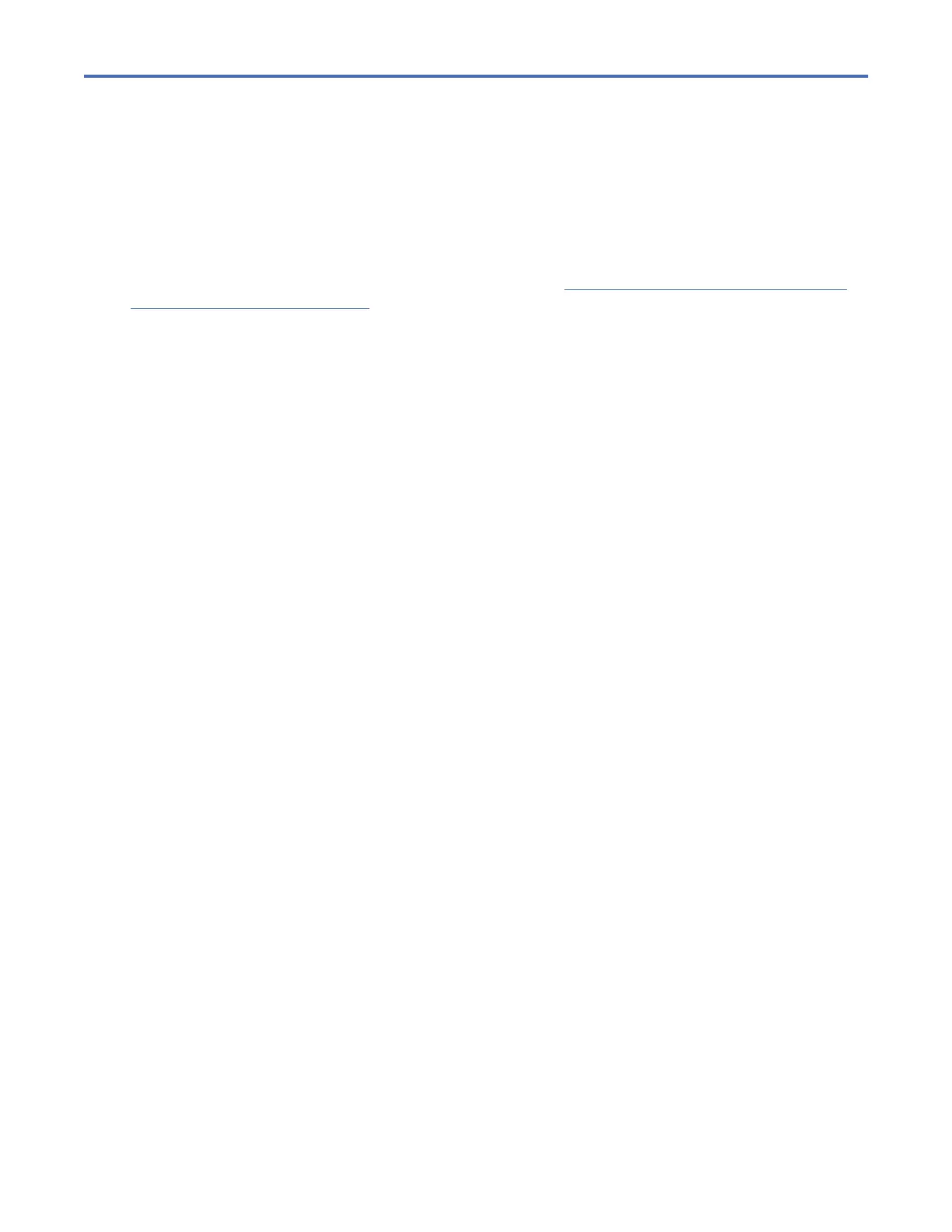Figure 92. FIB parts for the chassis
2. Carefully insert the new FIB into the expansion enclosure chassis, as shown in Figure 93 on page
81.
Figure 93. Insert the new FIB in the chassis
3. Use a cross head screwdriver to tighten the retaining screws that secure the FIB to the drive board,
as shown in Figure 94 on page 82.
Chapter 2. Installing the system hardware
81
