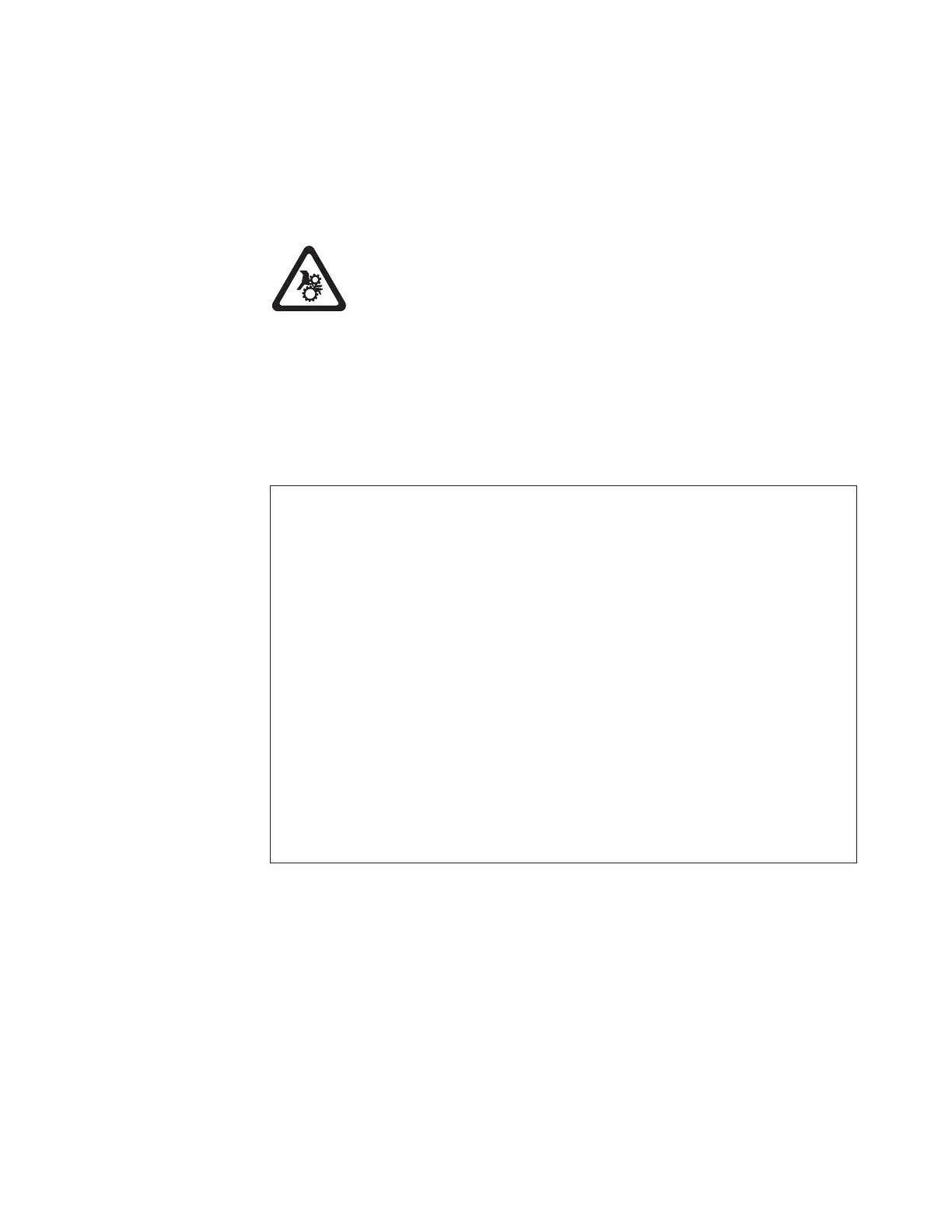Attention: Except in emergencies, stop the library with the normal shutdown
procedure before you switch OFF the main power switch. IBM is not responsible
for damage caused by improper use of the main power switch. Such risk lies
entirely with the user.
CAUTION:
Movements of mechanical components in the tape library can
cause serious injury. Before turning the main power switch ON
and restarting the tape library, confirm that no danger exists to
personnel or property.
Rack Safety
The following general safety information should be used for all rack mounted
devices.
DANGER
v
Always lower the leveling pads on the rack cabinet.
v Always install stabilizer brackets on the rack cabinet.
v To avoid hazardous conditions due to uneven mechanical loading, always
install the heaviest devices in the bottom of the rack cabinet. Always install
servers and optional devices starting from the bottom of the rack cabinet.
v Rack mounted devices are not to be used as a shelf or work space. Do not
place any object on top of rack mounted devices.
v Each rack cabinet might have more than one power cord. Be sure to
disconnect all power cords in the rack cabinet before servicing any device
in the rack cabinet.
v Connect all devices installed in a rack cabinet to power devices installed in
the same rack cabinet. Do not plug a power cord from a device installed in
one rack cabinet into a power device installed in a different rack cabinet.
v An electrical outlet that is not correctly wired could place hazardous
voltage on the metal parts of the system or the devices that attach to the
system. It is the responsibility of the customer to ensure that the outlet is
correctly wired and grounded to prevent an electrical shock.
Safety and Environmental Notices xv