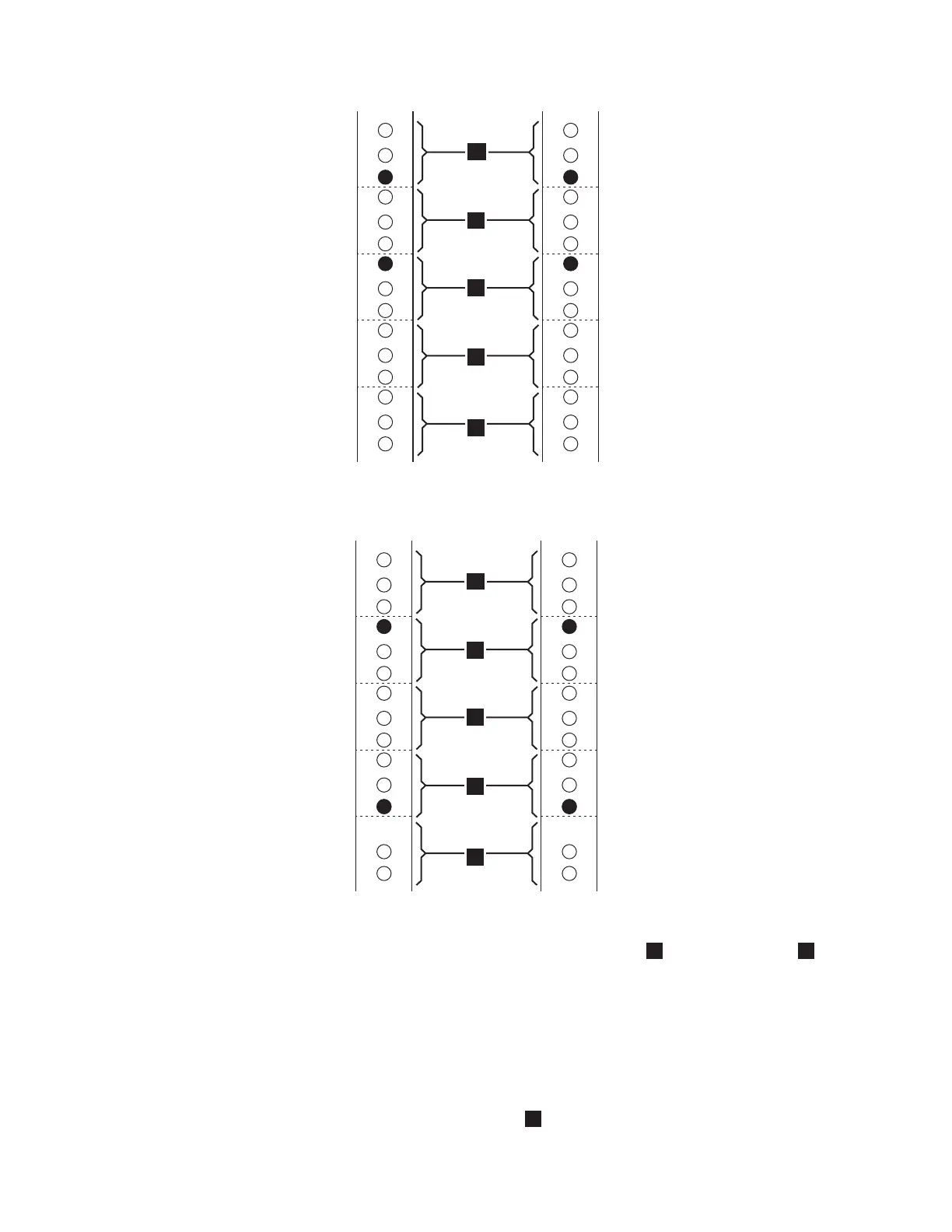1. Using a pencil, make a mark below the first EIA (
1
in Figure 3-4 and
1
in
Figure 3-5) in the five EIAs selected in each vertical rail in your rack. The
bottom of the rail shelf must align with the bottom hole of the first EIA in the
front vertical rails in your rack.
2. The rail studs are located on the front and back of each rail included in the
Rack Mount Kit. The rail studs will be positioned as indicated by the black
filled circles in Figure 3-4 and Figure 3-5:
a. In the front vertical rack rails, rail studs will be positioned as follows:
v Top hole of the third EIA (
3
in Figure 3-4).
5
1
2
3
4
a66ug008
Figure 3-4. EIA identification and rail stud locations for FRONT vertical rack rails
5
1
2
3
4
a66ug018
Figure 3-5. EIA identification and rail stud locations for REAR vertical rack rails
Chapter 3. Installing the Library 3-7