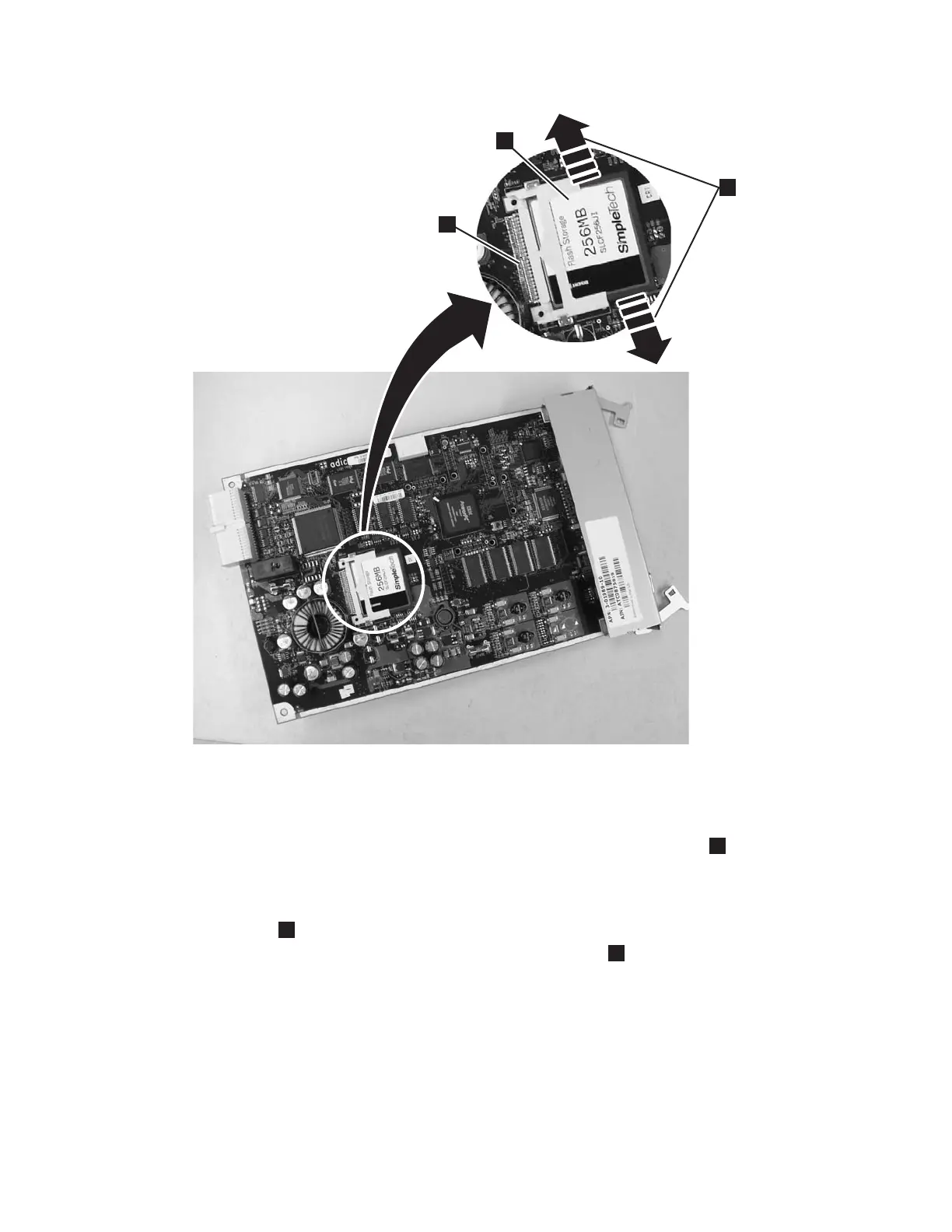1. Remove the Library Control Blade (LCB). See “Removing the Library Control
Blade (LCB)” on page 11-11) for detailed instructions.
2. Locate the compact flash card component on the LCB board (
1
in
Figure 11-11).
3. Without touching any other components on the LCB firmware board, carefully
grasp the compact flash card and wiggle it using a gentle, side-to-side motion (
2
in Figure 11-11) until the pins on the compact flash card become
disconnected from the pins on the LCB board (
3
in Figure 11-11). Then,
slowly slide the compact flash card out of the guide slots.
4. Carefully lift the compact flash card out of the firmware board and place it on
a clean, flat surface.
Replacing the Compact Flash Card
Important: When removing the Compact Flash Card, you must wear an ESD
anti-static wrist strap, or touch the library frame to discharge any
a66ug013
2
3
1
Figure 11-11. Removing the Compact Flash Card from the Library Control Blade
11-16 TS3310 Tape Library Setup and Operator Guide
