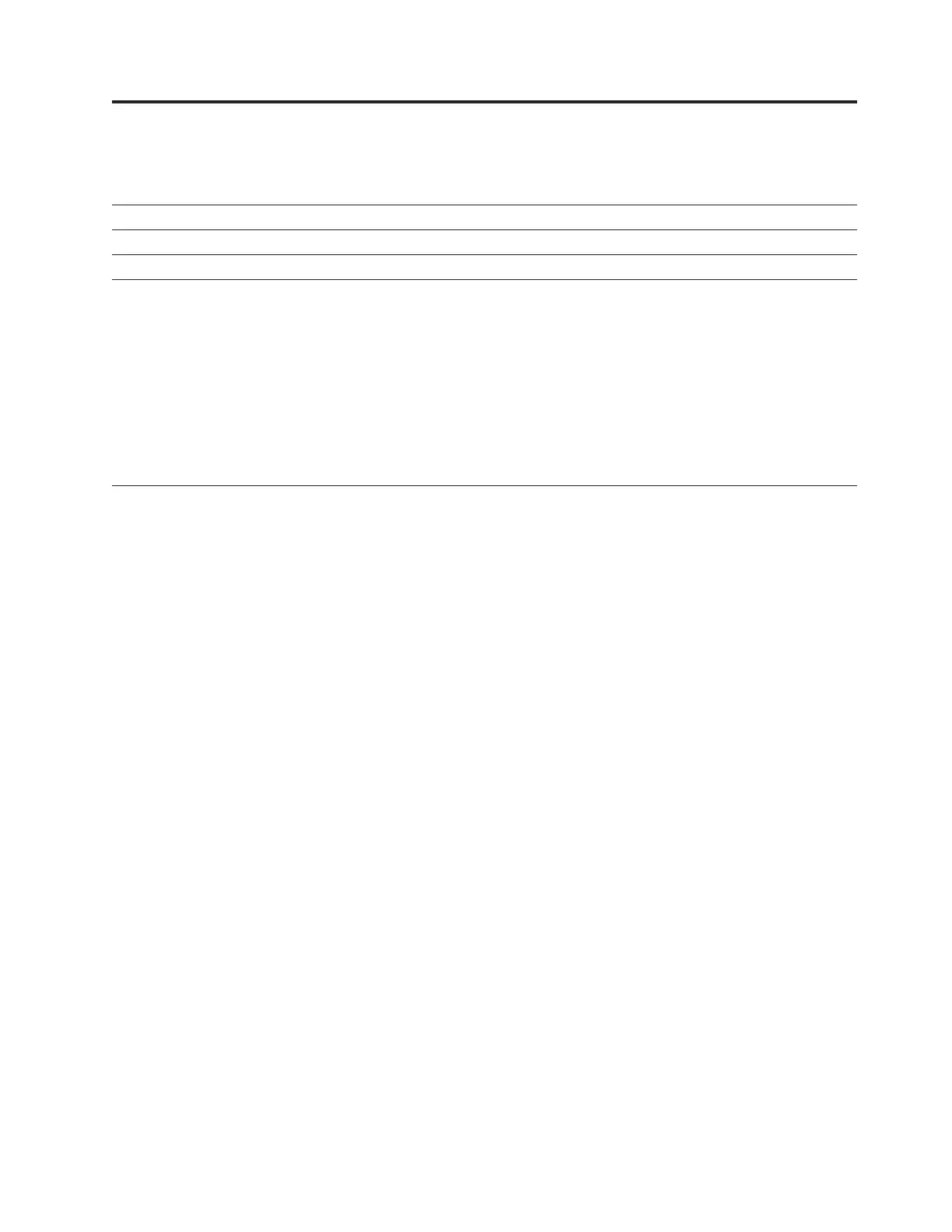Chapter 5. User Interfaces
“Operator Panel”
“Web User Interface (UI)” on page 5-8
“User Privileges” on page 5-9
The library has a local interface, the Operator Panel, and a remote Web User
Interface (UI).
The Operator Panel is located on the front door of the control module (CM) and
allows users to work locally on the library via the user interface. The Web UI
allows users to view and perform some library functions from remote sites and is
best viewed using Internet Explorer 4.0 or higher.
Operator Panel
The Operator Panel is physically attached to the front door of the control module
(CM). The user interface appears on the touchscreen LCD display of the Operator
Panel for executing basic library management functions. Audible feedback, such as
″key click″ sounds, are generated when a user touches a button on the touchscreen.
© Copyright IBM Corp. 2005 5-1