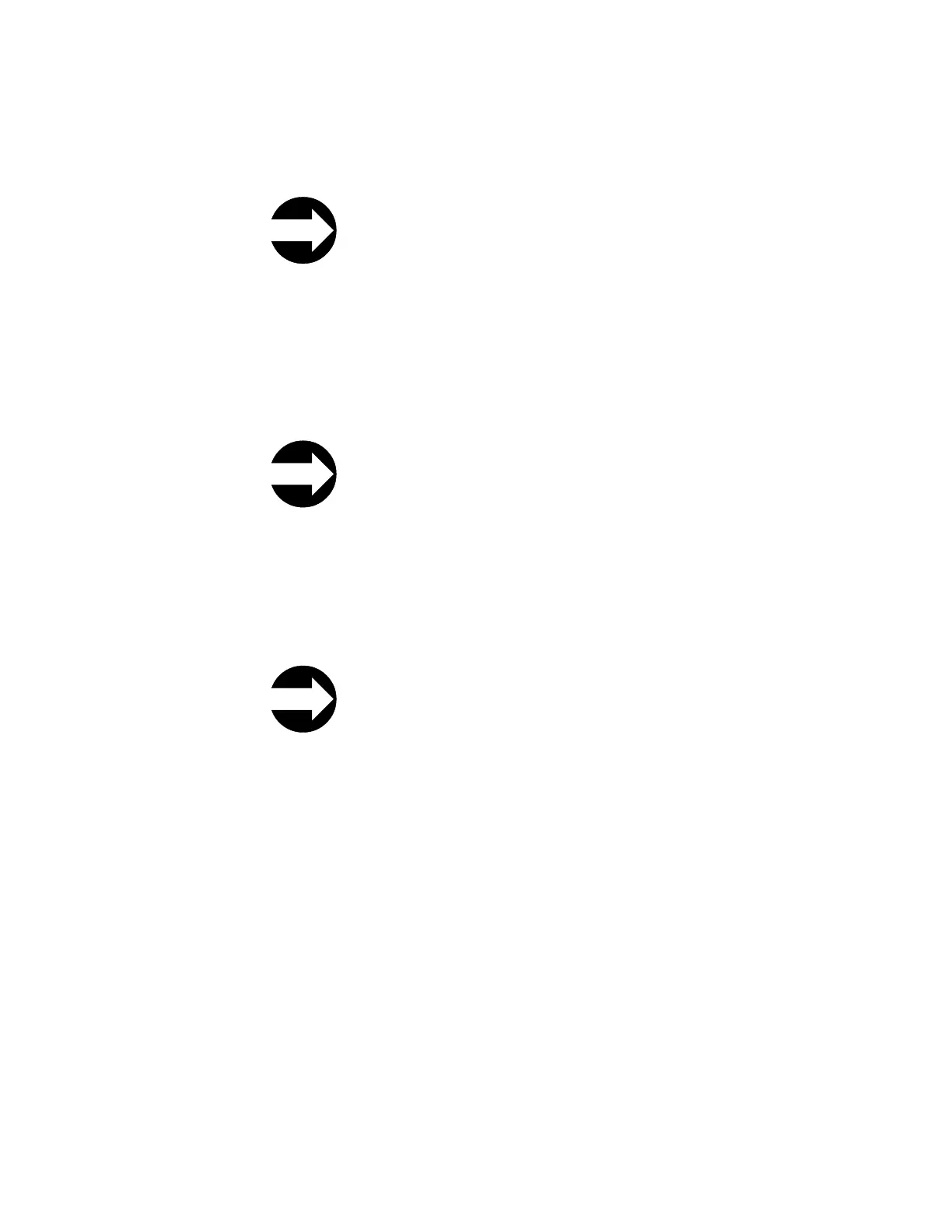v Bring each drive online using the Operator Panel by selecting Operations →
Change Drive Mode.
Viewing Error Messages
From the Operator Panel: Tools → Operator Interventions
This menu item provides a method for managing any logged service action tickets.
If no logged service action tickets are on file, the following message is displayed:
″No operator interventions were found.″
Capturing a Library Snapshot
From the Web User Interface: Service Library → Capture Log
This menu item allows the capturing of a library log. Wait for the Save window to
appear, then click on Save. The log can be saved to the host and emailed to a
remote site for diagnosis.
Viewing Library Information
From the Operator Panel: Tools → About Library
The About Library command gives status information about the host, including
the following:
v Host name
v AIN number (part number)
v Serial number
v Firmware level
v Current date and time
Touch
the Logical Library Info button to display the information about each
logical library, including the following:
v Control path
v Serial number
v Status
v Slots
v Media
v Drives
Chapter 7. Operating Procedures 7-9
