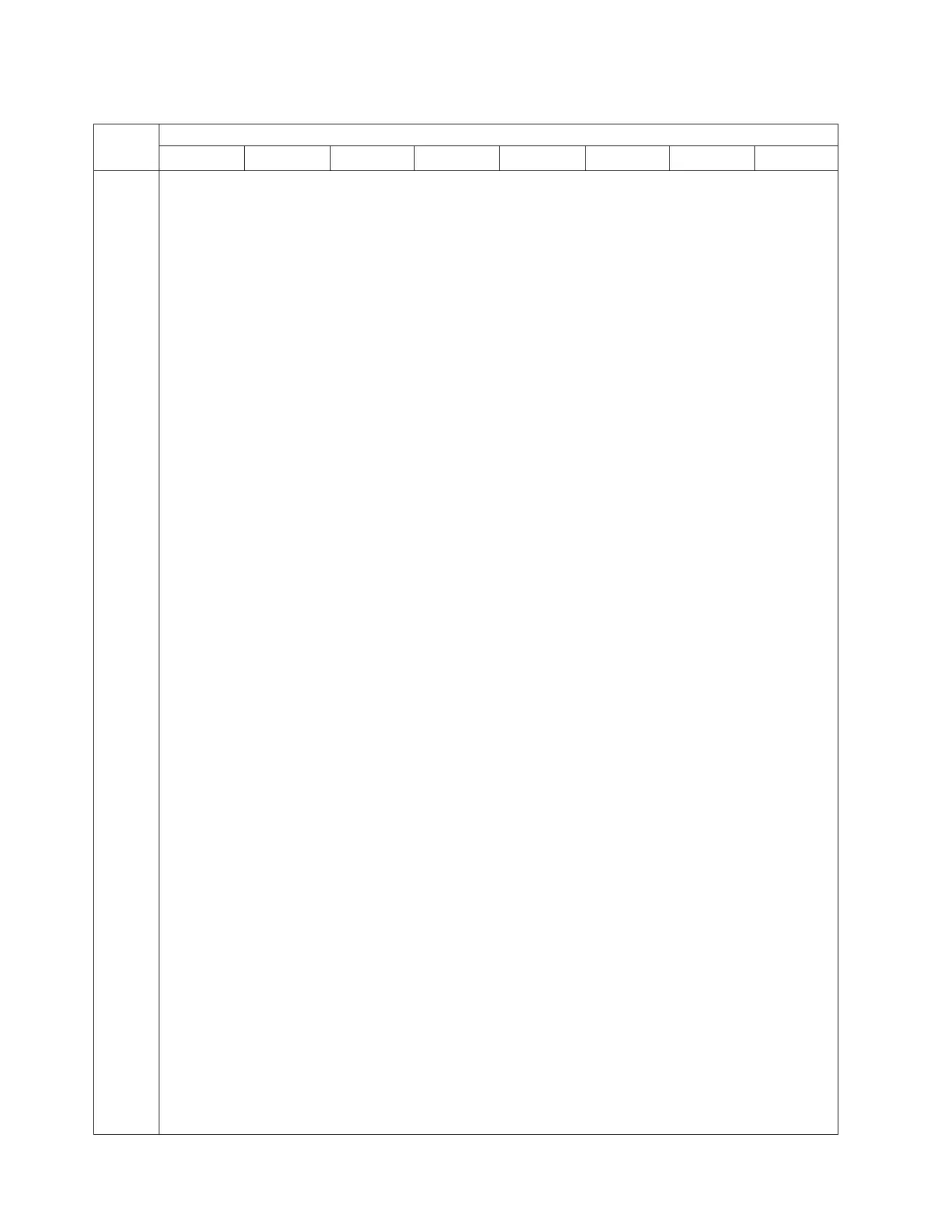Table C-2. LTO Tape Drive Sense Data (continued)
Byte
Bit Address or Name
7 6 5 4 3 2 1 0
12–13 Additional Sense Code (ASC) —
Additional Sense Code Qualifier (ASCQ) (Continued)
Byte 12 Byte 13
ASC ASCQ
2A 01 - Mode Parameters Changed — The Mode parameters for the drive have
been changed by an initiator other than the one issuing the command
2C 00 - Command Sequence Error
2F 00 - Commands Cleared by Another Initiator
30 00 - Incompatible Media Installed — A write type operation could not be
executed because it is not supported on the cartridge type that is loaded.
30 01 - Unknown Format — An operation could not be carried out because the cartridge
in the drive is of a format not supported by the drive
30 02 - Incompatible Format — An operation could not be completed because the
Logical Format is not correct
30 03 - Cleaning Cartridge Installed — An operation could not be carried out
because the cartridge in the drive is a cleaning cartridge
30 05 - Cannot Write Medium, Incompatible Format
30 07 - Cleaning Failure — A cleaning operation was attempted, but could not
be completed for some reason
31 00 - Media format corrupted — Data could not be read because the format on tape is
not valid, but is a known format. A failure occurred attempting to write the FID
37 00 - Rounded parameter — A Mode Select command parameter has been
rounded because the drive can not store it with the accuracy of the command.
3A 00 - Media Not Present — A media access command has been received
when there is no cartridge loaded
3B 00 - Sequential Positioning Error — A command has failed and left the logical
position at an unexpected location
3B 0C - Position Past Beginning of Medium — A command that required the medium
to be at BOP was attempted when the medium was not at BOP
(e.g., Set Capacity)
3D 00 - Invalid bits in identify Message — An illegal Identify Message has been
received at the drive at the start of a command
3E 00 - Logical Unit has not Self-Configured — The drive has just powered on and
has not completed its self test sequence and can not process commands
3F 01 - Code Download — The firmware in the drive has just been changed
by a Write Buffer command
3F 03 - Inquiry Data has Changed
3F 0E - Reported LUNs Data has Changed
3F 0F - Echo Buffer Overwritten
40 xx - Diagnostic failure — A diagnostic test has failed. The xx (ASCQ) is a
vendor specific code indicating the failing component.
41 00 - Data Path Failure
43 00 - Message Error — A message could not be sent or received due to excessive
transmission errors
44 00 - Internal target failure — A hardware failure has been detected in the drive
that has caused the command to fail
45 00 - Select/Reset Failure — An attempt to reselect an initiator in order to
complete the command has failed
48 00 - Initiator Detected Error Message Received
49 00 - Invalid Message Error
4A 00 - Command Phase Error
4B 00 - Data Phase Error — A command could not be completed because too many
parity errors occurred during the Data phase
4E 00 - Overlapped Commands — An initiator selected the drive even though it
already had a command outstanding in the drive
(Continued on next page)
C-10 TS3310 Tape Library Setup and Operator Guide