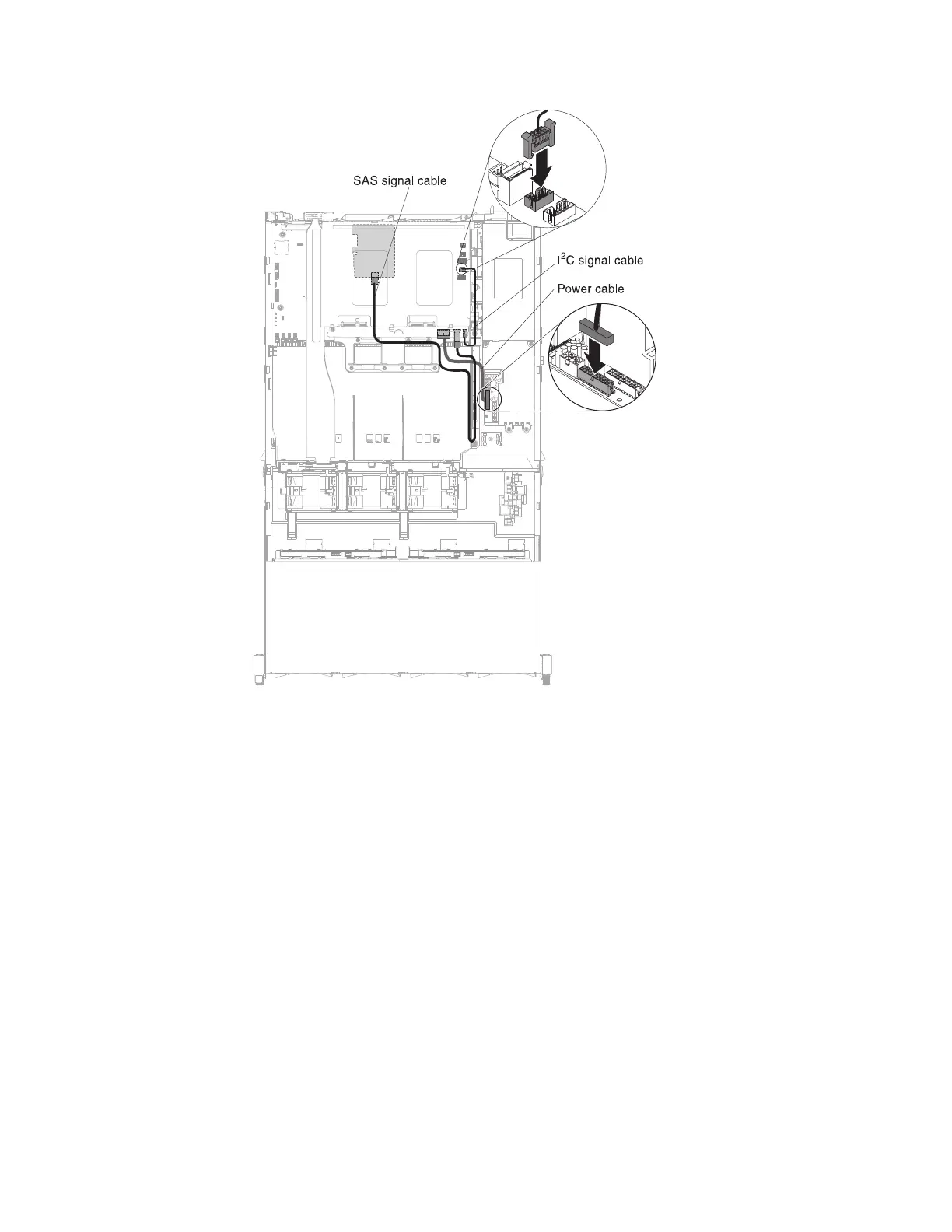Note: Make sure the cables are routed in the proper locations without
blocking the airflow. It is recommended to press all the cables
downwards to make the cable routing easier. Secure the cables with any
cable retention clips.
11. Install the server top cover (see “Replacing the server top cover” on page 260.
12. Reconnect the external cables; then, reconnect the power cords and turn on
the peripheral devices and the server.
Figure 91. Cable routing
178 System x3650 M4 BD Type 5466: Installation and Service Guide