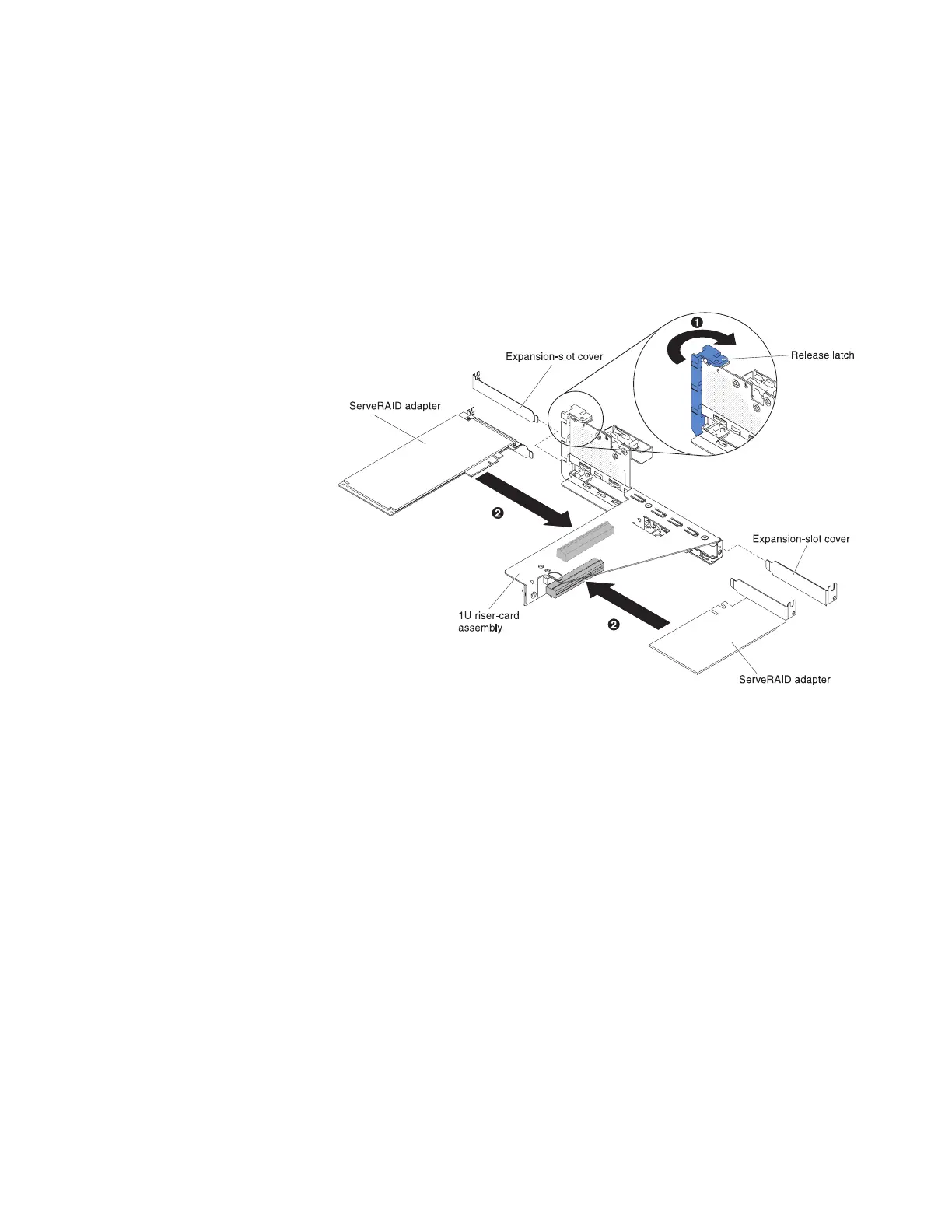6. The following illustrates the steps for installing a ServeRAID adapter on the
PCI riser-card assemblies:
v For PCI riser-card assembly 1:
a. Rotate the retention latch to the open position. Insert the ServeRAID
adapter into the PCI riser-card assembly, aligning the edge connector on
the adapter with the connector on the PCI riser-card assembly. Press the
edge of the connector firmly into the PCI riser-card assembly. Make sure
that the adapter snaps into the PCI riser-card assembly securely.
b. Rotate the retention latch to the close position. Make sure the retention
latch engages the adapter securely.
v For PCI riser-card assembly 2:
a. Pull the release pin to unlock the retention latch; then rotate the retention
latch to the open position.
b. Align the adapter so that the keys align correctly with the connector on
PCI riser-card assembly 2.
c. Insert the adapter into the connector on the riser-card until it is firmly
seated.
Figure 105. ServeRAID adapter installation
Chapter 6. Removing and replacing components 193
