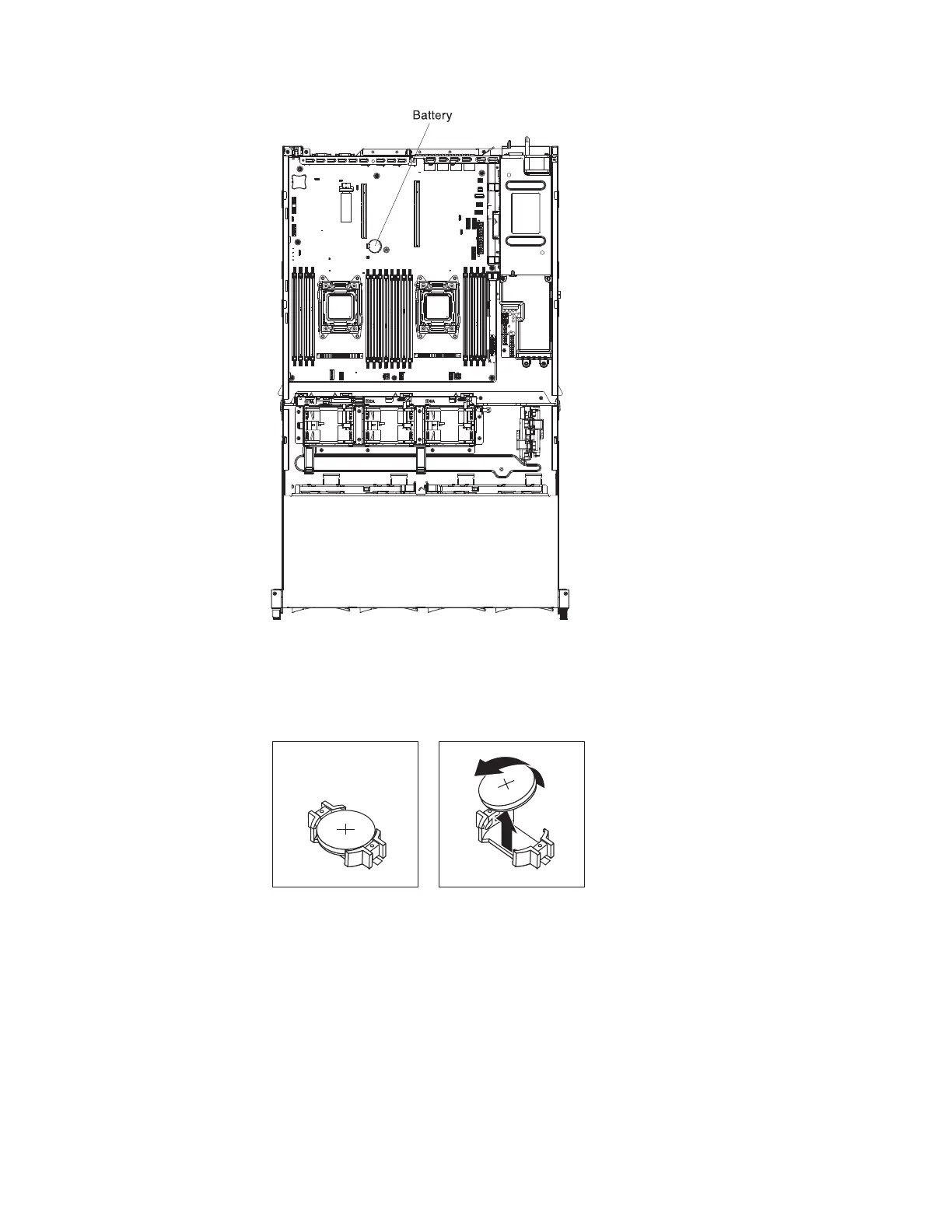7. Remove the system-board battery:
a. Use one finger to push the battery horizontally out of its housing.
b. Use your thumb and index finger to lift the battery from the socket.
8. Dispose of the battery as required by local ordinances or regulations. See the
IBM Environmental Notices and User's Guide on the IBM Documentation CD for
more information.
Figure 122. Battery location
Chapter 6. Removing and replacing components 211
